Compaq Presario 2500 Support Question
Find answers below for this question about Compaq Presario 2500 - Notebook PC.Need a Compaq Presario 2500 manual? We have 10 online manuals for this item!
Question posted by pprwrlar on July 30th, 2014
What Motherboard Is Installed In An Hp Compaq Presario 2500
The person who posted this question about this Compaq product did not include a detailed explanation. Please use the "Request More Information" button to the right if more details would help you to answer this question.
Current Answers
There are currently no answers that have been posted for this question.
Be the first to post an answer! Remember that you can earn up to 1,100 points for every answer you submit. The better the quality of your answer, the better chance it has to be accepted.
Be the first to post an answer! Remember that you can earn up to 1,100 points for every answer you submit. The better the quality of your answer, the better chance it has to be accepted.
Related Compaq Presario 2500 Manual Pages
Maintenance and Service Guide - Page 6
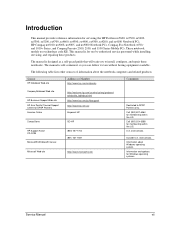
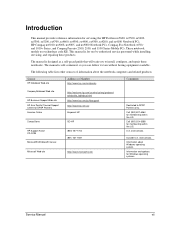
... lists other sources of information about Windows operating system.
Information and updates for servicing the HP Pavilion ze5600, ze5500, ze5400, ze5300, ze5200, ze4700, ze4600, ze4500, ze4400, ze4300, ze4200, and ze4100 Notebook PCs, HP Compaq nx9010, nx9008, nx9005, and nx9000 Notebook PCs, Compaq Evo Notebook 1050v and 1010v Series, and Compaq Presario 2500, 2100, and 1100 Series Mobile...
Maintenance and Service Guide - Page 35


.... Removing an SDRAM Module
HP Pavilion 4x00, HP Compaq nx9005 and nx9000, Compaq Evo Notebook N1050v and N1010v, and Compaq Presario 2100 and 1100 Models
Removal and Replacement
2-5 NOTE: HP Pavilion ze5300, ze5200, ze4300, ze4200, and ze4100, HP Compaq nx9010, nx9005 and nx9000, Compaq Evo Notebook N1050v and N1010v, and Compaq Presario 2500, 2100, and 1100 notebooks use only DDR266 SDRAM...
Maintenance and Service Guide - Page 49


... Figure 2-14. Required Equipment 1 Phillips screwdriver
Removal Procedure 1. Removing the Switchboard PCA
HP Pavilion 5x00, HP Compaw nx9010 and nx9008, and Compaq Presario 2500 Models
Service Manual
Removal and Replacement 2-19 NOTE: This section applies only to disconnect the PCA from the motherboard. 6.
Remove the two M2.5×4.0mm screws that connects the switchboard PCA to...
Maintenance and Service Guide - Page 51


Required Equipment
1 Phillips screwdriver
Removal Procedure 1. Removing the CD/DVD Drive
HP Pavilion 5x00, HP Compaq nx9010 and HP nx9008, and Compaq Presario 2500 Models
Service Manual
Removal and Replacement 2-21 NOTE: This section applies only to the top case and motherboard. 4. Unplug the AC adapter, if present, and then remove the battery. 2. Remove the CD/DVD drive. Remove...
Maintenance and Service Guide - Page 56


... screws: • Six M2.5×7.0mm screws on each screw as it is removed and install it in the correct location. Failure to follow this caution can result in step 4 are ...notebook • Two M2.5×6.0mm screws on the rear edge of the notebook
CAUTION: The 16 screws removed in damage to HP Pavilion 5x00, HP Compaq nx9010 and HP nx9008, and Compaq Presario 2500 models. Turn the notebook...
Maintenance and Service Guide - Page 58


... the Top Case
HP Pavilion 5x00, HP Compaq nx9010 and HP nx9008, and Compaq Presario 2500 Models
2-28 Removal and Replacement
Service Manual Remove the following 4 screws:
• One M2.5×7.0mm screw next to the notebook.
11. Be ...screw on the right side of each screw as it is removed and install it is connected, and then disconnect
the TouchPad cable from the system board. 10. Lift...
Maintenance and Service Guide - Page 65
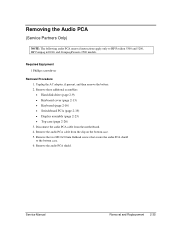
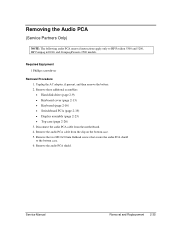
...two M2.0×3.0mm flathead screws that secure the audio PCA shield to HP Pavilion 5300 and 5200, HP Compaq nx9010, and Compaq Presario 2500 models. Required Equipment 1 Phillips screwdriver
Removal Procedure 1. Remove these additional ...apply only to the bottom case. 6. Remove the audio PCA cable from the motherboard. 4. Unplug the AC adapter, if present, and then remove the battery. ...
Maintenance and Service Guide - Page 70


... finger or you could damage the fan's bearings. Removing the Heat Sink (with Fan)
HP Pavilion 5x00, HP Compaq nx9010 and nx9008, and Compaq Presario 2500 Models
CAUTION: Do not spin the fan blades with fan). Reassembly Notes • If the thermal pad is damaged, use a sharp knife or scraper to carefully remove it from the motherboard. 4. 3.
Maintenance and Service Guide - Page 76
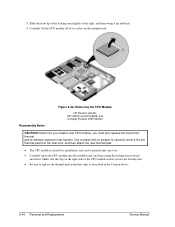
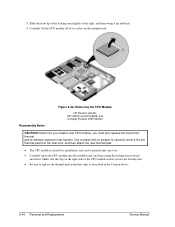
... the motherboard.
Slide the front tip of its socket on the heat sink, as described in the Caution above.
2-46 Removal and Replacement
Service Manual Use a sharp knife or scraper to maintain optimum heat transfer. Removing the CPU Module
HP Pavilion ze5x00, HP nx9010 and HPnx9008, and Compaq Presario 2500 Models
CAUTION: Each time you install a new...
Maintenance and Service Guide - Page 77


... hard disk drive guide are 2 different sizes. NOTE: The 4 screws that secure the hard disk drive guide to HP Pavilion 5x00, HP Compaq nx9010 and nx9008, and Compaq Presario 2500 models. Disconnect the modem cable from the motherboard. Service Manual
Removal and Replacement 2-47 Removing the RJ11/1394 Connector Module
(Service Partners Only)
NOTE: The following RJ11...
Maintenance and Service Guide - Page 78
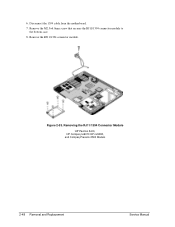
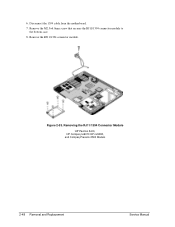
Figure 2-33. Removing the RJ11/1394 Connector Module
HP Pavilion 5x00, HP Compaq nx9010 HP nx9008, and Compaq Presario 2500 Models
2-48 Removal and Replacement
Service Manual Remove the M2.5×6.0mm screw that secures the RJ11/1394 connector module to the bottom case.
8. Disconnect the 1394 cable from the motherboard.
7. Remove the RJ11/1394 connector module. 6.
Maintenance and Service Guide - Page 81


... on the notebook. Required Equipment
1 Phillips screwdriver
Removal Procedure
NOTE: Before Replacing the Motherboard
If possible, record the computer's electronic serial number before you replace the motherboard. Plug in the EEPROM on either the built-in display or the external
monitor), press esc to HP Pavilion 5x00, HP Compaq nx9010, HP nx9008, and Compaq Presario 2500 models. NOTE...
Service Manual - Page 6
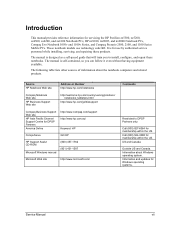
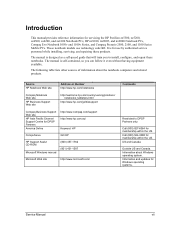
...
http://www.microsoft.com/
Comments
Restricted to install, configure, and repair these products. Information and updates for servicing the HP Pavilion ze5300, ze5200, ze4300, ze4200, and ze4100 Notebook PCs, HP nx9010, nx9005, and nx9000 Notebook PCs, Compaq Evo Notebook 1050v and 1010v Series, and Compaq Presario 2500, 2100, and 1100 Series Mobile PCs.
The manual is designed as a self...
Service Manual - Page 90
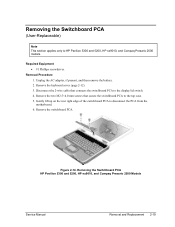
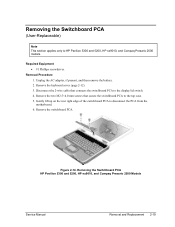
... on the rear right edge of the switchboard PCA to HP Pavilion 5300 and 5200, HP nx9010, and Compaq Presario 2500 models. Removing the Switchboard PCA HP Pavilion 5300 and 5200, HP nx9010, and Compaq Presario 2500 Models
Service Manual
Removal and Replacement 2-19
Remove the two... Switchboard PCA
(User-Replaceable)
Note This section applies only to disconnect the PCA from the motherboard. 6.
Service Manual - Page 93
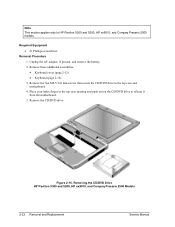
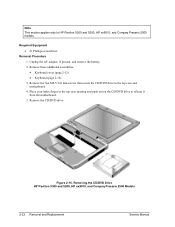
... Procedure 1. Remove the two M2.5×6.0 mm screws that secure the CD/DVD drive to release it from the motherboard. 5. Note This section applies only to HP Pavilion 5300 and 5200, HP nx9010, and Compaq Presario 2500 models. Unplug the AC adapter, if present, and remove the battery. 2.
Remove these additional assemblies: • Keyboard cover (page...
Service Manual - Page 100


... result in the correct location. Removing the Top Case Screws HP Pavilion 5300 and 5200, HP nx9010, and Compaq Presario 2500 Models
Service Manual
Removal and Replacement 2-29
Be sure to the notebook. Figure 2-19. Remove the following 16 screws: •...215;7.0 mm screws on each screw as it is removed and install it in damage to note of the correct location of each side of the...
Service Manual - Page 102
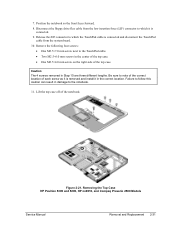
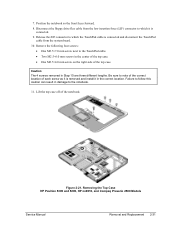
... screw as it is removed and install it is connected and disconnect the TouchPad
cable from the low insertion force (LIF) connector to the notebook.
11.
Position the notebook so the front faces forward. ... 2-21. Removing the Top Case HP Pavilion 5300 and 5200, HP nx9010, and Compaq Presario 2500 Models
Service Manual
Removal and Replacement 2-31 Lift the top case off of the notebook.
Service Manual - Page 113
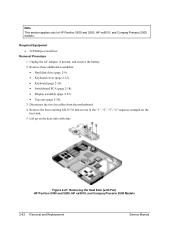
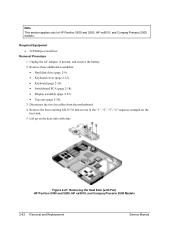
... M2.0×5.0 mm screws in the "1", "2", "3", "4" sequence stamped on the heat sink (with Fan) HP Pavilion 5300 and 5200, HP nx9010, and Compaq Presario 2500 Models
2-42 Removal and Replacement
Service Manual Figure 2-27.
Disconnect the two fan cables from the motherboard. 4. Lift up on the heat sink. 5. Removing the Heat Sink (with fan). Required Equipment...
Service Manual - Page 118


...sharp knife or scraper to maintain optimum heat transfer. Make sure the clip on the motherboard. Service Manual
Removal and Replacement 2-47
Carefully lift the CPU module off of its ...notes on
page 2-47.
Removing the CPU Module HP Pavilion 5300 and 5200, HP nx9010, and Compaq Presario 2500 Models
Reassembly Notes
Caution Each time you install a new CPU module, you must also replace ...
Service Manual - Page 120
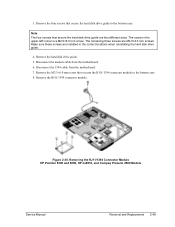
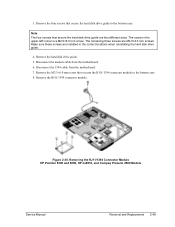
...motherboard. 7. Figure 2-30. 3. The screw in the correct locations when reinstalling the hard disk drive guide.
4. Removing the RJ11/1394 Connector Module HP Pavilion 5300 and 5200, HP nx9010, and Compaq Presario 2500... from the motherboard. 6. Remove the M2.5×6.0 mm screw that secure the hard disk drive guide are two different sizes. The remaining three screws are installed in the ...
Similar Questions
How To Change The Serial Number Of The System / Motherboard Of Hp 420 ?
how to change the serial number of the system / motherboard of Hp 420?
how to change the serial number of the system / motherboard of Hp 420?
(Posted by sudipta1001 9 years ago)
How To Remove The Battery Pack From 2003 Compaq Presario 2500
(Posted by robil1daguza 10 years ago)
How To Remove A Laptop Hp Compaq Presario 2500 Bios Password
(Posted by gilhods 10 years ago)
Where Is Cmos Battery In Hp Compaq Laptop Presario 2500
(Posted by Bobay 10 years ago)

