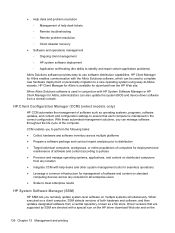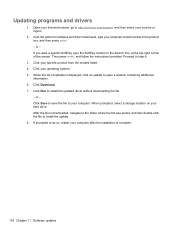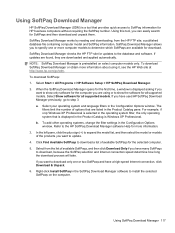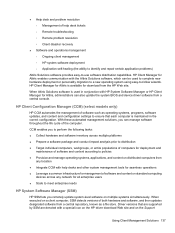Compaq 621 - Notebook PC Support and Manuals
Get Help and Manuals for this Compaq item

Most Recent Compaq 621 Questions
Compaq621 Laptop! How To Solved In The Power Connector Section Short?
Direct power connecting time's will be passing through the current ! When the power LED is blinging ...
Direct power connecting time's will be passing through the current ! When the power LED is blinging ...
(Posted by shakirmuhammed84 10 years ago)
Wifi Switch On
how to switch on the wifi button in compaq 621 notebook
how to switch on the wifi button in compaq 621 notebook
(Posted by mdasssdb 10 years ago)
Audio Listening Only From Headphone Not In Laptop Speakers
(Posted by swap9412 10 years ago)
How To Bios Password Reset On Compaq 621 Modle
(Posted by abhi00025 10 years ago)
Compaq 621 Videos
Popular Compaq 621 Manual Pages
Compaq 621 Reviews
We have not received any reviews for Compaq yet.