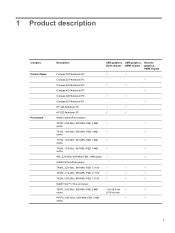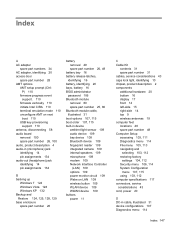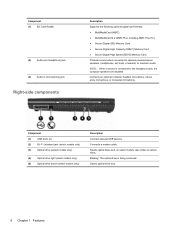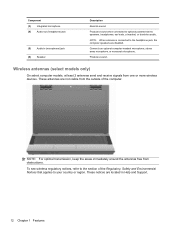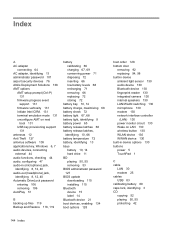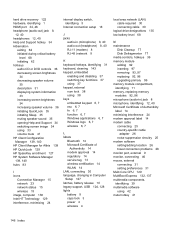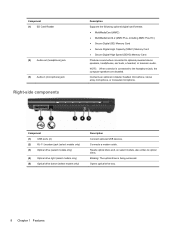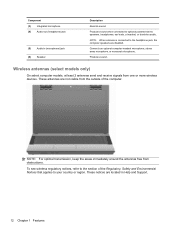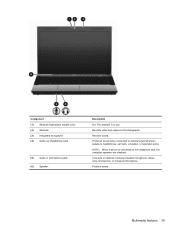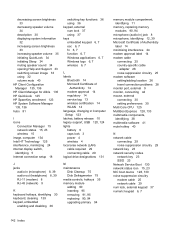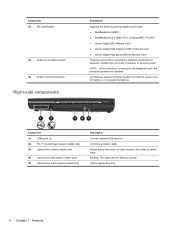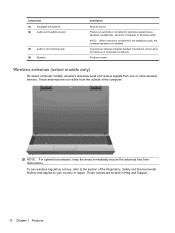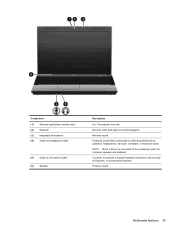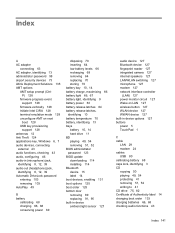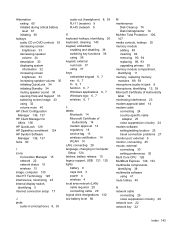Compaq 621 Support Question
Find answers below for this question about Compaq 621 - Notebook PC.Need a Compaq 621 manual? We have 9 online manuals for this item!
Question posted by swap9412 on November 21st, 2013
Audio Listening Only From Headphone Not In Laptop Speakers
Current Answers
Answer #1: Posted by TommyKervz on November 21st, 2013 6:13 AM
Answer #2: Posted by tatumize on December 20th, 2013 12:51 AM
1. Play some music from your music file, now put jack of your headphone or speaker, you will hear the music playing;
2. Now pull out the jack, no sound will heard on speaker of your computer;
3. Now, keep repeating step 1 and 2 - put the jack and pull it out for sometimes may be 10 to 20 times, ultimately sound will be heard on your computer's speaker.
I have personally exprienced this problem frequently whenever I used external speaker or headphone, but I resolved it in the same way for many times.
I do not see it as a software problems, I don't know exactly, but it may be because of jack pin after prolong use, it may not be able to unlock some circuital elements in sound output terminal when take it out normally.
Related Compaq 621 Manual Pages
Similar Questions
I can not turn on my Compaq Presario CQ40-500 Notebook PC series.when turned on right in 5 secondsan...
laptop model-compac 621, M. Samaddar