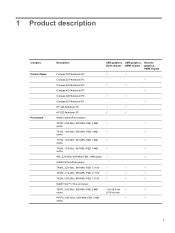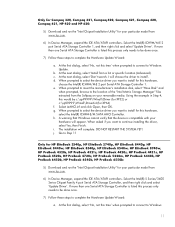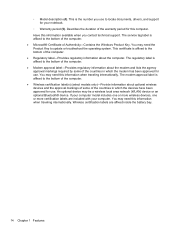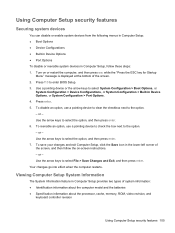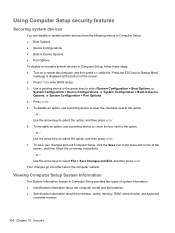Compaq 621 Support Question
Find answers below for this question about Compaq 621 - Notebook PC.Need a Compaq 621 manual? We have 9 online manuals for this item!
Question posted by sheikhafroz on January 3rd, 2014
Battery Change
which model of battery to be buyed for compaq 621
Current Answers
Answer #1: Posted by cursed on January 3rd, 2014 7:38 AM
please refer to the link mentioned below:
http://www.hp-laptop-batteries.com/hp-compaq-621.htm
Take Care
bye
Answer #2: Posted by cursed on January 3rd, 2014 7:38 AM
please refer to the link mentioned below:
http://www.hp-laptop-batteries.com/hp-compaq-621.htm
Take Care
bye
Related Compaq 621 Manual Pages
Similar Questions
I Can Not Turn On My Compaq Presario Cq40-500 Notebook Pc Series.
I can not turn on my Compaq Presario CQ40-500 Notebook PC series.when turned on right in 5 secondsan...
I can not turn on my Compaq Presario CQ40-500 Notebook PC series.when turned on right in 5 secondsan...
(Posted by lydtomei 11 years ago)
What Is The Cost Of Battery
I need to buy battery for my lap(compaq 621 model) can suggest me the battery and its price.
I need to buy battery for my lap(compaq 621 model) can suggest me the battery and its price.
(Posted by veerupb7 11 years ago)
Sir I Have Compaq 621 Laptop But I Cant Use Bluetooth . If Any Device Is Require
(Posted by ashokkhiratkar2011 11 years ago)
Regarding Change Of Speaker During Warranty Period
hiiiii iam using compaq 621 which is in warranty period..im having problem in in built speaker.my q...
hiiiii iam using compaq 621 which is in warranty period..im having problem in in built speaker.my q...
(Posted by sfkr17 11 years ago)
How To Get Webcam Working On A Compaq Presario Cq56-219wm 15.6' Notebook Pc
(Posted by Anonymous-38926 12 years ago)