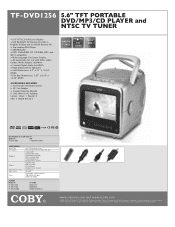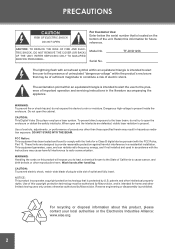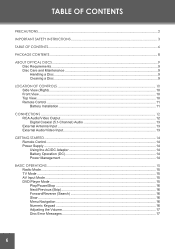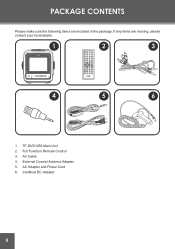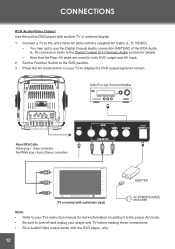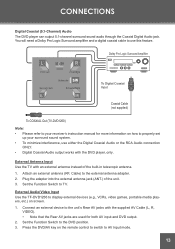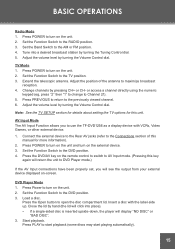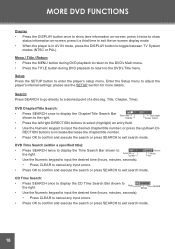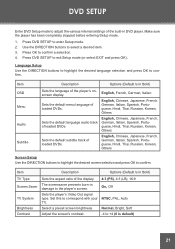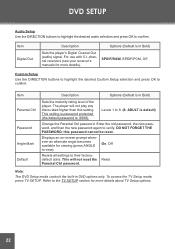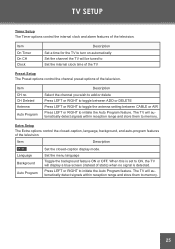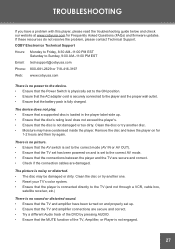Coby TF-DVD1256 Support and Manuals
Get Help and Manuals for this Coby item

View All Support Options Below
Free Coby TF-DVD1256 manuals!
Problems with Coby TF-DVD1256?
Ask a Question
Free Coby TF-DVD1256 manuals!
Problems with Coby TF-DVD1256?
Ask a Question
Most Recent Coby TF-DVD1256 Questions
There Is No Picture
I am trying to use the Coby TF DVD1256 as a display device with another TV.Since the "other" TV is a...
I am trying to use the Coby TF DVD1256 as a display device with another TV.Since the "other" TV is a...
(Posted by RICKEFREY 4 years ago)
Why Can't I Get Any Tv Reception On My Coby Tf Dvd 1296
a friend of mine gave me one of your Coby tf- DVD 1296 and I cannot get any TV reception out of but ...
a friend of mine gave me one of your Coby tf- DVD 1296 and I cannot get any TV reception out of but ...
(Posted by Poundpupp2 5 years ago)
How Do I Obtain A Circuit Board For My Unit
(Posted by JUDEBERKELEY44 10 years ago)
Error Wrong Disc
when i try to play a dvd it wont play it. It just says "wrong disc"
when i try to play a dvd it wont play it. It just says "wrong disc"
(Posted by plumber27 10 years ago)
Popular Coby TF-DVD1256 Manual Pages
Coby TF-DVD1256 Reviews
We have not received any reviews for Coby yet.