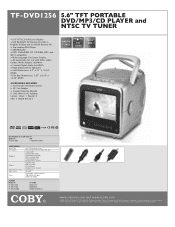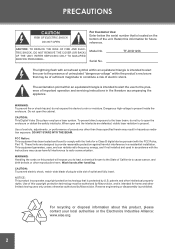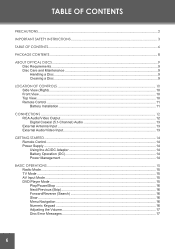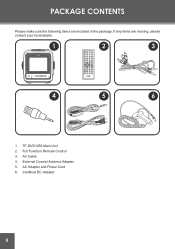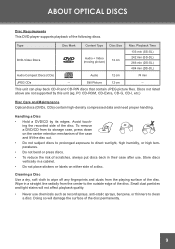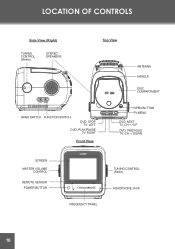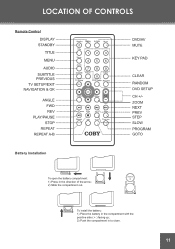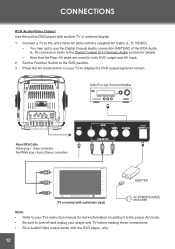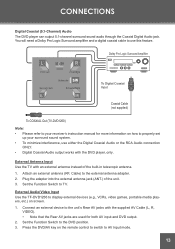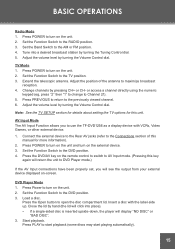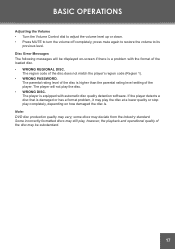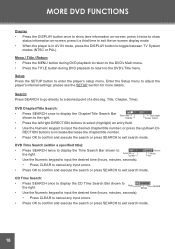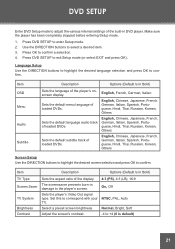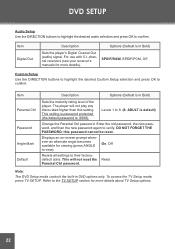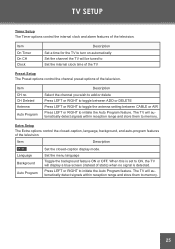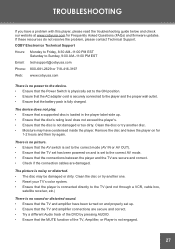Coby TF-DVD1256 Support Question
Find answers below for this question about Coby TF-DVD1256.Need a Coby TF-DVD1256 manual? We have 2 online manuals for this item!
Question posted by Poundpupp2 on January 14th, 2019
Why Can't I Get Any Tv Reception On My Coby Tf Dvd 1296
a friend of mine gave me one of your Coby tf- DVD 1296 and I cannot get any TV reception out of but everything else works
Current Answers
Answer #1: Posted by TommyKervz on January 29th, 2019 11:53 PM
Please click HERE and refer to page 26
Related Coby TF-DVD1256 Manual Pages
Similar Questions
Buenos Días. Aún Se Consigue La Batería Para El Covi Tf-dvd7180.
Quiero saber si aún se consigue en el mercado la batería para el COVI TF-DVD7180.Si es pos...
Quiero saber si aún se consigue en el mercado la batería para el COVI TF-DVD7180.Si es pos...
(Posted by gustavogarzonc 3 years ago)
There Is No Picture
I am trying to use the Coby TF DVD1256 as a display device with another TV.Since the "other" TV is a...
I am trying to use the Coby TF DVD1256 as a display device with another TV.Since the "other" TV is a...
(Posted by RICKEFREY 4 years ago)
Coby Tv Remote Code
I have a COBY brand television and need programming code to program DISH TV remote to my television....
I have a COBY brand television and need programming code to program DISH TV remote to my television....
(Posted by diazg64 8 years ago)
Error Wrong Disc
when i try to play a dvd it wont play it. It just says "wrong disc"
when i try to play a dvd it wont play it. It just says "wrong disc"
(Posted by plumber27 10 years ago)
How Do You Connect A Dvd Player To A Coby 792 Tv
I have a USB cable with RCA plugs, and I can't get DVD's to play on the TV
I have a USB cable with RCA plugs, and I can't get DVD's to play on the TV
(Posted by w2h 12 years ago)