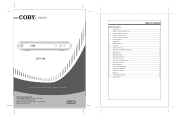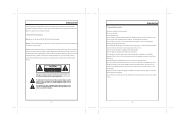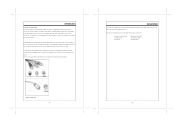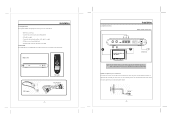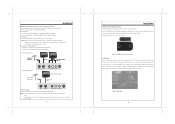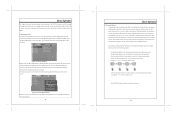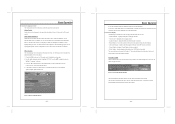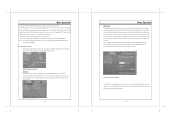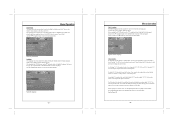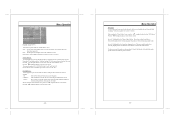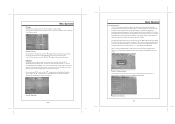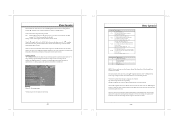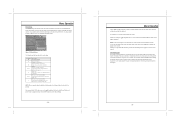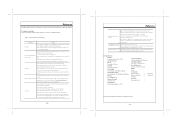Coby DTV 102 - Atsc Standard-definition Converter Box Support and Manuals
Get Help and Manuals for this Coby item

View All Support Options Below
Free Coby DTV 102 manuals!
Problems with Coby DTV 102?
Ask a Question
Free Coby DTV 102 manuals!
Problems with Coby DTV 102?
Ask a Question
Most Recent Coby DTV 102 Questions
Lost Remote
code to coby 102 converter box using myonnremote universal remote
code to coby 102 converter box using myonnremote universal remote
(Posted by Wegiaills 6 years ago)
I Need Codes For Box To Program A Universal Remote
i need codes for box to program a universal remote
i need codes for box to program a universal remote
(Posted by hotpinkkissis1 7 years ago)
Using Hisense Remote On My Converter
i have a hisense TV and control but , I have a Coby DTV102 ATSC Standard-Definition TV Converter Box...
i have a hisense TV and control but , I have a Coby DTV102 ATSC Standard-Definition TV Converter Box...
(Posted by rperez61 8 years ago)
I Need A Power Jack (dc Input) For A Table Mid7012
(Posted by efbcmb21 8 years ago)
Popular Coby DTV 102 Manual Pages
Coby DTV 102 Reviews
We have not received any reviews for Coby yet.