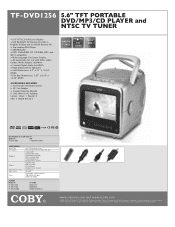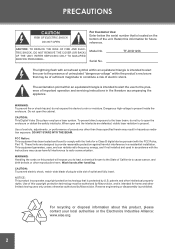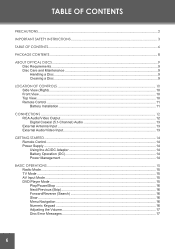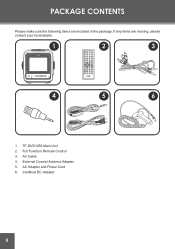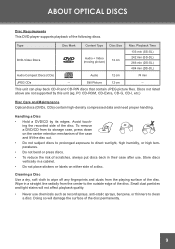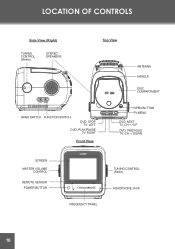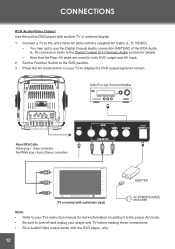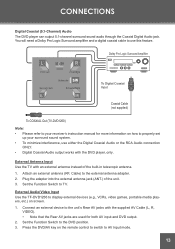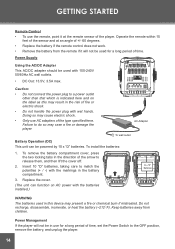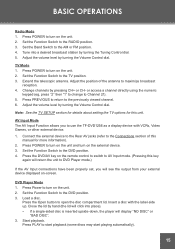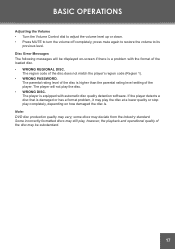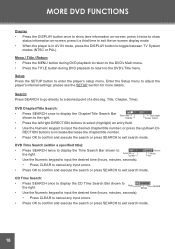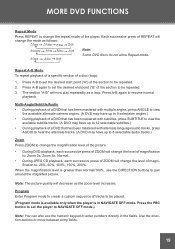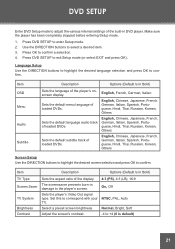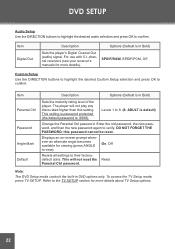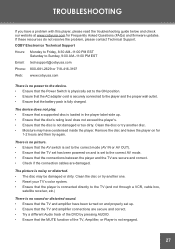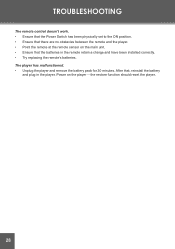Coby TF-DVD1256 Support Question
Find answers below for this question about Coby TF-DVD1256.Need a Coby TF-DVD1256 manual? We have 2 online manuals for this item!
Question posted by plumber27 on January 22nd, 2014
Error Wrong Disc
Current Answers
Answer #1: Posted by BusterDoogen on January 22nd, 2014 5:36 PM
I hope this is helpful to you!
Please respond to my effort to provide you with the best possible solution by using the "Acceptable Solution" and/or the "Helpful" buttons when the answer has proven to be helpful. Please feel free to submit further info for your question, if a solution was not provided. I appreciate the opportunity to serve you!
Related Coby TF-DVD1256 Manual Pages
Similar Questions
Quiero saber si aún se consigue en el mercado la batería para el COVI TF-DVD7180.Si es pos...
I am trying to use the Coby TF DVD1256 as a display device with another TV.Since the "other" TV is a...
a friend of mine gave me one of your Coby tf- DVD 1296 and I cannot get any TV reception out of but ...
I need to download the firmware update but the coby website is not available anymore, where can I do...
just out of the box and the cd player won't play, just displays no