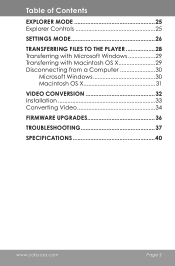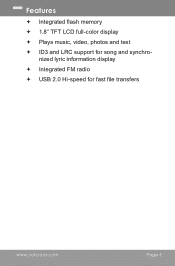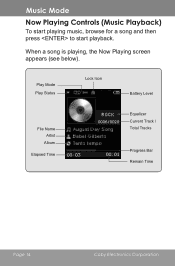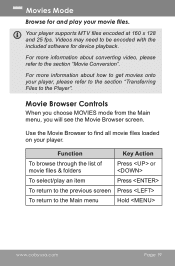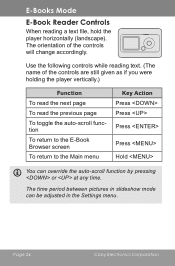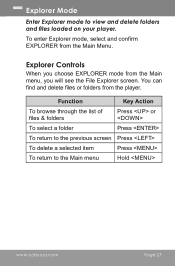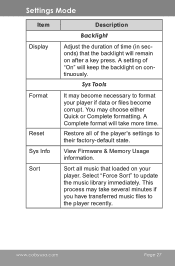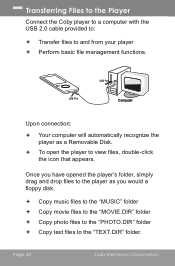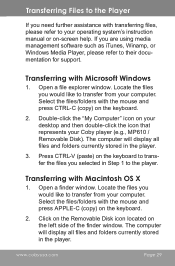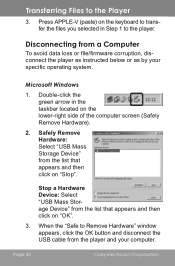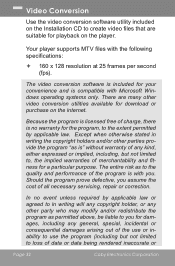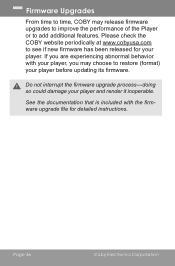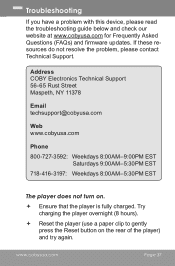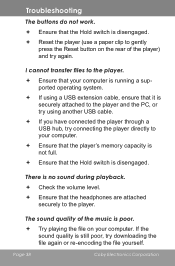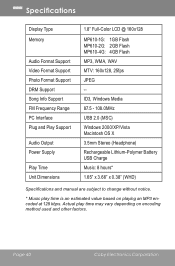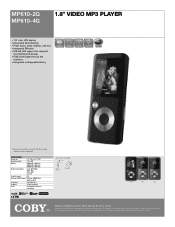Coby MP610-2G Support Question
Find answers below for this question about Coby MP610-2G.Need a Coby MP610-2G manual? We have 2 online manuals for this item!
Question posted by cloud72824 on January 16th, 2014
My Coby Mp610 2g Has A File Sys Err Message
I need to download the firmware update but the coby website is not available anymore, where can I download it from for free and also need to find a windows 8.1 coby media manager, cannot get it off my player for some reason. Player works fine when hooked to pc but alone it just says file sys err,
Current Answers
Answer #1: Posted by TommyKervz on January 16th, 2014 2:22 PM
Greetings. Do see page 36 of the Owner's Manual for most precise directions.
Related Coby MP610-2G Manual Pages
Similar Questions
Error Wrong Disc
when i try to play a dvd it wont play it. It just says "wrong disc"
when i try to play a dvd it wont play it. It just says "wrong disc"
(Posted by plumber27 10 years ago)
How Do You Add A Playlist To The Coby Mp610-2g?
Also how do you add songs to a playlist?
Also how do you add songs to a playlist?
(Posted by lynnekort 10 years ago)
I Haven't Used My Coby Mp610-2g In Like 12 Years...
...and I want to know how much its worth because its still in great condition and all it needs is to...
...and I want to know how much its worth because its still in great condition and all it needs is to...
(Posted by sisolm 11 years ago)
I Can't Get Videos To Work On Mp828-8g
I have tried transferring files from itunes, onto the media manager, as well as copying them directl...
I have tried transferring files from itunes, onto the media manager, as well as copying them directl...
(Posted by ryanperson132 12 years ago)