Coby TF-TV1901 Support and Manuals
Get Help and Manuals for this Coby item
This item is in your list!

View All Support Options Below
Free Coby TF-TV1901 manuals!
Problems with Coby TF-TV1901?
Ask a Question
Free Coby TF-TV1901 manuals!
Problems with Coby TF-TV1901?
Ask a Question
Popular Coby TF-TV1901 Manual Pages
Brochure - Page 1
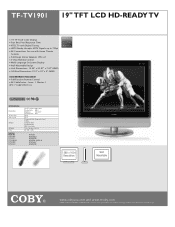
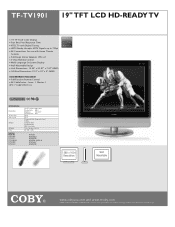
...-Ready (Accepts HDTV Signals up to change without prior notification Printed in USA Inner: 1 Master: 1 UPC: 7 16829 99191 6
SPECIFICATIONS
Display Type
TV Tuner Type Video System
AV Input
AV Output Power Available Model No TFTV1901 TFTV1911 TFTV1901M TFTV1902 TFTV1912
19" TFT LCD @ 1280 x 1024
Contrast Ratio: 600:1
Brightness:
250 cd/m2
Pixel Response...
User Manual - Page 1


TF-TV1901
19" TFT LCD FLATSCREEN TELEVISION
Instruction Manual
Please read this manual carefully before operation.
User Manual - Page 2
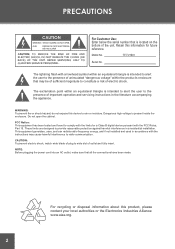
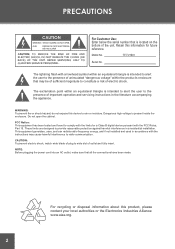
...energy, and if not installed and used in accordance with the FCC Rules, Part 15. PRECAUTIONS
For Customer ....
TF-TV1901
Serial No. Dangerous high voltage is located on the bottom of important operation and servicing instructions in a residential installation. ...inside the enclosure. Model No. Retain this information for a Class B digital device pursuant with the instructions may be of ...
User Manual - Page 4
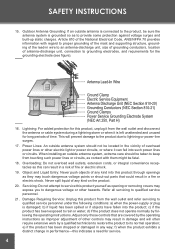
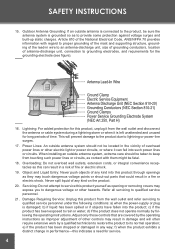
... the product has been exposed to proper grounding of the mast and supporting structure, grounding of the lead-in any kind on the product.
20. Servicing: Do not attempt to service this indicates a need for service.
Article 810 of the National Electrical Code, ANS/NFPA 70 provides information with them might be located in performance...
User Manual - Page 5
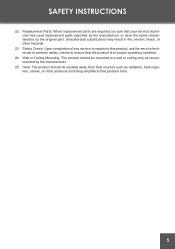
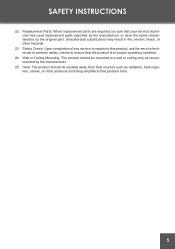
... that the product is in fire, electric shock, or other products (including amplifiers) that your service technician has used replacement parts specified by the manufacturer.
25. Safety Check: Upon completion of any service or repairs to this product, ask the service technician to perform safety checks to a wall or ceiling only as radiators, heat registers, stoves...
User Manual - Page 6


... TV Setup Menu...12 Menu Navigation...12 Picture Setup...13 Sound Setup...13 Channel Setup...14 Display Setup...14 Parental Control Setup...15 TV Rating...16 Movie Rating...16 Blocked Program Notification 16
AV FUNCTION...17 Basic Operation...17 AV Setup Menu...17 Menu Navigation...17 Image Position (Y-Cb/Pb-Cr/Pr Mode Only 18
TROUBLESHOOTING...19
SPECIFICATIONS...21...
User Manual - Page 7
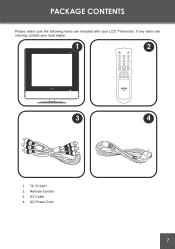
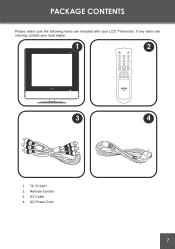
If any items are included with your local dealer.
2
3
1. PACKAGE CONTENTS
Please make sure the following items are missing, contact your LCD TV/monitor. Remote Control 3. AV Cable 4. AC Power Cord
4
TF-TV1901 2.
User Manual - Page 9


...)
3
10
6. Mute
4
Turn the Volume On/Off
11
7. Press OK to a previously viewed channel
9. Menu
Access the Setup Menu
8
5.
Display Show status information on-screen
10. Navigation Keypad Move the selection cursor. MTS
Set the TV AUDIO mode
3. Volume Up/Down
7
Adjust the Volume level
4. Change the channel directly.
5
12
8. Mode Change...
User Manual - Page 11
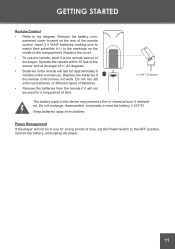
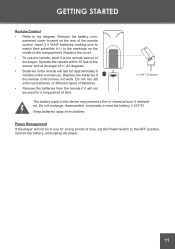
Replace the cover.
• To use the remote, point it will not be used in this device may present a fire or chemical burn if mistreated. Operate the remote within 15 feet of the sensor and at the remote sensor of the player. Do not mix old with new batteries, or different types of time, set the...
User Manual - Page 12
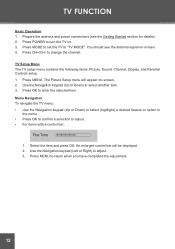
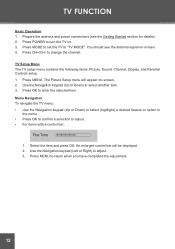
TV FUNCTION
Basic Operation 1. Press POWER to select another item. 3. The Picture Setup menu will be displayed. 2. Press MENU to "TV MODE". Press MODE to set the TV to return when you have completed the adjustment.
12 Menu Navigation To navigate the TV menu: • Use the Navigation keypad (Up or ...
User Manual - Page 13


... Contrast Color Tint Sharpness
TV FUNCTION
Description Set the Picture Mode preset (Normal, User, Bright, Soft) Set the brightness of the display screen.
13
Set the amount of Treble in the audio mix. Sound Setup
Item Bass Treble Balance MTS
Description
Set the amount of the display screen. Set the left/right channel balance of the...
User Manual - Page 14
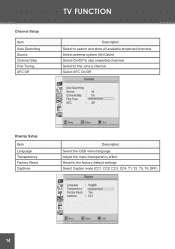
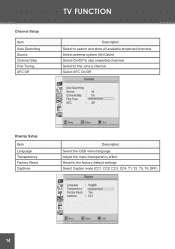
... the OSD menu language Adjust the menu transparency effect Reset to search and store all available broadcast channels. Channel Setup
Item Auto Searching Source Channel Skip Fine Tuning AFC Off
TV FUNCTION
Description Select to the factory-default settings Select Caption mode (CC1, CC2, CC3, CC4, T1, T2, T3, T4, OFF)
14
User Manual - Page 15
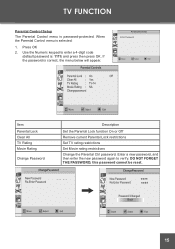
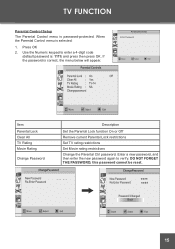
... or Off Remove current Parental Lock restrictions Set TV rating restrictions Set Movie rating restrictions Change the Parental Ctrl password. Press OK 2. When the Parental Control menu is : 1111) and press then press OK. this password cannot be reset.
15 DO NOT FORGET THE PASSWORD; TV FUNCTION
Parental Control Setup The Parental Control menu is correct...
User Manual - Page 17
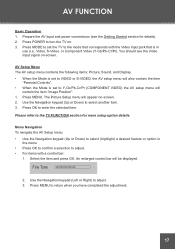
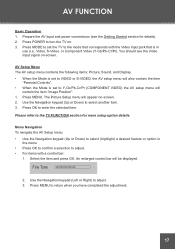
.... Prepare the AV Input and power connections (see the Video Input signal on-screen. Press MODE to set to the mode that is set the TV to Y-Cb/Pb-Cr/Pr (COMPONENT VIDEO) the AV setup menu will be displayed. Press MENU.
An enlarged control bar will
contain the item "Image Position". 1. Fine...
User Manual - Page 19
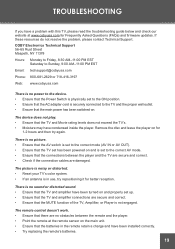
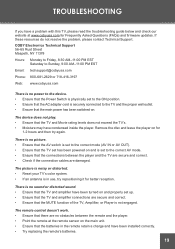
... and have been installed correctly. • Try replacing the remote's batteries.
19
TROUBLESHOOTING
If you have a problem with this TV, please read the troubleshooting guide below and check our website at the remote sensor on the main unit. • Ensure that the batteries in use, try repositioning it for
1-2 hours and then try again. COBY Electronics Technical Support 56-65...
Coby TF-TV1901 Reviews
Do you have an experience with the Coby TF-TV1901 that you would like to share?
Earn 750 points for your review!
We have not received any reviews for Coby yet.
Earn 750 points for your review!
