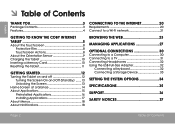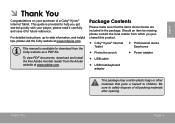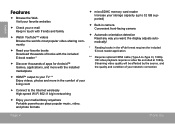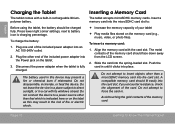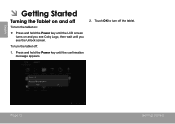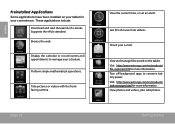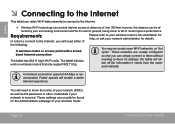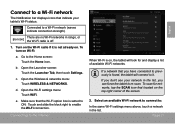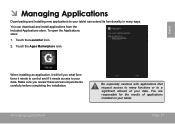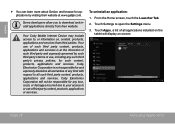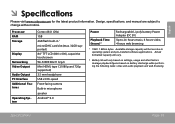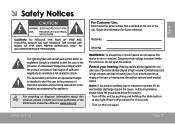Coby MID8042 Support and Manuals
Get Help and Manuals for this Coby item

View All Support Options Below
Free Coby MID8042 manuals!
Problems with Coby MID8042?
Ask a Question
Free Coby MID8042 manuals!
Problems with Coby MID8042?
Ask a Question
Most Recent Coby MID8042 Questions
How To Get My Mid8042 To Use Newly Installed Extsd
i cannot download or anything it just ignores external sd
i cannot download or anything it just ignores external sd
(Posted by jfcsr8 8 years ago)
How Do I Get My Volume To Go Down On My Coby Tv It Is Stuck On High?
(Posted by ksheinon40 9 years ago)
When I Set The 'auto Power Off Time' It Does Not Shut The Device Off.
(Posted by tandcengquist 9 years ago)
Coby MID8042 Videos
Popular Coby MID8042 Manual Pages
Coby MID8042 Reviews
We have not received any reviews for Coby yet.