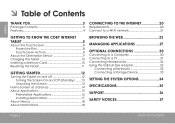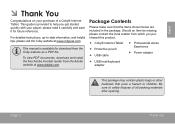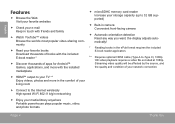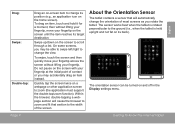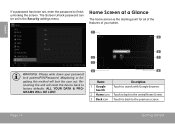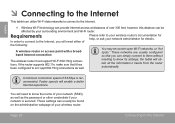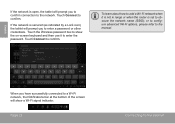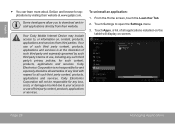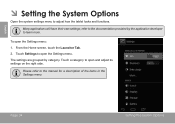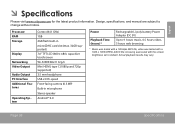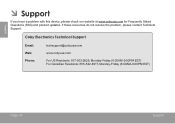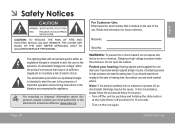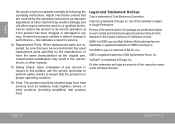Coby MID7042 Support and Manuals
Get Help and Manuals for this Coby item

View All Support Options Below
Free Coby MID7042 manuals!
Problems with Coby MID7042?
Ask a Question
Free Coby MID7042 manuals!
Problems with Coby MID7042?
Ask a Question
Most Recent Coby MID7042 Questions
My Coby Mid 7042 Tablet Will Not Download Google Playstore.
I would like to download apps not available on the pre-installed app. store (getjar), but every time...
I would like to download apps not available on the pre-installed app. store (getjar), but every time...
(Posted by brealee1983 8 years ago)
How To Calibrate A Kyros Screen
(Posted by pdefa 9 years ago)
How To Use A Sd Card On A Coby Mid7042
(Posted by imcapm 9 years ago)
How To Install Google Play On Android 7042
(Posted by luxltyn 9 years ago)
Program Coby Tv To Receive Directv Signal
Please help program my coby tv to receive directv signal. Thank you! Yvette
Please help program my coby tv to receive directv signal. Thank you! Yvette
(Posted by Yvcampbell 9 years ago)
Coby MID7042 Videos
Popular Coby MID7042 Manual Pages
Coby MID7042 Reviews
We have not received any reviews for Coby yet.