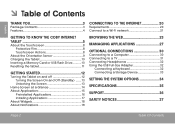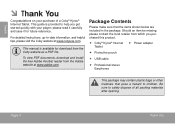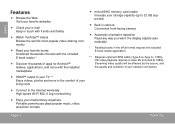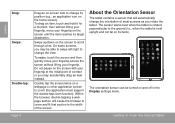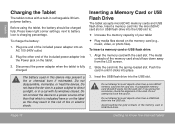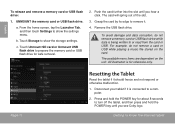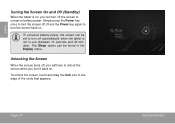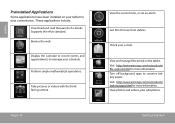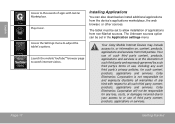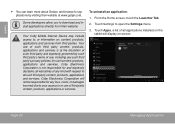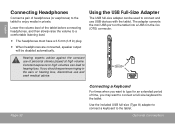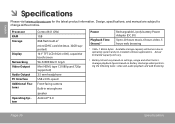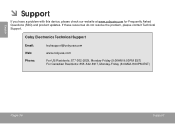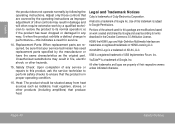Coby MID1042 Support and Manuals
Get Help and Manuals for this Coby item

View All Support Options Below
Free Coby MID1042 manuals!
Problems with Coby MID1042?
Ask a Question
Free Coby MID1042 manuals!
Problems with Coby MID1042?
Ask a Question
Most Recent Coby MID1042 Questions
Coby Mid 1042 Are They Still Working?
(Posted by yopiscis 1 year ago)
Lcd Replacement
Where can I possibly bring my coby kyros so that itcan be fixed because no repair center here in our...
Where can I possibly bring my coby kyros so that itcan be fixed because no repair center here in our...
(Posted by janicecabangbang 8 years ago)
Coby Kyros Mid1042 Lcd Screen Replacement
I was looking for coby kyros mid1042 LCD screen replacement.where can I find one?I was looking for i...
I was looking for coby kyros mid1042 LCD screen replacement.where can I find one?I was looking for i...
(Posted by janicecabangbang 8 years ago)
Why My Coby Screen Goes To Sleep
why my screen goes to sleep even if I already set to never sleep?it is very disturbing while reading...
why my screen goes to sleep even if I already set to never sleep?it is very disturbing while reading...
(Posted by carmelopez514 8 years ago)
Coby MID1042 Videos
Popular Coby MID1042 Manual Pages
Coby MID1042 Reviews
 Coby has a rating of 1.00 based upon 1 review.
Get much more information including the actual reviews and ratings that combined to make up the overall score listed above. Our reviewers
have graded the Coby MID1042 based upon the following criteria:
Coby has a rating of 1.00 based upon 1 review.
Get much more information including the actual reviews and ratings that combined to make up the overall score listed above. Our reviewers
have graded the Coby MID1042 based upon the following criteria:
- Durability [1 rating]
- Cost Effective [1 rating]
- Quality [1 rating]
- Operate as Advertised [1 rating]
- Customer Service [1 rating]