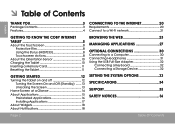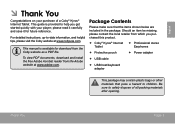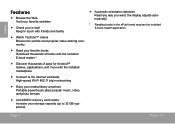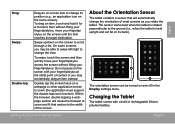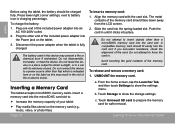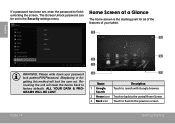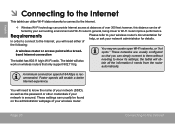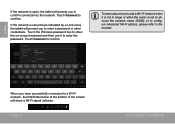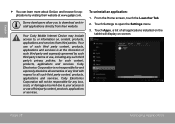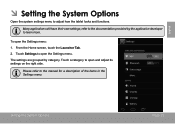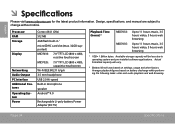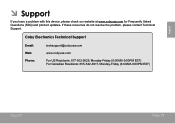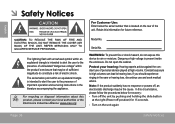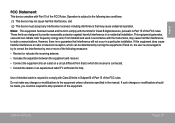Coby MID7035 Support and Manuals
Get Help and Manuals for this Coby item

View All Support Options Below
Free Coby MID7035 manuals!
Problems with Coby MID7035?
Ask a Question
Free Coby MID7035 manuals!
Problems with Coby MID7035?
Ask a Question
Most Recent Coby MID7035 Questions
Manual For Coby Media Manager Mp315
(Posted by weswall 9 years ago)
I Need To Send In My Coby To Be Fixed Or Exchanged
(Posted by reedcharlese 9 years ago)
Can I Install A Webcam On My Coby Kyros Mid7035-4?
(Posted by hocJimbo5 9 years ago)
Coby Kyros Mid7035 Factory Reset When Locked Out
(Posted by Carduan 9 years ago)
My Coby Mid7035 Hang On Logo Problems ! I Need Firmware
(Posted by carlzzbautista 10 years ago)
Coby MID7035 Videos
Popular Coby MID7035 Manual Pages
Coby MID7035 Reviews
We have not received any reviews for Coby yet.