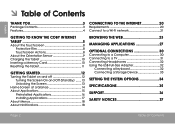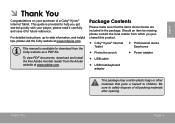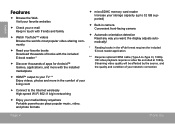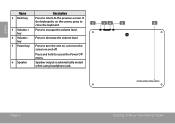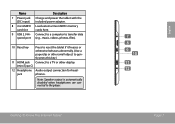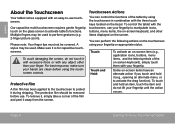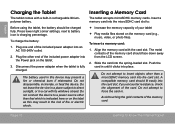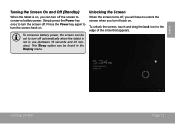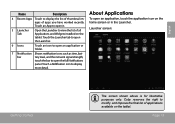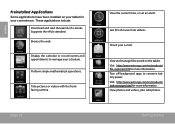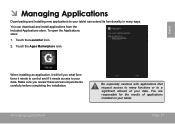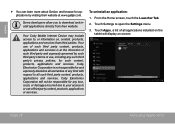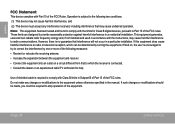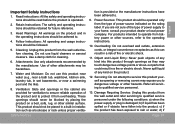Coby MID8042 Support Question
Find answers below for this question about Coby MID8042.Need a Coby MID8042 manual? We have 1 online manual for this item!
Question posted by jfcsr8 on September 16th, 2015
How To Get My Mid8042 To Use Newly Installed Extsd
i cannot download or anything it just ignores external sd
Current Answers
Answer #1: Posted by TechSupport101 on September 17th, 2015 2:07 AM
Hey - If by 'anything' you meant applications, then be advised that some apps stubbonly insist on installing onto the internal memory. To get around this, you will have to root your tablet. As for downloading non-apps files, browsers like UC will let you define the download path and then you can choose the ext SD card.
Related Coby MID8042 Manual Pages
Similar Questions
Can I Set Order That Photos Are Shown For Coby Dp1052 Digital Picture Frame
I am trying to find out if it is possible to set the order that photos are shown on a Coby DP1052 di...
I am trying to find out if it is possible to set the order that photos are shown on a Coby DP1052 di...
(Posted by ajdcooper 9 years ago)
Can I Download Photos Directly From My Computer Onto My Digital Picture Frame?
I would like to put pictures that are already on my computer onto my Coby DP-768 digital photo frame...
I would like to put pictures that are already on my computer onto my Coby DP-768 digital photo frame...
(Posted by dianabales88 10 years ago)