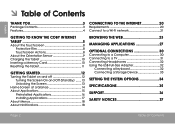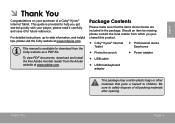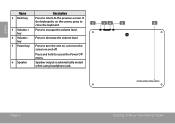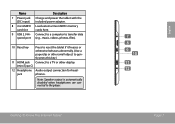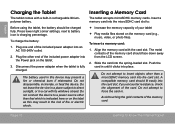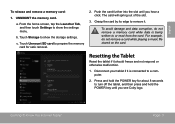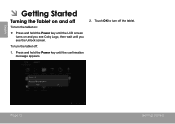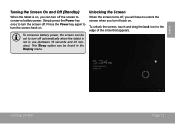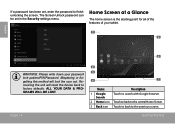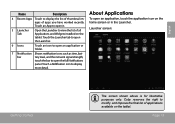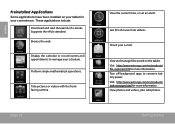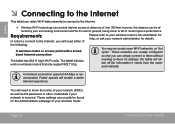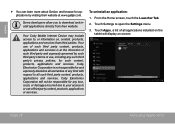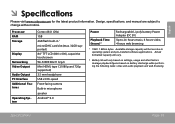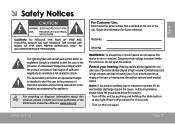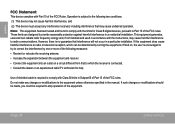Coby MID8042 Support Question
Find answers below for this question about Coby MID8042.Need a Coby MID8042 manual? We have 1 online manual for this item!
Question posted by tandcengquist on December 4th, 2014
When I Set The 'auto Power Off Time' It Does Not Shut The Device Off.
The person who posted this question about this Coby product did not include a detailed explanation. Please use the "Request More Information" button to the right if more details would help you to answer this question.
Current Answers
Answer #1: Posted by sabrie on December 8th, 2014 3:04 AM
Please download the manual on the linke below and go to page 36 for correct instructions
www.techboss.co.za
Related Coby MID8042 Manual Pages
Similar Questions
Can I Set Order That Photos Are Shown For Coby Dp1052 Digital Picture Frame
I am trying to find out if it is possible to set the order that photos are shown on a Coby DP1052 di...
I am trying to find out if it is possible to set the order that photos are shown on a Coby DP1052 di...
(Posted by ajdcooper 9 years ago)
Can I Download Photos Directly From My Computer Onto My Digital Picture Frame?
I would like to put pictures that are already on my computer onto my Coby DP-768 digital photo frame...
I would like to put pictures that are already on my computer onto my Coby DP-768 digital photo frame...
(Posted by dianabales88 10 years ago)
I Reset To Factory Settings Wifi Is On Doesnot Connect How Do I Get Back Wifi
(Posted by Ninomiquel 11 years ago)
I Don't Recall Setting A Pin # Yet It Will Not Permit Me To Open Without One
.
(Posted by spykers 11 years ago)