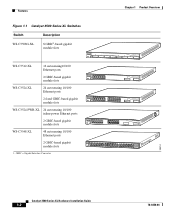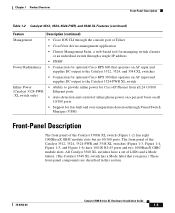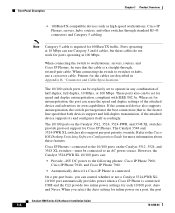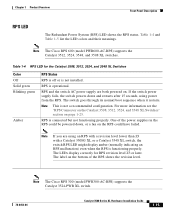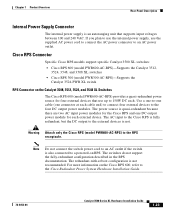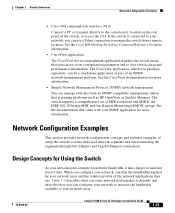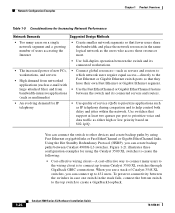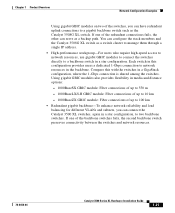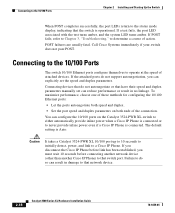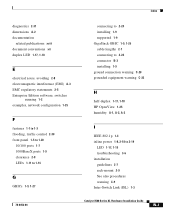Cisco WS-C3548-XL-EN - Catalyst 3548XL Enterprise Edition Switch Support and Manuals
Get Help and Manuals for this Cisco item

View All Support Options Below
Free Cisco WS-C3548-XL-EN manuals!
Problems with Cisco WS-C3548-XL-EN?
Ask a Question
Free Cisco WS-C3548-XL-EN manuals!
Problems with Cisco WS-C3548-XL-EN?
Ask a Question
Most Recent Cisco WS-C3548-XL-EN Questions
Need For Ios For 'cisco Catalyst Series 3500 Xl Switch'
I erased my switch's flash and I don't have ios to upload back to switch, would you tell me where I ...
I erased my switch's flash and I don't have ios to upload back to switch, would you tell me where I ...
(Posted by walidshabb 8 years ago)
Popular Cisco WS-C3548-XL-EN Manual Pages
Cisco WS-C3548-XL-EN Reviews
We have not received any reviews for Cisco yet.