Cisco WS-C3524-PWR-XL-EN Support and Manuals
Get Help and Manuals for this Cisco item
This item is in your list!

View All Support Options Below
Free Cisco WS-C3524-PWR-XL-EN manuals!
Problems with Cisco WS-C3524-PWR-XL-EN?
Ask a Question
Free Cisco WS-C3524-PWR-XL-EN manuals!
Problems with Cisco WS-C3524-PWR-XL-EN?
Ask a Question
Popular Cisco WS-C3524-PWR-XL-EN Manual Pages
Installation Guide - Page 25
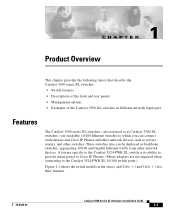
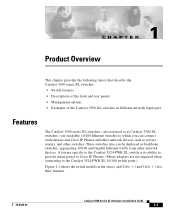
... switches. A feature specific to the Catalyst 3524-PWR XL switch is its ability to provide inline power to Cisco IP Phones. (Phone adapters are stackable 10/100 Ethernet switches to the Catalyst 3524-PWR XL 10/100 switch ports.)
Figure 1-1 shows the switch models in the series, and Table 1-1 and Table 1-2 list their features.
78-6456-04
Catalyst 3500 Series XL Hardware Installation Guide...
Installation Guide - Page 26
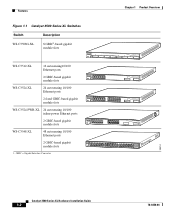
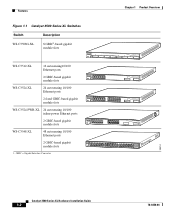
... Series XL Switches
Switch
Description
WS-C3508G-XL
8 GBIC1-based gigabit module slots
1
SYSTEM
2
3
RPS
4
5
MODE
STATUS
UTIL
DUPLX
SPEED
6 7 8
WS-C3512-XL
12 autosensing10/100 Ethernet ports
2 GBIC-based gigabit module slots
WS-C3524-XL
24 autosensing 10/100 Ethernet ports
2 fixed GBIC-based gigabit module slots
WS-C3524-PWR-XL 24 autosensing 10/100 inline-power Ethernet...
Installation Guide - Page 29
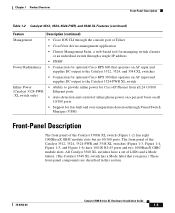
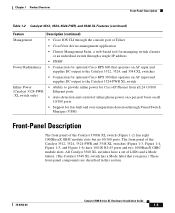
... and supplies DC output to the Catalyst 3524-PWR XL switch
Inline Power (Catalyst 3524-PWR XL switch only)
• Ability to provide inline power for Cisco IP Phones from all 24 10/100 Ethernet ports
• Auto-detection and control of inline phone power on a per-port basis on all 10/100 ports
• Support for fan-fault and over-temperature detection through Visual...
Installation Guide - Page 32
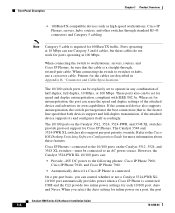
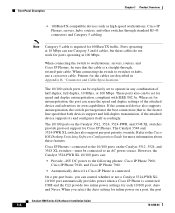
... be set to the Cisco IOS Desktop Switching Software Configuration Guide for more information about these cables do not work for speed and duplex autonegotiation, compliant with IEEE 802.3u.
CMS and the CLI provide two inline power settings for Cisco IP Phones. When you can control whether or not a Catalyst 3524-PWR XL 10/100 port automatically provides power when a Cisco IP...
Installation Guide - Page 33


..., refer to the documentation that came with the switch. You can install up to two GBICs in the Catalyst 3512, 3524, 3524-PWR and 3548 XL switches and up to 100 kilometers. • GigaStack GBIC module for redundant power. GBIC Module Slots
The Cisco Gigabit Interface Converter (GBIC) module slots support the following modules to provide flexibility in media and...
Installation Guide - Page 39
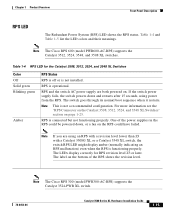
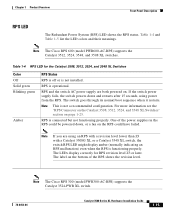
... shows the revision level. Chapter 1 Product Overview
Front-Panel Description
RPS LED
The Redundant Power System (RPS) LED shows the RPS status. RPS is connected but not functioning properly. Note This is functioning properly. Note The Cisco RPS 300 (model PWR300-AC-RPS) supports the Catalyst 3524-PWR XL switch.
78-6456-04
Catalyst 3500 Series XL Hardware Installation Guide
1-15
Installation Guide - Page 40
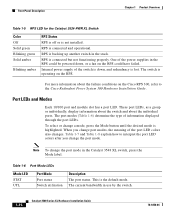
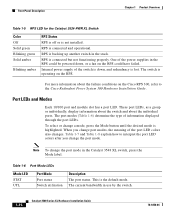
... The port status. The port modes (Table 1-6) determine the type of the switch is down , or a fan on the Cisco RPS 300, refer to the Cisco Redundant Power System 300 Hardware Installation Guide.
Front-Panel Description
Chapter 1 Product Overview
Table 1-5 RPS LED for the Catalyst 3524-PWR XL Switch
Color Off Solid green Blinking green Solid amber
Blinking amber
RPS Status...
Installation Guide - Page 43
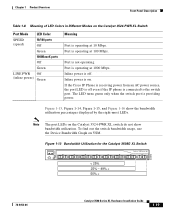
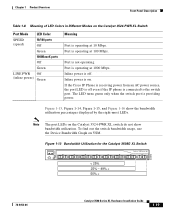
...-Panel Description
Table 1-8 Meaning of LED Colors in Different Modes on the Catalyst 3524-PWR XL switch do not show the bandwidth utilization percentages displayed by the right-most LEDs. Port is providing power. If the Cisco IP Phone is receiving power from an AC power source, the port LED is operating at 10 Mbps. Note The port...
Installation Guide - Page 46
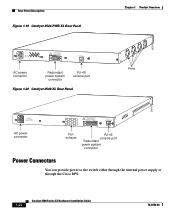
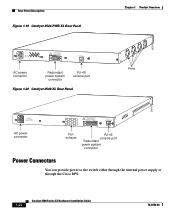
...-240V~ 1.6A/0.9A 50-60HZ
DC INPUTS FOR REMOTE POWER SUPPLY
SPECIFIED IN MANUAL +3.3V @17A, +12 @1.1A
CONSOLE
AC power connector
Fan exhaust
RJ-45 console port Redundant power system connector
Power Connectors
You can provide power to the switch either through the internal power supply or through the Cisco RPS.
1-22
Catalyst 3500 Series XL Hardware Installation Guide
78-6456-04
Installation Guide - Page 47
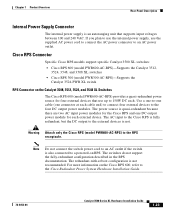
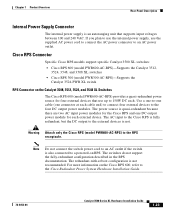
... supply, use up to the four DC output power modules. Cisco RPS Connector
Specific Cisco RPS models support specific Catalyst 3500 XL switches: • Cisco RPS 600 (model PWR600-AC-RPS)-Supports the Catalyst 3512,
3524, 3548, and 3508 XL switches • Cisco RPS 300 (model PWR300-AC-RPS)-Supports the
Catalyst 3524-PWR XL switch
RPS Connector on the Cisco RPS 600, refer to the RPS receptacle...
Installation Guide - Page 48
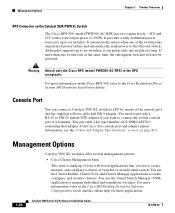
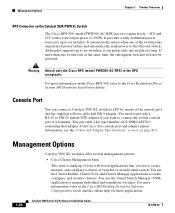
... can order a kit (part number ACS-DSBUASYN=) containing that you want to connect the switch console port to the affected switch. Warning Attach only the Cisco RPS (model PWR300-AC-RPS) to the Cisco Redundant Power System 300 Hardware Installation Guide. Management Options
Chapter 1 Product Overview
RPS Connector on the Catalyst 3524-PWR XL Switch
The Cisco RPS 300 (model PWR300-AC-RPS...
Installation Guide - Page 55


... server).
78-6456-04
Catalyst 3500 Series XL Hardware Installation Guide
1-31
Cisco CallManager controls call -processing server running Cisco SoftPhone software can place, receive, and control calls from their PCs.
Each 10/100 inline-power port on the Catalyst 3524-PWR XL switches provides -48V DC power to voice traffic over data traffic. IP phones connected to focus on...
Installation Guide - Page 63
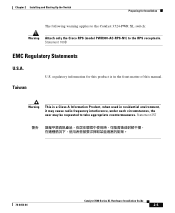
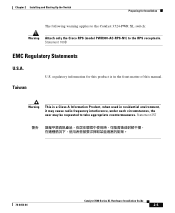
...
The following warning applies to the Catalyst 3524-PWR XL switch:
Warning Attach only the Cisco RPS (model PWR300-AC-RPS-N1) to take appropriate countermeasures. Statement 257
78-6456-04
Catalyst 3500 Series XL Hardware Installation Guide
2-5 Statement 100B
EMC Regulatory Statements
U.S.A. Chapter 2 Installing and Starting Up the Switch
Preparing for this product is a Class A Information...
Installation Guide - Page 76
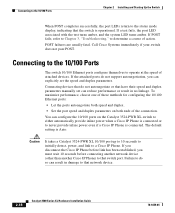
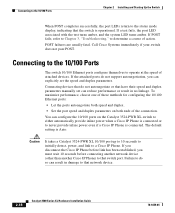
... the ports autonegotiate both speed and duplex.
• Set the port speed and duplex parameters on the Catalyst 3524-PWR XL switch to either automatically provide inline power when a Cisco IP Phone is connected.
Connecting devices that do not autonegotiate or that have their speed and duplex parameters manually set the speed and duplex parameters.
You can configure the...
Installation Guide - Page 96
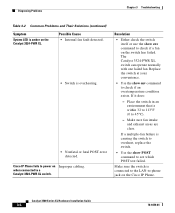
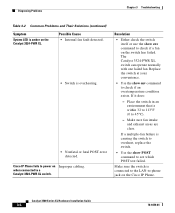
... POST error detected.
Catalyst 3500 Series XL Hardware Installation Guide
3-6
78-6456-04 Cisco IP Phone fails to -phone jack on Improper cabling. If a multiple-fan failure is causing the switch to overheat, replace the switch.
• Use the show POST command to check if a fan on the Catalyst 3524-PWR XL. Diagnosing Problems
Chapter 3 Troubleshooting
Table 3-2 Common Problems and...
Cisco WS-C3524-PWR-XL-EN Reviews
Do you have an experience with the Cisco WS-C3524-PWR-XL-EN that you would like to share?
Earn 750 points for your review!
We have not received any reviews for Cisco yet.
Earn 750 points for your review!
