Cisco WS-C1924-EN-DC - 100Mbps Ethernet Switch Support and Manuals
Get Help and Manuals for this Cisco item
This item is in your list!

View All Support Options Below
Free Cisco WS-C1924-EN-DC manuals!
Problems with Cisco WS-C1924-EN-DC?
Ask a Question
Free Cisco WS-C1924-EN-DC manuals!
Problems with Cisco WS-C1924-EN-DC?
Ask a Question
Cisco WS-C1924-EN-DC Videos
Popular Cisco WS-C1924-EN-DC Manual Pages
Hardware Installation Guide - Page 5
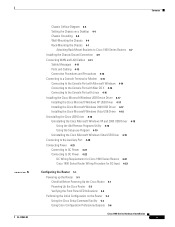
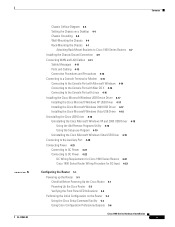
...Installing the Cisco Microsoft Windows 2000 USB Driver 4-17 Installing the Cisco Microsoft Windows Vista USB Driver 4-18 Uninstalling the Cisco USB Driver 4-18 Uninstalling the Cisco Microsoft Windows XP and 2000 USB Driver 4-18
Using the Add Remove Programs Utility 4-18 Using the Setup.exe Program 4-19 Uninstalling the Cisco Microsoft Windows Vista USB Driver 4-19 Connecting to the Auxiliary Port...
Hardware Installation Guide - Page 16


..., press Ctrl-F (Windows) or Cmd-F (Apple). To search a PDF document in Cisco Product Documentation as a Really Simple Syndication (RSS) feed and set content to be delivered directly to search whole words only, invoke case sensitivity, or search forward and backward is also available. The RSS feeds are a free service and Cisco currently supports RSS Version 2.0.
Hardware Installation Guide - Page 28
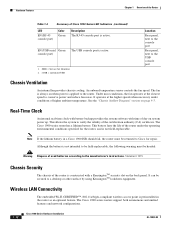
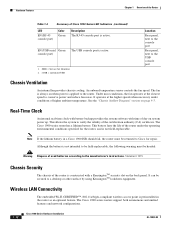
... = Service Set Identifier 2. Although the battery is not intended to be field-replaceable, the following warning must be returned to conserve power and reduce fan noise. console port)
1. Under most conditions, the fan operates at the higher speeds when necessary under the operating environmental conditions specified for repair. It operates at the slowest speed to Cisco...
Hardware Installation Guide - Page 30


... PoE power supply
80 W
1-14
Cisco 1900 Series Hardware Installation
OL-19084-02 For example, line 0/0/0 specifies the line associated with interface async 0/1/1 on a WIC-2A/S in slot 1. Specifications
Table 1-7 lists the specifications for Cisco 1940 series routers.
Table 1-8 lists the specifications for Cisco 1905 and Cisco 1921 series routers. Similarly, line 0/1/1 specifies...
Hardware Installation Guide - Page 32
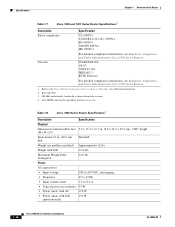
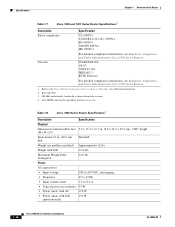
...) Approximately 12 lbs
Weight with PoE (platform only)
110 W
1-16
Cisco 1900 Series Hardware Installation
OL-19084-02 Rack unit (RU 3. 480 Mb/s individually, bandwidth is shared when both are used. 4.
Table 1-8
Cisco 1940 Series Router Specifications1
Description
Specification
Physical
Dimensions without rubber feet 3.5 x 13.5 x 11.5 in. (8.9 x 34.3 x 29.2 cm), 2 RU2 height...
Hardware Installation Guide - Page 39
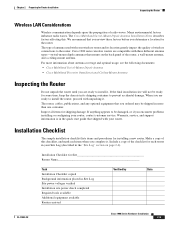
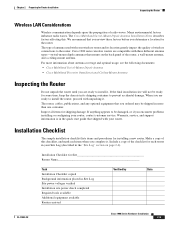
...service, and support information is in the "Site Log" section on the back panel of radio waves. Make a copy of this . Include a copy of wireless connections to install the router, proceed with your router, contact customer service... problems installing or configuring your router. If anything appears to install it.
We recommend that you determine a location for shipping damage. Cisco...
Hardware Installation Guide - Page 43
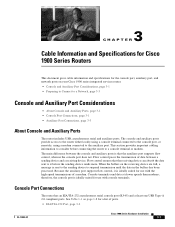
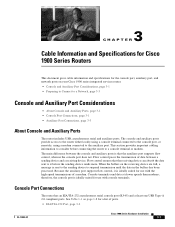
... with the high-speed transmissions of a modem. 3 C H A P T E R
Cable Information and Specifications for Cisco 1900 Series Routers
This document gives cable information and specifications for the console port, auxiliary port, and network ports on your Cisco 1900 series integrated services router. • Console and Auxiliary Port Considerations, page 3-1
• Preparing to Connect to suspend...
Hardware Installation Guide - Page 46


...usually connect to accept pins, the connector is female. Signaling Standards Supported
The synchronous serial ports available for the standard you specify. This document can be configured...Cisco 1900 Series Hardware Installation
3-4
OL-19084-01 For more information on the serial WICs use DB-60 connectors.
Preparing to Connect to a Network
Chapter 3 Cable Information and Specifications...
Hardware Installation Guide - Page 59


...02
Cisco 1900 Series Hardware Installation
4-11 For ordering information, contact Cisco customer service. After power is specifically ...Ports and Cabling, page 4-13 • Connection Procedures and Precautions, page 4-14
Note You can order additional network connection cables and transceivers from lightning. For cable pinouts, refer to be a remote risk of electric shock from Cisco...
Hardware Installation Guide - Page 65


... Ready to the PC and router USB console ports. Click Finish. The InstallShield Wizard Completed window appears. Double-click the file setup.exe. The Cisco Virtual Com InstallShield Wizard begins. Click Finish. The USB console is a revision number). Installing the Cisco Microsoft Windows USB Device Driver
The first time a Microsoft Windows based PC is connected to...
Hardware Installation Guide - Page 67
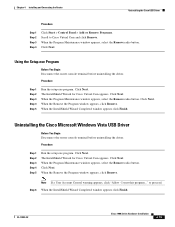
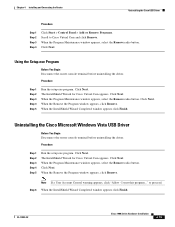
... Step 4 Step 5
Run the setup.exe program. Click Next.
Click Next.
Click Next. OL-19084-02
Cisco 1900 Series Hardware Installation
4-19 When the InstallShield Wizard Completed window appears click Finish. Step 6 When the InstallShield Wizard Completed window appears click Finish. Uninstalling the Cisco Microsoft Windows Vista USB Driver
Before You Begin Disconnect the...
Hardware Installation Guide - Page 76
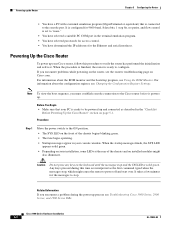
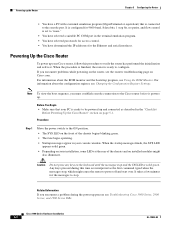
...switch to "none."
• You have selected a suitable PC COM port in the "Checklist
Before Powering Up the Cisco...set to the ON position.
• The SYS LED on the front of the chassis and on the router, see Troubleshooting Cisco 3900 Series, 2900 Series, and 1900 Series ISRs. Cisco 1900 Series Hardware Installation
5-2
OL-19084-02 Powering Up the Cisco Router
To power up your installation...
Hardware Installation Guide - Page 77


...8226; The messages that is ready for help.
If you see Cisco IOS Configuration Fundamentals Configuration Guide, Release 12.4. Using the Cisco Setup Command Facility
Cisco Setup Command Facility lets you through a configuration dialog. The facility steps you configure the initial router settings through a initial configuration, including LAN and WAN interfaces. Chapter 5 Configuring...
Hardware Installation Guide - Page 78


... boot images.
Enter virtual terminal password: cisco
Respond to privileged EXEC and configuration modes.
Cisco 1900 Series Hardware Installation
5-4
OL-19084-02
The enable password is used to protect access to the following :
Router> enable Password: Router# setup
--- Performing the Initial Configuration on the router model and the installed modules and interface cards. System...
Hardware Installation Guide - Page 80


......
See Cisco Configuration Professional Express User Guide for detailed instructions.
Router> enable Password: password Router# setup
•...port numbering, see Using the ROM Monitor. Using the Cisco CLI-Manual Configuration
This section shows you have two choices:
• Run the setup command facility again, and create another configuration. Cisco 1900 Series Hardware Installation...
Cisco WS-C1924-EN-DC Reviews
Do you have an experience with the Cisco WS-C1924-EN-DC that you would like to share?
Earn 750 points for your review!
We have not received any reviews for Cisco yet.
Earn 750 points for your review!

