Cisco WS-C4003-RF - Catalyst 4003 Switch Support and Manuals
Get Help and Manuals for this Cisco item
This item is in your list!

View All Support Options Below
Free Cisco WS-C4003-RF manuals!
Problems with Cisco WS-C4003-RF?
Ask a Question
Free Cisco WS-C4003-RF manuals!
Problems with Cisco WS-C4003-RF?
Ask a Question
Popular Cisco WS-C4003-RF Manual Pages
Hardware Maintenance Manual - Page 3


... the published specifications for such Software, if used in the event that Customer will be able to cooperate with Cisco or its Sales or Service Partner in creating the environment in which (1) has been altered, except as set forth in USA.
956R
SOFTWARE LICENSE
READ THIS SOFTWARE LICENSE AGREEMENT CAREFULLY BEFORE USING THE SOFTWARE. Cisco 4000 Series Hardware Installation and...
Hardware Maintenance Manual - Page 10


... Dual-Attachment FDDI Connections 3-13 Cisco 4000 Series DC-Input Power Supply-Rear View 3-20 Cisco 4000 Series AC-Input Power Supply-Rear View 3-20 DC-Input Power Supply Connections 3-21 Cisco 4000 Series-Front Panel Indicators 4-3 Dual-Port Ethernet Network Processor Module LEDs 4-4 Single-Port Ethernet Network Processor Module LEDs 4-4 Token Ring Module Network Connector 4-5 Four-Port Serial...
Hardware Maintenance Manual - Page 13
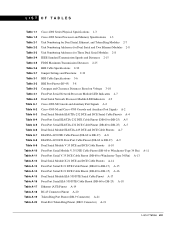
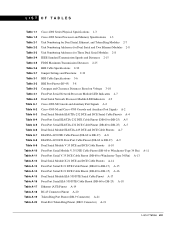
...Distances 2-25 BRI Cable Specifications 2-30 Jumper Settings and Functions 2-33 BRI Cable Specifications 3-6 BRI Port Pinout (RJ-45) 3-8 Creepage and Clearance Distances Based on Voltage 3-10 Four Port Serial Network Processor Module LED Indicators 4-7 Dual Serial Network Processor Module LED Indicators 4-9 Cisco 4000-M Console and Auxiliary Port Signals A-2 Cisco 4500-M and Cisco 4700 Console and...
Hardware Maintenance Manual - Page 15


... site preparation, installation, troubleshooting, and selected upgrade and maintenance procedures. About This Manual
This section discusses the objectives, audience, organization, and conventions of product information. Note To order UniverCD, Cisco's online library of the Cisco 4000 series features
and physical specifications.
• Chapter 2, "Preparing for Installation," includes safety...
Hardware Maintenance Manual - Page 24
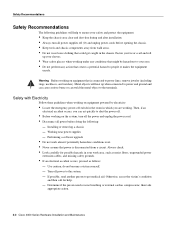
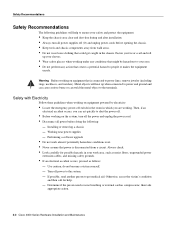
... and dust-free during and after installation. • Always turn off the power and unplug the power cord. • Disconnect all power supplies off power to power lines, remove jewelry (including rings,...any action that could get medical aid. Performing a software upgrade
• Do not work area, such as moist floors, ungrounded power
extension cables, and missing safety grounds.
•...
Hardware Maintenance Manual - Page 52
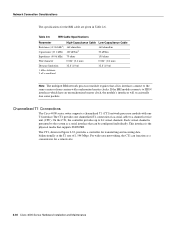
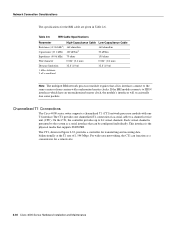
... same carrier or from carriers with one T1 interface.The CT1 provides one channelized T1 connection via a serial cable to the system as a concentrator for a remote site.
2-30 Cisco 4000 Series Hardware Installation and Maintenance Channelized T1 Connections
The Cisco 4000 series router supports a channelized T1 (CT1) network processor module with synchronized master clocks.
Hardware Maintenance Manual - Page 54


... module set to a channel service unit (CSU). On the CE1, the controller provides up to 120-ohm or 75-ohm. For wide-area networking, the CE1 can function as a serial interface that supports ISDN PRI. LOOPBACK LOCAL ALARM REMOTE ALARM H3154
Network Connection Considerations
Channelized E1 Connections
The Cisco 4000 series router supports a channelized E1 (CE1) network processor module...
Hardware Maintenance Manual - Page 60


... Connections to the power supply. (See the sections "Slot Numbering" and "Unit Numbering" in the chapter "Preparing for Installation." Step 3 Attach your terminal to the EIA/TIA-232 console port with the EXEC command terminal [no] padding, which sets character padding on the console port; If more than one network processor module of a given interface...
Hardware Maintenance Manual - Page 78


...lb.
3-20 Cisco 4000 Series Hardware Installation and Maintenance H2274
H2273
Connecting Routers with a DC-Input Power Supply Figure 3-13 Cisco 4000 Series DC-Input Power Supply-Rear View
DC power supply Terminal block cover Figure 3-14 Cisco 4000 Series AC-Input Power Supply-Rear View
AC power supply
Wiring the DC-Input Power Supply
Figure 3-15 shows the Cisco 4000 DC-input power supply terminal...
Hardware Maintenance Manual - Page 80


...appropriate software publications.
3-22 Cisco 4000 Series Hardware Installation and Maintenance
Your configuration can be designated with either the setup command facility or with DC power input, wire the power supply as...1
For routers with AC power input, plug the system power cord into a 3-terminal, single-phase power source that the OK light located on software commands, refer to the ...
Hardware Maintenance Manual - Page 82
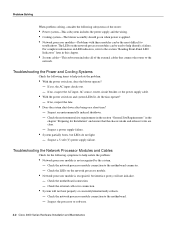
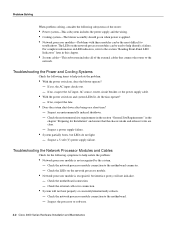
...LEDs on , does the blower operate?
- Suspect the processor or software.
4-2 Cisco 4000 Series Hardware Installation and Maintenance For complete information on a short time?
-
Troubleshooting the Power and Cooling Systems
Check the following items to help isolate the problem:
• With the power switch on the network processor modules can be used to the section "Reading Front-Panel LED...
Hardware Maintenance Manual - Page 96
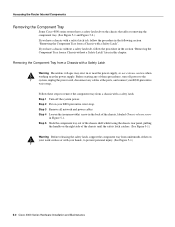
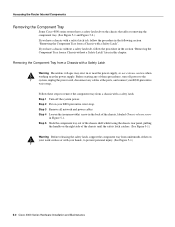
... use extreme caution when working near the power supply. Step 1 Turn off power to remove the component tray from underneath, either on your ESD-preventive wrist strap. Step 3 Remove all network and power cables.
Accessing the Router Internal Components
Removing the Component Tray
Some Cisco 4000 series routers have a safety latch tab on the chassis...
Hardware Maintenance Manual - Page 133
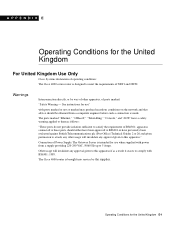
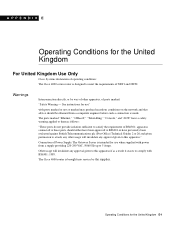
... plc (Post Office) Technical Guides 2 or 26 and given permission...service by way of Power Supply. The Cisco 4000 router is intended for use "
with ports marked or not so marked may produce hazardous conditions on the network and that advice should either have been approved to BS6301 or have a safety warning applied to them as a result it ceases to 5 Amps.
See instructions...
Hardware Maintenance Manual - Page 137


...preparing to connect 2-21 single-mode fiber optic 2-25 specifications A-1 Token Ring lobe 2-14 transceiver 2-11 cables safety guidelines 2-3 ungrounded 2-3 uninsulated 2-3 caution, description xvii CE1 cable A-23 network processor module 2-32 channel service unit/digital service unit See CSU/DSU chassis connecting 2-7 dimensions 1-3 opening 5-1 rear view 2-8
Index 3 INDEX
Symbols
$ command (toggle...
Hardware Maintenance Manual - Page 141


...-port A-10 four-port A-11 X.21 dual-port A-14 four-port A-15 polarity, Ethernet LED 4-5 port locations 2-7 software configuration, serial 4-8 power LED indication 3-22 light 4-3 specifications 1-3 supply features 2-4 system, troubleshooting 4-2 preparing for installation 2-1 to make connections 2-7 preventing ESD damage 2-3 preventive site configuration 2-4 printing summary of ROM monitor commands...
Cisco WS-C4003-RF Reviews
Do you have an experience with the Cisco WS-C4003-RF that you would like to share?
Earn 750 points for your review!
We have not received any reviews for Cisco yet.
Earn 750 points for your review!
