Cisco WS-C1912C-A - Catalyst 1900 Switch:12 10BT 1 100BTX;1 100Bfx;Isl S/W Upg Ble Support and Manuals
Get Help and Manuals for this Cisco item
This item is in your list!

View All Support Options Below
Free Cisco WS-C1912C-A manuals!
Problems with Cisco WS-C1912C-A?
Ask a Question
Free Cisco WS-C1912C-A manuals!
Problems with Cisco WS-C1912C-A?
Ask a Question
Popular Cisco WS-C1912C-A Manual Pages
Hardware Installation Guide - Page 2
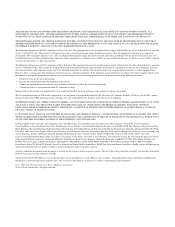
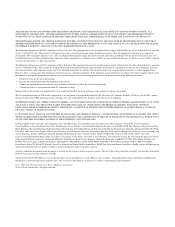
...), Flip Ultra, Flip Video, Flip Video (Design), Instant Broadband, and Welcome to operate the product. Cisco 1900 Series Integrated Services Router Hardware Installation © 2011 Cisco Systems, Inc. THE SOFTWARE LICENSE AND LIMITED WARRANTY FOR THE ACCOMPANYING PRODUCT ARE SET FORTH IN THE INFORMATION PACKET THAT SHIPPED WITH THE PRODUCT AND ARE INCORPORATED HEREIN BY...
Hardware Installation Guide - Page 5
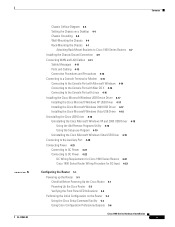
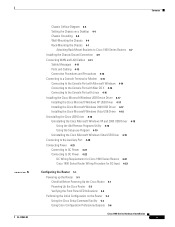
... Windows USB Device Driver 4-17 Installing the Cisco Microsoft Windows XP USB Driver 4-17 Installing the Cisco Microsoft Windows 2000 USB Driver 4-17 Installing the Cisco Microsoft Windows Vista USB Driver 4-18 Uninstalling the Cisco USB Driver 4-18 Uninstalling the Cisco Microsoft Windows XP and 2000 USB Driver 4-18
Using the Add Remove Programs Utility 4-18 Using the Setup.exe Program 4-19...
Hardware Installation Guide - Page 15


... resources. There may be a remote risk of Conformity and Regulatory Information for Cisco Access Products with Supplementary Features in Cisco IOS Gateways • Cisco Modular Access Router Cable Specifications • Module Support on Cisco's Integrated Services Routers Generation 2 • Installing and Upgrading Internal Modules and FRUs in print, and all are on page xvi.
•...
Hardware Installation Guide - Page 16


... lists all new and revised Cisco technical documentation, at: http://www.cisco.com/en/US/docs/general/whatsnew/whatsnew.html Subscribe to search whole words only, invoke case sensitivity, or search forward and backward is also available.
The RSS feeds are a free service and Cisco currently supports RSS Version 2.0. Preface
Searching within a specific document. In most browsers...
Hardware Installation Guide - Page 17
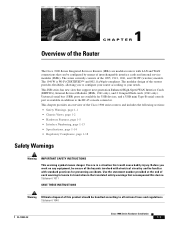
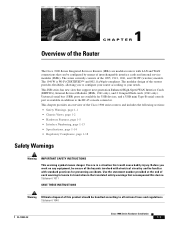
... be configured by means of interchangeable interface cards and internal service modules (ISMs). Statement 1040
OL-19084-02
Cisco 1900 Series Hardware Installation
1-1 Statement 1071
SAVE THESE INSTRUCTIONS
Warning Ultimate disposal of this device. 1 C H A P T E R
Overview of the Router
The Cisco 1900 Series Integrated Services Routers (ISRs) are modular routers with standard practices for...
Hardware Installation Guide - Page 28
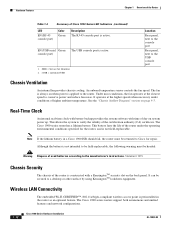
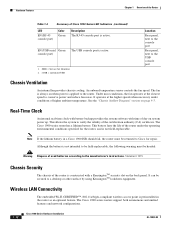
...
The embedded Wi-Fi CERTIFIED™, 802.11a/b/g/n-compliant wireless access point is not field-replaceable. The Cisco 1900 series routers support both autonomous and unified features and network configurations.
1-12
Cisco 1900 Series Hardware Installation
OL-19084-02 SSID = Service Set Identifier 2. Under most conditions, the fan operates at the higher speeds when necessary under the...
Hardware Installation Guide - Page 39
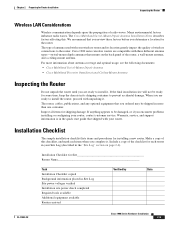
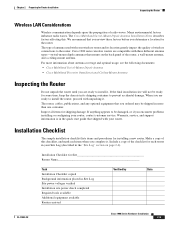
... lists items and procedures for shipping damage.
When you encounter problems installing or configuring your Site Log (described in the "Site Log" section on the back panel of the checklist for each item when you determine a location for the router. Warranty, service, and support information is in its location greatly impact the quality of...
Hardware Installation Guide - Page 47


... Cisco Modular Access Router Cable Specifications. OL-19084-01
Cisco 1900 Series Hardware Installation
3-5 To order a shielded cable, contact customer service.
Although we do not recommend manufacturing your own serial cables (because of the small size of the serial transition cable is available with a connector appropriate for the standard that you understand the electrical problems...
Hardware Installation Guide - Page 49


... set up Cisco 1900 series integrated services routers. • About Modules, page 4-1 • Safety Warnings, page 4-2 • Setting Up the Chassis, page 4-3 • Installing the Chassis Ground Connection, page 4-9 • Connecting WAN and LAN Cables, page 4-11 • Connecting to a Console Terminal or Modem, page 4-14 • Installing the Cisco Microsoft Windows USB Device Driver...
Hardware Installation Guide - Page 59


... to regain access to Cisco Modular Access Router Cable Specifications. You need to a known good electrical ground point. Statement 1035
Warning Never install telephone jacks in a wet basement, or near water; Statement 1039
OL-19084-02
Cisco 1900 Series Hardware Installation
4-11 Statement 1001
Warning
Voice over IP (VoIP) service and the emergency calling service do not use...
Hardware Installation Guide - Page 63
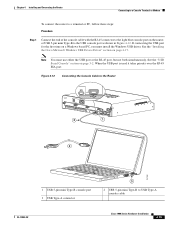
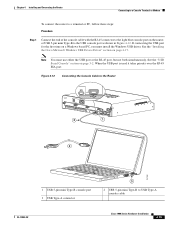
See the "Installing the Cisco Microsoft Windows USB Device Driver" section on page 3-2. Figure 4-12
Connecting the Console Cable to the Router
EN
DNOENTOWTORREKMOOPVEERDATUIROINNG
DNOENTOWTORREKMOOPVEERDATUIROINNG
2
EN EN
S
G
L
E
0
/
0
GE 0/1
1
USB
CONSOLE
0
1
2
251362
1 USB 5-pin mini Type-B console port 3 USB Type-A connector
3
2 USB 5-pin mini Type-B to the USB ...
Hardware Installation Guide - Page 65


...• Installing the Cisco Microsoft Windows 2000 USB Driver, page 4-17 • Installing the Cisco Microsoft Windows Vista USB Driver, page 4-18
Installing the Cisco Microsoft Windows XP USB Driver
Before You Begin • Download the driver for your router model from the Tools and Resources Download Software site,
USB Console Software category, at http://tools.cisco.com/support/downloads/go...
Hardware Installation Guide - Page 66
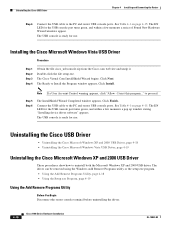
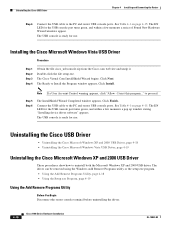
... Ready to uninstall both the Microsoft Windows XP and 2000 USB driver. I trust this program..." Click Next.
Uninstalling the Cisco USB Driver
Chapter 4 Installing and Connecting the Router
Step 6
Connect the USB cable to the PC and router USB console ports. Double-click the file setup.exe.
Step 5 Step 6
The InstallShield Wizard Completed window appears. The...
Hardware Installation Guide - Page 67
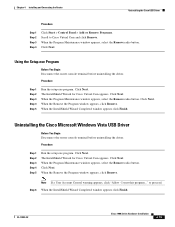
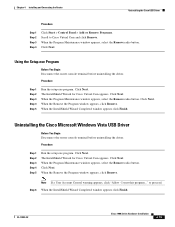
... the InstallShield Wizard Completed window appears click Finish. Procedure
Step 1 Step 2 Step 3 Step 4 Step 5
Run the setup.exe program. When the InstallShield Wizard Completed window appears click Finish. Chapter 4 Installing and Connecting the Router
Uninstalling the Cisco USB Driver
Procedure
Step 1 Step 2 Step 3 Step 4
Click Start > Control Panel > Add or Remove Programs. Scroll to...
Hardware Installation Guide - Page 77


... on your router model, the installed interface modules, and the software image. See the "Using Cisco Configuration Professional Express" section on the router: • Using the Cisco Setup Command Facility, page 5-3 • Using Cisco Configuration Professional Express, page 5-6 • Using the Cisco CLI-Manual Configuration, page 5-6
Note Cisco recommends using the setup command facility...
Cisco WS-C1912C-A Reviews
Do you have an experience with the Cisco WS-C1912C-A that you would like to share?
Earn 750 points for your review!
We have not received any reviews for Cisco yet.
Earn 750 points for your review!
