Cisco WS-C2924-XL Support and Manuals
Get Help and Manuals for this Cisco item
This item is in your list!

View All Support Options Below
Free Cisco WS-C2924-XL manuals!
Problems with Cisco WS-C2924-XL?
Ask a Question
Free Cisco WS-C2924-XL manuals!
Problems with Cisco WS-C2924-XL?
Ask a Question
Cisco WS-C2924-XL Videos
Popular Cisco WS-C2924-XL Manual Pages
User Guide - Page 2
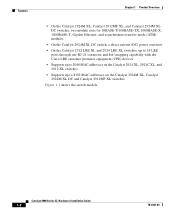
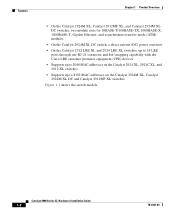
... switches, up to 24 LRE
ports through one RJ-21 connector and hot swapping capability with the Cisco LRE customer premises equipment (CPE) devices • Supports up to 2048 MAC addresses on the Catalyst 2924 XL, 2924C XL, and 2912 XL switches • Supports up to 8192 MAC addresses on the Catalyst 2924M XL, Catalyst 2924M XL DC and Catalyst 2912MF XL switches Figure 1-1 shows the switch models...
User Guide - Page 3
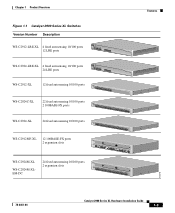
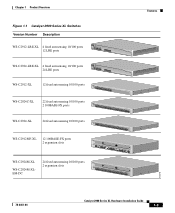
... 1-1 Catalyst 2900 Series XL Switches Version Number Description
WS-C2912-LRE-XL 4 fixed autosensing 10/100 ports
INPUT OUTPUT
PWR PWR
RESET TEMP FAN
9X 10X 11X 12X
12 LRE ports
Cisco RPS 300
WS-C2924-LRE-XL 4 fixed autosensing 10/100 ports 24 LRE ports
INPUT OUTPUT
PWR PWR
RESET TEMP FAN
9X
10X
11X
12X
Cisco RPS 300
WS...
User Guide - Page 6
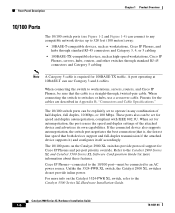
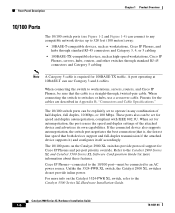
...info on the Catalyst 2900 XL switches provide protocol support for the cables are described in any compatible network device up to the Catalyst 2900 Series XL and Catalyst 3500 Series XL Software Configuration Guide for speed and duplex autonegotiation, compliant with IEEE 802.3U. The 10/100 switch ports can be set to operate in Appendix B, "Connectors and Cable Specifications." These...
User Guide - Page 8


... switches, some digital PBX switch services use the 0 to the patch panel.
Each module port is internally switched to the Installation Notes for the Catalyst 2900 XL hot-swappable modules. Table 1-1 Expansion Modules
Module Type 10/100 Ethernet
100 BASE-FX
Model Number WS-X2914-XL WS-X2914-XL-V WS-X2922-XL WS-X2922-XL-V WS-X2924-XL-V
Catalyst 2900 Series XL Hardware Installation Guide...
Hardware Installation Guide - Page 23
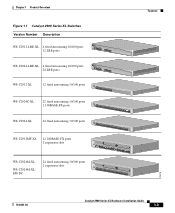
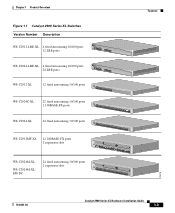
... 1-1 Catalyst 2900 Series XL Switches Version Number Description
WS-C2912-LRE-XL 4 fixed autosensing 10/100 ports
INPUT OUTPUT
PWR PWR
RESET TEMP FAN
9X 10X 11X 12X
12 LRE ports
Cisco RPS 300
WS-C2924-LRE-XL 4 fixed autosensing 10/100 ports 24 LRE ports
INPUT OUTPUT
PWR PWR
RESET TEMP FAN
9X
10X
11X
12X
Cisco RPS 300
WS...
Hardware Installation Guide - Page 26
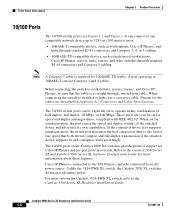
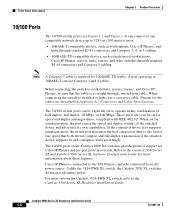
...Software Configuration Guide for more info on the Catalyst 2900 XL switches provide protocol support for 100BASE-TX traffic. These ports also can be set to operate in Appendix B, "Connectors and Cable Specifications." The 10/100 ports on the Catalyst 3524-PWR XL switch, refer to switches or hubs, use Category 3 and 4 cables. Refer to workstations, servers, routers, and Cisco IP Phones...
Hardware Installation Guide - Page 28
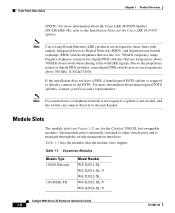
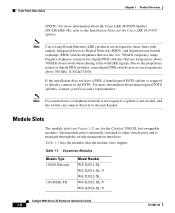
...the PSTN. Each module port is internally switched to the patch panel. For more information about homologated POTS splitters, contact your Cisco sales representative. Table 1-1 Expansion Modules
Module Type 10/100 Ethernet
100 BASE-FX
Model Number WS-X2914-XL WS-X2914-XL-V WS-X2922-XL WS-X2922-XL-V WS-X2924-XL-V
Catalyst 2900 Series XL Hardware Installation Guide
1-8
78-6461-04
Note If...
Hardware Installation Guide - Page 34
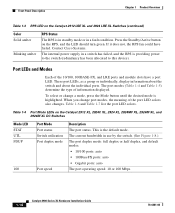
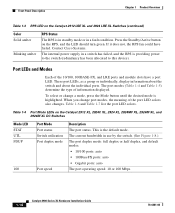
.... Contact Cisco Systems.
The internal power supply in use by the switch. (See Figure 1-8.) The port duplex mode: full duplex or half duplex, and default modes: • 10/100 ports: auto • 100BaseFX ports: auto • Gigabit ports: auto The port operating speed: 10 or 100 Mbps.
1-14
Catalyst 2900 Series XL Hardware Installation Guide
78...
Hardware Installation Guide - Page 90


...Guide
3-2
78-6461-04 Call Cisco Systems if your switch does not pass POST. Table 3-1 POST Descriptions
Switch LED 1 2 3 4 5 6 7 8
Component Tested DRAM Flash memory Switch CPU System board CPU interface ASIC Switch core ASIC Ethernet controller ASIC Ethernet interfaces
Correcting Module POST Failures
If you install modules WS-X2914-XL or WS-X2922-XL in a Catalyst 2924M XL or Catalyst 2912MF XL...
Software Guide - Page 124


... as the active command switch. Must be changed.
65726
5-24
Catalyst 2900 Series XL and Catalyst 3500 Series XL Software Configuration Guide
78-6511-08 NMS-3550-12T-149 (cisco WS-C3550-1 3550-150 (cisco WS-C3550-12T, SC, ...
Active command switch. Creating a Switch Cluster
Figure 5-11 Standby Command Configuration Window
Chapter 5 Clustering Switches
3550C (cisco WS-C3550-C-24, HC...
Software Guide - Page 231


... switch, such as duplicate VLAN names, incorrect VLAN-type specifications, and security violations. If you configure a switch for...switch or several problems, such as a Catalyst 2900 XL or Catalyst 3500 XL switch, and have those changes automatically communicated to the VLAN configuration on page 8-13.
78-6511-08
Catalyst 2900 Series XL and Catalyst 3500 Series XL Software Configuration Guide...
Software Guide - Page 236


... 2900 XL or Catalyst 3500 XL switch that the configuration revision number is booted without a password or with the correct password.
All domain switches must configure the switch with the correct domain name and the domain password and change its VLAN information without affecting the other switches in Step 1 and that is 0.
Upgrading from a software version that does not support...
Software Guide - Page 282
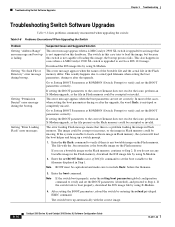
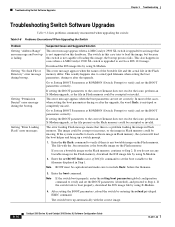
... Configuration Guide
78-6511-08
Suspected Cause and Suggested Solution
This error message appears when a 4-MB Catalyst 2900 XL switch is upgraded to load the image, but because this hardware.
After setting the BOOT parameters, reload the switch by using X-Modem. Getting "No Such File or Directory" error message during the bootup. The switch in the Flash memory, download the IOS...
Software Guide - Page 302
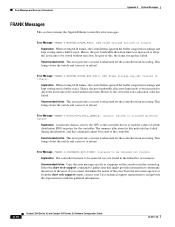
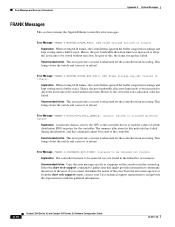
... Series XL and Catalyst 3500 Series XL Software Configuration Guide
78-6511-08
Recommended Action This error prevents a crucial workaround for the controller from executing.
Recommended Action This error prevents a crucial workaround for the controller from executing. This brings down the switch and causes it to be stored without rejection.
Enter the show tech-support output...
Software Guide - Page 331


...to a bad VLAN number.
Enter the show tech-support output, contact your Cisco technical support representative, and provide the representative with the gathered information. Explanation No explanation is required.
78-6511-08
Catalyst 2900 Series XL and Catalyst 3500 Series XL Software Configuration Guide
A-39
Error Message STORM_CONTROL-2-SHUTDOWN Explanation Excessive traffic has been...
Cisco WS-C2924-XL Reviews
Do you have an experience with the Cisco WS-C2924-XL that you would like to share?
Earn 750 points for your review!
We have not received any reviews for Cisco yet.
Earn 750 points for your review!

