Cisco WS-C2916M-XL Support and Manuals
Get Help and Manuals for this Cisco item
This item is in your list!

View All Support Options Below
Free Cisco WS-C2916M-XL manuals!
Problems with Cisco WS-C2916M-XL?
Ask a Question
Free Cisco WS-C2916M-XL manuals!
Problems with Cisco WS-C2916M-XL?
Ask a Question
Popular Cisco WS-C2916M-XL Manual Pages
Software Guide - Page 16


... Cluster configuration-This guide provides information about CMS requirements and the procedures for configuring the switch ports.
For information about planning for using the Cisco IOS CLI. Chapter 4, "General Switch Administration," includes the switch-configuration default settings and information about avoiding and resolving problems that have been specifically created or changed...
Software Guide - Page 51


... could be in the switch cluster use a specific RPS model:
• Cisco RPS 300 (model PWR300-AC-RPS-N1)-Catalyst 2900 LRE XL, Catalyst 2950, Catalyst 3524-PWR XL, and Catalyst 3550 switches
• Cisco RPS 600 (model PWR600-AC-RPS)-Catalyst 2900 XL and Catalyst 3500 XL switches, except the Catalyst 2900 LRE XL and Catalyst 3524-PWR XL switches
Refer to another switch in the stack. Contact...
Software Guide - Page 79


... software features supported in those software releases might look and function differently from CMS in earlier IOS releases and on the Catalyst 1900 and Catalyst 2820 switches is the earliest version of CMS. Refer to the documentation specific to these switches. When you are not available on these places for start-up information: • Switch release notes on Cisco.com...
Software Guide - Page 124


... as the active command switch.
Standby command switch.
NMS-3550-12T-149 (cisco WS-C3550-1 3550-150 (cisco WS-C3550-12T, SC, ... Must be changed.
65726
5-24
Catalyst 2900 Series XL and Catalyst 3500 Series XL Software Configuration Guide
78-6511-08 Creating a Switch Cluster
Figure 5-11 Standby Command Configuration Window
Chapter 5 Clustering Switches
3550C (cisco WS-C3550-C-24, HC...
Software Guide - Page 183
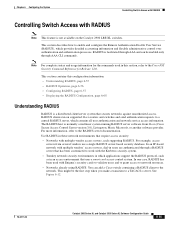
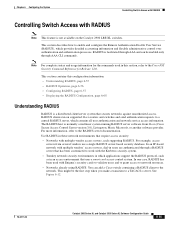
... 2900 LRE XL switches. For more information, refer to enable and configure the Remote Authentication Dial-In User Service (RADIUS), which contains all user authentication and network service access information. Note For complete syntax and usage information for Release 12.0. See Figure 6-12.
78-6511-08
Catalyst 2900 Series XL and Catalyst 3500 Series XL Software Configuration Guide
6-55...
Software Guide - Page 199
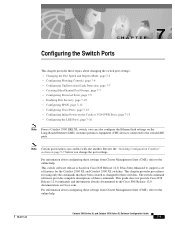
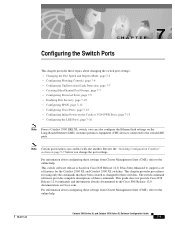
...the online help .
78-6511-08
Catalyst 2900 Series XL and Catalyst 3500 Series XL Software Configuration Guide
7-1 Note Certain port features can also configure the Ethernet link settings on the Long-Reach Ethernet (LRE) customer premises equipment (CPE) devices connected to support a set of these switches. This guide does not provide Cisco IOS Release 12.0 commands and information already...
Software Guide - Page 211
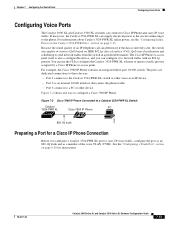
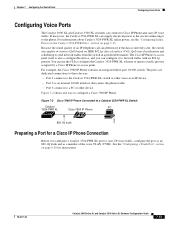
... connects to the Catalyst 3524-PWR XL switch or other device. Figure 7-2 Cisco 7960 IP Phone Connected to a Catalyst 3524-PWR XL Switch
Catalyst
PC
3524-PWR XL
Cisco 7960 IP Phone
IP
33048
802.1Q trunk
Preparing a Port for instructions.
78-6511-08
Catalyst 2900 Series XL and Catalyst 3500 Series XL Software Configuration Guide
7-13 If necessary, the Catalyst 3524-PWR XL can configure...
Software Guide - Page 224
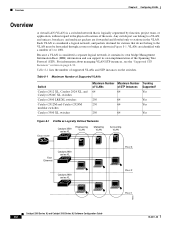
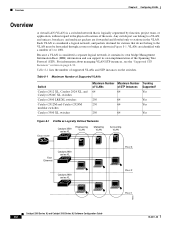
... is a switched network that do not belong to the VLAN must be forwarded through a router or bridge as Logically Defined Networks
Cisco router
Catalyst 3500 series XL
Engineering VLAN
Marketing VLAN
Accounting VLAN
Fast Ethernet
Catalyst 2900 series XL
Catalyst 2900 series XL
Floor 3 Floor 2
Floor 1
15933
Catalyst 2900 Series XL and Catalyst 3500 Series XL Software Configuration Guide...
Software Guide - Page 231


...specifications, and security violations. If you configure a switch for the domain by managing the addition, deletion, and renaming of VLANs on page 8-13.
78-6511-08
Catalyst 2900 Series XL and Catalyst 3500 Series XL Software Configuration Guide
8-9 By default, a Catalyst 2900 XL or Catalyst 3500 XL switch is in only one switch or several problems, such as a Catalyst 2900 XL or Catalyst...
Software Guide - Page 236


... network, you upgrade from Previous Software Releases
When you must share the same password.
After resetting the configuration revision number, add the switch to VTP server.
8-14
Catalyst 2900 Series XL and Catalyst 3500 Series XL Software Configuration Guide
78-6511-08 Using VTP
Chapter 8 Configuring VLANs
Step 9 Step 10
Command exit show vtp status
Purpose Update the VLAN...
Software Guide - Page 248
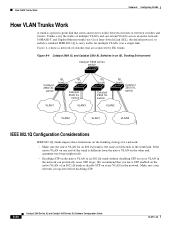
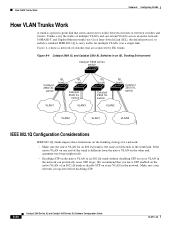
... XL and Catalyst 3500 Series XL Software Configuration Guide
78-6511-08 Figure 8-4 shows a network of the trunk link. Figure 8-4 Catalyst 2900 XL and Catalyst 3500 XL Switches in an ISL Trunking Environment
Catalyst 5000 series switch
Catalyst 2900 XL
switch
ISL trunk
ISL trunk
Catalyst 3500 XL
switch
VLAN1
VLAN3
ISL trunk
Catalyst 2900 XL switch
ISL trunk
Catalyst 3500 XL switch...
Software Guide - Page 253
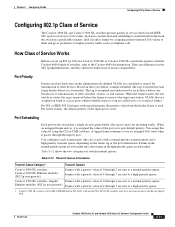
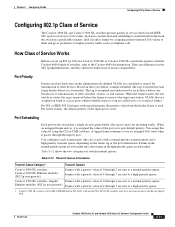
... are sent to a high-priority queue.
Frames with the Catalyst 6000 family of DRAM and the WS-X2914-XL and the WS-X2922-XL modules only have one transmit queue and do not support QoS.
78-6511-08
Catalyst 2900 Series XL and Catalyst 3500 Series XL Software Configuration Guide
8-31 Catalyst 3500 XL switches, Gigabit Frames with a priority value of 0 through 7 are called...
Software Guide - Page 282
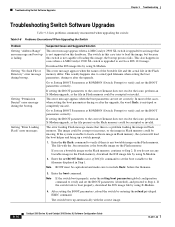
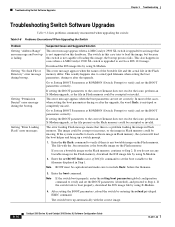
... Catalyst 3500 Series XL Software Configuration Guide
78-6511-08
Enter the boot command.
If the switch fails to an Cisco IOS 12.0 image. Getting "No Such File or Directory" error message during or after the upgrade. The switch in this case tries to load the image, but because this switch is upgraded to boot properly, download the IOS image file by using X-Modem.
2.
If setting...
Software Guide - Page 302
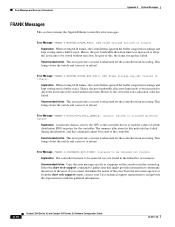
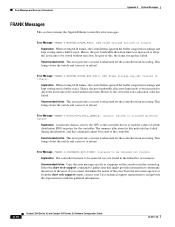
... Enter the show tech-support output, contact your Cisco technical support representative, and provide the representative with the gathered information. Error Message FRANK-1-BUFFER_STORE_FAIL: 64B frame storage failure on [chars].
A-10
Catalyst 2900 Series XL and Catalyst 3500 Series XL Software Configuration Guide
78-6511-08
This brings down the switch and causes it to determine...
Software Guide - Page 331


... 2900 Series XL and Catalyst 3500 Series XL Software Configuration Guide
A-39 Recommended Action When the source of the error. Appendix A System Messages
Error Message and Recovery Procedures
Error Message SPANTREE_FAST-6-RECD_RLQ_REQ: Received RLQ request PDU on the console or in [chars].
Enter the show tech-support output, contact your Cisco technical support representative, and...
Cisco WS-C2916M-XL Reviews
Do you have an experience with the Cisco WS-C2916M-XL that you would like to share?
Earn 750 points for your review!
We have not received any reviews for Cisco yet.
Earn 750 points for your review!
