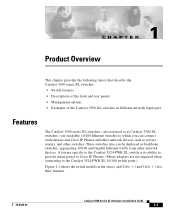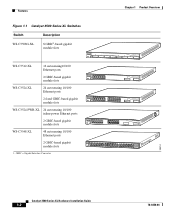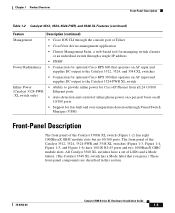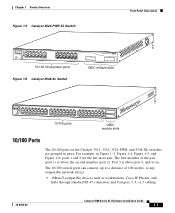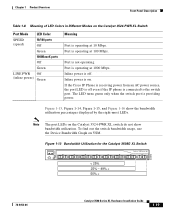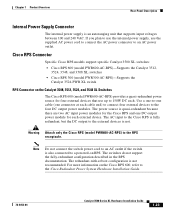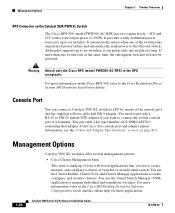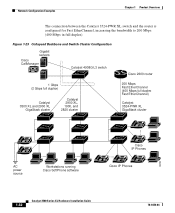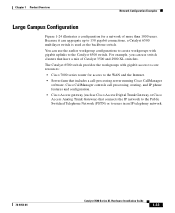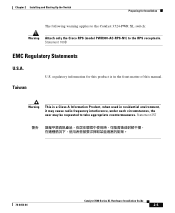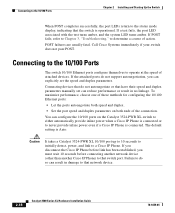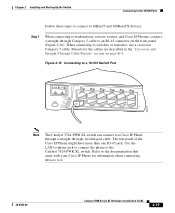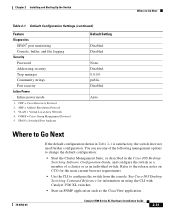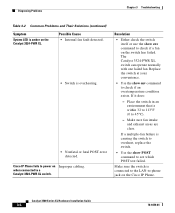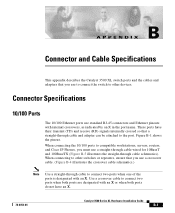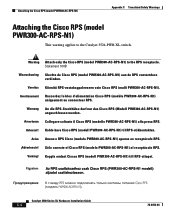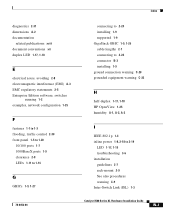Cisco WS-C3548-XL-EN Support Question
Find answers below for this question about Cisco WS-C3548-XL-EN - Catalyst 3548XL Enterprise Edition Switch.Need a Cisco WS-C3548-XL-EN manual? We have 1 online manual for this item!
Question posted by walidshabb on December 23rd, 2015
Need For Ios For 'cisco Catalyst Series 3500 Xl Switch'
I erased my switch's flash and I don't have ios to upload back to switch, would you tell me where I can exact ios for catalyst 3500 series xxl. thanks
Current Answers
Answer #1: Posted by waelsaidani1 on January 4th, 2016 5:06 PM
Hello fill out this form for help on this issue: https://secure.opinionlab.com/ccc01/o.asp?id=jBjOhqOJ
Related Cisco WS-C3548-XL-EN Manual Pages
Similar Questions
Como Puedo Resetear Un Swicht Sr224 Para Que Quede Con La Configuracion De Fabri
(Posted by mrfloresxdc1 4 years ago)
Vss On 6513e Series
can we configure vss on two cisco 6513E series
can we configure vss on two cisco 6513E series
(Posted by abusafa2000 10 years ago)
I Am Using Cisco 2924 Wx-x2924-xl-v Switch .the Fiber Is Not Getting Up.
i am using cisco 2924 wx-x2924-xl-v switch .the fiber port is getting up in one end with multimode f...
i am using cisco 2924 wx-x2924-xl-v switch .the fiber port is getting up in one end with multimode f...
(Posted by myworld2manish 11 years ago)
Cisco Slm248g4ps - Small Business Smart Switch
This Switch does not have reset button, and i need to rest it !!!!!!i bout it second hand, and not h...
This Switch does not have reset button, and i need to rest it !!!!!!i bout it second hand, and not h...
(Posted by xmarkegypt 11 years ago)
How To Update Linksys Switch Firmware?
i have linksys switch SLM224G business series 24-port 10/100port Gigabit Smart Swirtch. Now i want t...
i have linksys switch SLM224G business series 24-port 10/100port Gigabit Smart Swirtch. Now i want t...
(Posted by rajasaqib86 13 years ago)