Cisco 3524XL - Catalyst Enterprise Edition Switch Support and Manuals
Get Help and Manuals for this Cisco item
This item is in your list!

View All Support Options Below
Free Cisco 3524XL manuals!
Problems with Cisco 3524XL?
Ask a Question
Free Cisco 3524XL manuals!
Problems with Cisco 3524XL?
Ask a Question
Popular Cisco 3524XL Manual Pages
Hardware Installation Guide - Page 2
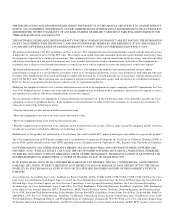
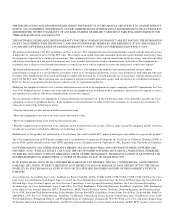
... digital device, pursuant to comply with the instruction manual, may result in a commercial environment.
These specifications are service marks;
You can radiate radio-frequency energy and, if not installed and used in accordance with the limits for a Class B digital device in a particular installation. The Cisco implementation of California. All rights reserved.
NOTWITHSTANDING...
Hardware Installation Guide - Page 3
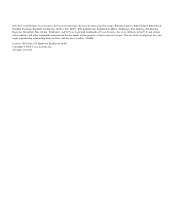
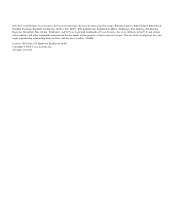
...(0004R)
Catalyst 3500 Series XL Hardware Installation Guide Copyright © 2000, Cisco Systems, Inc. and certain other trademarks mentioned in the U.S. The use of the word partner does not imply a partnership relationship between Cisco and any of its affiliates in this document are registered trademarks of Cisco Systems, Inc. All rights reserved. IOS, the Cisco IOS logo, Cisco Systems...
Hardware Installation Guide - Page 8


... Attaching the Cisco RPS (model PWR600-AC-RPS) C-2 Attaching the Cisco RPS (model PWR300-AC-RPS) C-3 Service Personnel Warning C-4 Qualified Personnel Warning C-6 Installation Warning C-7 ...Switch Warning C-21 Power Supply Warning C-22 Lightning Activity Warning C-25 Product Disposal Warning C-26 Chassis Warning-Rack-Mounting and Servicing C-27
Catalyst 3500 Series XL Hardware Installation Guide...
Hardware Installation Guide - Page 14
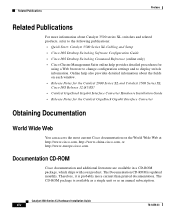
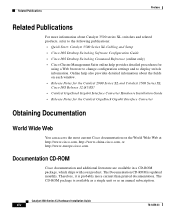
... on each window. • Release Notes for the Catalyst 2900 Series XL and Catalyst 3500 Series XL Cisco IOS Release 12.0(5)XU • Catalyst GigaStack Gigabit Interface Converter Hardware Installation Guide • Release Notes for
using a Web browser to change configuration settings and to display switch information. Therefore, it is updated monthly. The CD-ROM package is available as...
Hardware Installation Guide - Page 15


...) as a starting point for doing business with Cisco. Through CCO, you will find information about Cisco and our networking solutions, services, and programs. In addition, you can resolve technical issues with Cisco.
78-6456-03
Catalyst 3500 Series XL Hardware Installation Guide
xv
CCO's broad range of an order and view benefits specific to streamline business processes and improve...
Hardware Installation Guide - Page 16
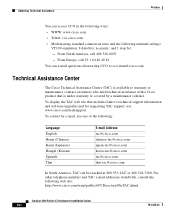
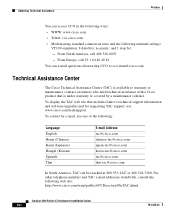
... (Chinese) Kanji (Japanese) Hangul (Korean) Spanish Thai
E-mail Address tac@cisco.com chinese-tac@cisco.com japan-tac@cisco.com korea-tac@cisco.com tac@cisco.com thai-tac@cisco.com
In North America, TAC can be reached at 800 553-2447 or 408 526-7209. Catalyst 3500 Series XL Hardware Installation Guide
xvi
78-6456-03 From North America, call...
Hardware Installation Guide - Page 20


...
30210
Catalyst 3500 Series XL Hardware Installation Guide
1-2
78-6456-03 Features
Chapter 1 Product Overview
Figure 1-1 Catalyst 3500 Series XL Switches
Switch
Description
WS-C3508G-XL
8 GBIC1-based gigabit module slots
1
SYSTEM
2
3
RPS
4
5
MODE
STATUS
UTIL
DUPLX
SPEED
6 7 8
WS-C3512-XL
12 autosensing10/100 Ethernet ports
2 GBIC-based gigabit module slots
WS-C3524-XL
24...
Hardware Installation Guide - Page 21


... an individual switch through a single IP address
• Simple Network Management Protocol (SNMP)
Power Redundancy
• Connection for Cisco Gigabit Interface Converter (GBIC) modules
- Chapter 1 Product Overview
Features
Table 1-1 Catalyst 3508G XL Features
Feature
Description
Performance and • 8 GBIC-based 1000BaseX Gigabit Ethernet slots
Configuration
• Support for...
Hardware Installation Guide - Page 22
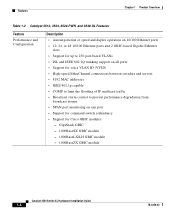
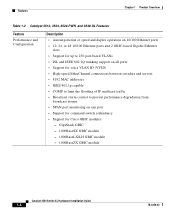
... of IP multicast traffic • Broadcast storm control to prevent performance degradation from
broadcast storms • SPAN port monitoring on any port • Support for command switch redundancy • Support for Cisco GBIC modules
- GigaStack GBIC - 1000BaseSX GBIC module - 1000BaseLX/LH GBIC module - 1000BaseZX GBIC module
Catalyst 3500 Series XL Hardware Installation Guide
1-4
78...
Hardware Installation Guide - Page 23


...Overview
Features
Table 1-2 Catalyst 3512, 3524, 3524-PWR, and 3548 XL Features (continued)
Feature
Description (continued)
Management
• Cisco IOS CLI through the console port or Telnet
• CiscoView device-management application
• Cluster Management Suite, a web-based tool for managing switch clusters or an individual switch through a single IP address
• SNMP
Power...
Hardware Installation Guide - Page 52


A Catalyst 4908G-L3 backbone switch provides the benefits of inter-VLAN routing and allows the router to create a gigabit backbone. The workgroups are connected-using standard straight-through the IP address of its primary and secondary command switches, regardless of the geographic location of approximately 500 employees. Using the Cisco Cluster Management Suite, you can receive redundant ...
Hardware Installation Guide - Page 60


... to the Catalyst 3508, 3512, 3524, and 3548 XL switches:
Warning Attach only the Cisco RPS (model PWR600-AC-RPS) to all national laws and regulations.
EMC Regulatory Statements
U.S.A. regulatory information for Installation
Chapter 2 Installing and Starting Up the Switch
Warning Do not work on the system or connect or disconnect cables during periods of this manual.
15456
Catalyst 3500...
Hardware Installation Guide - Page 80
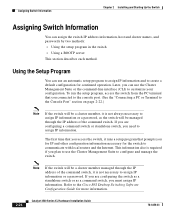
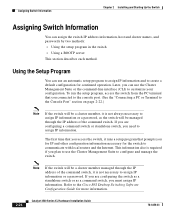
... necessary for more information.
2-24
Catalyst 3500 Series XL Hardware Installation Guide
78-6456-03 Refer to the Cisco IOS Desktop Switching Software Configuration Guide for the switch to communicate with local routers and the Internet. Using the Setup Program
You can assign the switch IP address information, host and cluster names, and passwords by two methods: • Using...
Hardware Installation Guide - Page 82


... you enter N to configure a Telnet password? [yes]: y
Enter the Telnet password, and press Return:
Note The Telnet password can start with a number, is case-sensitive, and allows spaces but ignores leading spaces.
Enter Telnet password: telnet_password
Step 10 Enter Y to enable as the cluster command switch. y
2-26
Catalyst 3500 Series XL Hardware Installation Guide
78-6456-03...
Hardware Installation Guide - Page 83


... to use the CLI to manage the switch. The Cisco IOS Desktop Switching Software Configuration Guide describes how to set a password to protect the switch against unauthorized Telnet access and how to access the switch if you see the message "Press RETURN to get started," the setup program is correct, enter Y at Step 1. Use this configuration? [yes/no]:
Step 13
If the...
Cisco 3524XL Reviews
Do you have an experience with the Cisco 3524XL that you would like to share?
Earn 750 points for your review!
We have not received any reviews for Cisco yet.
Earn 750 points for your review!
