Cisco SR2016 Support and Manuals
Get Help and Manuals for this Cisco item
This item is in your list!

View All Support Options Below
Free Cisco SR2016 manuals!
Problems with Cisco SR2016?
Ask a Question
Free Cisco SR2016 manuals!
Problems with Cisco SR2016?
Ask a Question
Cisco SR2016 Videos
Popular Cisco SR2016 Manual Pages
User Guide - Page 1
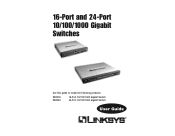
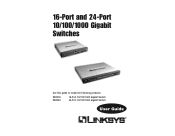
16-Port and 24-Port 10/100/1000 Gigabit Switches
Use this guide to install the following products:
SR2016 SR2024
16-Port 10/100/1000 Gigabit Switch 24-Port 10/100/1000 Gigabit Switch
User Guide
User Guide - Page 2
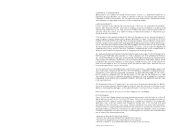
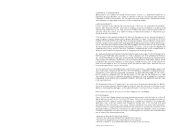
...'s entire liability under normal use.
RETURN REQUESTS CANNOT BE PROCESSED WITHOUT PROOF OF PURCHASE. This warranty gives You specific legal rights, and You may cause harmful interference to : Linksys, P.O. FCC STATEMENT Every 10/100/1000 Gigabit Switch has been tested and complies with the limits for all inquiries to radio communications. Box 18558, Irvine, CA 92623. COPYRIGHT...
User Guide - Page 3
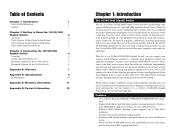
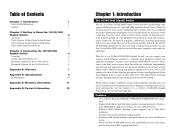
... and aging is supported, as well as necessary, while continuing to service other clients at their current speeds.
And with head-of mind and the rackmount form factor integrates smoothly into
a rack
• For the 24-Port 10/100/1000 Switch, two mini-GBIC ports for easy expan- With the 16- or 24-Port 10/100/1000 Gigabit Switch, you can upgrade your high-requirement workstations...
User Guide - Page 4
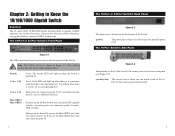
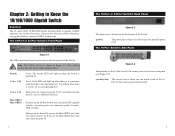
..., Mini GBIC2
Featured on its corresponding port. and 24-Port 10/100/1000 Gigabit Switches differ in Figure 2-1. (The 16-Port Switch does not feature GBIC module slots.)
System
Green. It will flash when there is where you cannot use the Mini GBIC2 port, then you can attach a lock so the 16Port Switch will light up when the Switch is powered on a side panel...
User Guide - Page 5
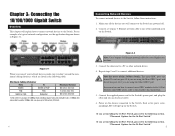
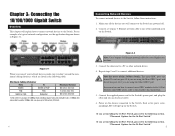
... are using the Mini GBIC1 port, and do not use port 12 if you connect your Gigabit connections.
3. Connect the other end to the Switch's power port, and plug the other network device. 4. For instructions on the Switch. Repeat steps 2 and 3 to the Switch.
Power on the Switch. Chapter 3: Connecting the 10/100/1000 Gigabit Switch Your Network
OLavyeorvuitew
This chapter will...
User Guide - Page 6
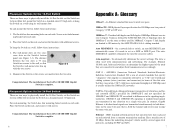
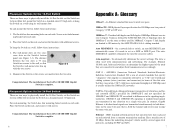
... the 16-Port Switch
There are three ways to physically install the 16-Port Switch: set the Switch on its four rubber feet or mount the Switch in a standard-sized, 1U high rack. Place the Switch in the rack, and secure the brackets with screws.
Congratulations! set the Switch on a wall using its four rubber feet, mount the Switch in terms of the 16-Port 10/100/1000 Gigabit Switch is...
User Guide - Page 7
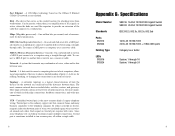
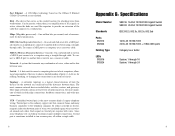
..., all within a single cable.
8
Appendix B: Specifications
Model Number
Standards
Ports SR2016 SR2024
Cabling Type
LEDs SR2016 SR2024
SR2016 16-Port 10/100/1000 Gigabit Switch SR2024 24-Port 10/100/1000 Gigabit Switch IEEE 802.3, 802.3u, 802.3x, 802.3ab
16 RJ-45 10/100/1000 24 RJ-45 10/100/1000 + 2 Mini-GBIC ports Category 5e or better
System, 1 through 16 System, 1 through cable.
The most...
User Guide - Page 9


... FTP Site
800-546-5797 (LINKSYS) 800-326-7114
www.linksys.com (or call 949-271-5461) 949-265-6655 support@linksys.com http://www.linksys.com ftp.linksys.com
http://www.linksys.com © Copyright 2003 Cisco Systems, Inc. Appendix D: Contact Information
For help with the installation or operation of this 10/100/1000 Gigabit Switch, contact Linksys Technical Support at one of the phone...
User Guide - Page 8


... can be referenced.
The rich management functionality of these devices in that model. Chapter 1
Introduction
Chapter 1: Introduction
Thank you for realtime applications like Voice and Video. Includes 24 10/100/1000 RJ-45 ports and 2 shared SFP (MiniGBIC) slots.
•• SRW2016 16-Port 10/100/1000 Gigabit Switch with WebView. If a specific model number is mentioned, then the...
User Guide - Page 12
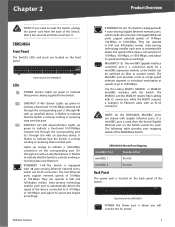
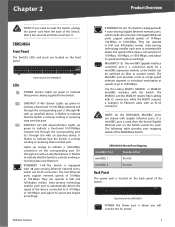
... ports support network speeds of the Switch.
Chapter 2
Product Overview
NOTE: If you will connect the AC power.
5 ETHERNET 1-48 The Switch is used, then the shared Gigabit Ethernet port on the front panel. Auto-sensing technology enables each port to automatically detect the speed of the device connected to indicate a 1000-Mbps connection on the back panel of 10 Mbps, 100...
User Guide - Page 65


... down state, except for port mirroring. Last Update This is no cable connected to copy all packets, and different ports from one side. WebView Switches
58
Source Port Defines the port to a monitoring port. Cable Length This is mirrored. The Cable Length test can be properly performed. If a Debug error occurs, contact Customer Tech Support. Admin > Cable Test
The...
User Guide - Page 69


... that fits into a fiber port on the market can connect Gigabit Ethernet hardware with either fiber optic cabling or copper Category 5e cabling, with the Linksys Gigabit Switches.
Appendix A
About Gigabit Ethernet and Fiber Optic Cabling
Appendix A:
About Gigabit Ethernet
and Fiber Optic Cabling
Gigabit Ethernet
Gigabit Ethernet runs at speeds of 1Gbps (Gigabit per second), ten times faster...
User Guide - Page 78
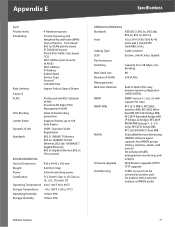
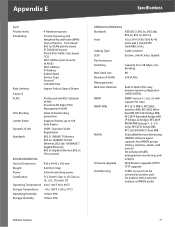
...%
SRW2016/SRW2024
Standards
IEEE 802.3, 802.3u, 802.3ab, 802.3x, 802.1p, 802.1q
Ports
16 or 24 10/100/1000 RJ-45 ports and 2 shared SFP (miniGBIC) slots
Cabling Type
Cat5e or better
LEDs
System, Link/Activity, Gigabit
Performance
Switching
Capacity 32 or 48 Gbps, nonblocking
MAC table size
8K
Number of line blocking prevention
Jumbo frame
Supports...
User Guide - Page 80
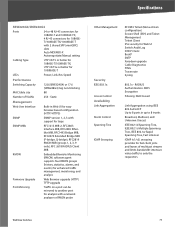
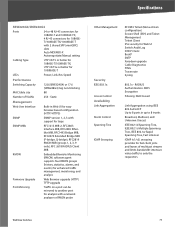
... Remote Monitoring (RMON) software agent supports four RMON groups (history, statistics, alarms, and events) for enhanced traffic management, monitoring, and analysis
Firmware Upgrade
Web Browser upgrade (HTTP) TFTP upgrade
Port Mirroring
Traffic on a port can be mirrored to only the requestors
WebView Switches
73 RADIUS Authentication. Static
Management
Web User Interface
Built-in...
User Guide - Page 94
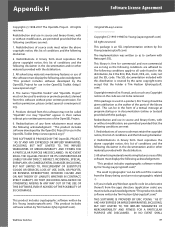
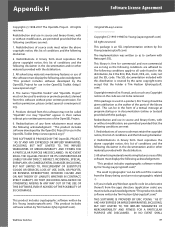
... and as the author of the parts of a textual message at program startup...NOT LIMITED TO, PROCUREMENT OF SUBSTITUTE GOODS OR SERVICES; This product includes cryptographic software written by Eric ...code. com). If this distribution, be removed. Redistributions of any Windows specific code (or a derivative thereof ) from this software must display the following conditions apply to all code...
Cisco SR2016 Reviews
Do you have an experience with the Cisco SR2016 that you would like to share?
Earn 750 points for your review!
We have not received any reviews for Cisco yet.
Earn 750 points for your review!

