Cisco WS-C3750G-12S-SD Support and Manuals
Get Help and Manuals for this Cisco item
This item is in your list!

View All Support Options Below
Free Cisco WS-C3750G-12S-SD manuals!
Problems with Cisco WS-C3750G-12S-SD?
Ask a Question
Free Cisco WS-C3750G-12S-SD manuals!
Problems with Cisco WS-C3750G-12S-SD?
Ask a Question
Cisco WS-C3750G-12S-SD Videos
Popular Cisco WS-C3750G-12S-SD Manual Pages
Hardware Installation Guide - Page 11


...) D-2 Accessing the CLI Through the Console Port D-3 Taking Out What You Need D-4 Stacking the Switches (Optional) D-5 Connecting to the Console Port D-7 Starting the Terminal Emulation Software D-9 Connecting to a Power Source D-9 Entering the Initial Configuration Information D-10 IP Settings D-10 Completing the Setup Program D-11
78-15136-02
Catalyst 3750 Switch Hardware Installation Guide
ix
Hardware Installation Guide - Page 17
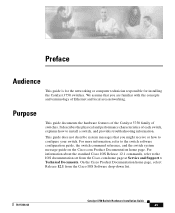
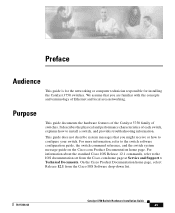
... the concepts and terminology of switches. On the Cisco Product Documentation home page, select Release 12.1 from the Cisco.com home page at Service and Support > Technical Documents. Preface
Audience
This guide is for the networking or computer technician responsible for installing the Catalyst 3750 switches. For information about the standard Cisco IOS Release 12.1 commands, refer to...
Hardware Installation Guide - Page 25


... 553-NETS (6387). Cisco.com features the Cisco TAC website as an online starting point for troubleshooting and resolving technical issues with Cisco products and technologies.
The Cisco TAC website is available 24 hours a day, 365 days a year.
78-15136-02
Catalyst 3750 Switch Hardware Installation Guide
xxiii
Cisco TAC Website
The Cisco TAC website (http://www.cisco.com/tac) provides...
Hardware Installation Guide - Page 29
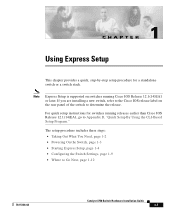
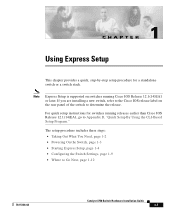
.... For quick setup instructions for a standalone switch or a switch stack.
The setup procedure includes these steps: • Taking Out What You Need, page 1-2 • Powering On the Switch, page 1-3 • Starting Express Setup, page 1-4 • Configuring the Switch Settings, page 1-9 • Where to Go Next, page 1-12
78-15136-02
Catalyst 3750 Switch Hardware Installation Guide
1-1
Hardware Installation Guide - Page 36
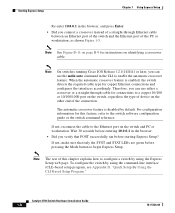
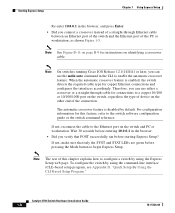
..., the switch detects the required cable type for instructions on the switch and PC...switch, regardless the type of device on the other end of the connection. When the automatic crossover feature is disabled by using the command-line interface (CLI)-based setup program, see Appendix D, "Quick Setup By Using the CLI-Based Setup Program."
Catalyst 3750 Switch Hardware Installation Guide...
Hardware Installation Guide - Page 46
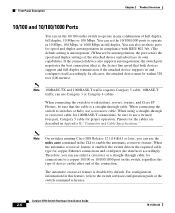
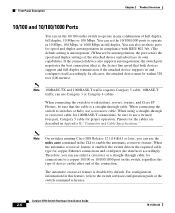
...connection. Catalyst 3750 Switch Hardware Installation Guide
2-6
78-15136-02 When connecting the switch to operate in compliance with IEEE 802.3ab. (The default setting is autonegotiate.) When set these ports for the cables are described in Appendix B, "Connector and Cable Specifications."
When connecting the switch to the switch software configuration guide or the switch command reference...
Hardware Installation Guide - Page 58


... or Microsoft Internet Explorer. For more information.
2-18
Catalyst 3750 Switch Hardware Installation Guide
78-15136-02 You can be launched from a remote management station. Refer to set of a Simple Network Management Protocol (SNMP) platform. From CMS, you can use to the Catalyst 3750 Switch Command Reference on Cisco.com for more information.
• SNMP network...
Hardware Installation Guide - Page 105
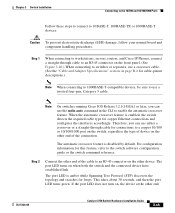
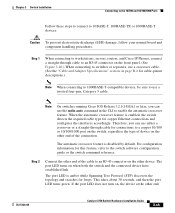
.... Step 2
Connect the other device. The port LED turns on the other end of the connection. If the port LED does not turn on the other end
78-15136-02
Catalyst 3750 Switch Hardware Installation Guide
3-45 Step 1
When connecting to workstations, servers, routers, and Cisco IP Phones, connect a straight-through cable for this feature, refer to...
Hardware Installation Guide - Page 111


... and the Stack LEDs turn amber for 2 seconds.
78-15136-02
Catalyst 3750 Switch Hardware Installation Guide
4-1 Refer to ensure that came with your SNMP application for troubleshooting problems: • Understanding POST Results, page 4-1 • Clearing the Switch IP Address and Configuration, page 4-2 • Replacing a Failed Stack Member, page 4-7
Understanding POST Results
As the...
Hardware Installation Guide - Page 125
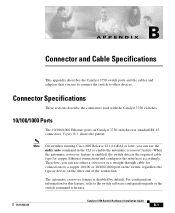
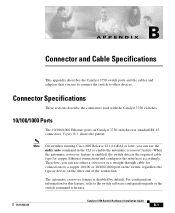
... accordingly. Note On switches running Cisco IOS Release 12.1(14)EA1 or later...switch software configuration guide or the switch command reference.
78-15136-02
Catalyst 3750 Switch Hardware Installation Guide
B-1 APPENDIX
B
Connector and Cable Specifications
This appendix describes the Catalyst 3750 switch ports and the cables and adapters that you use to connect the switch to other end...
Hardware Installation Guide - Page 127
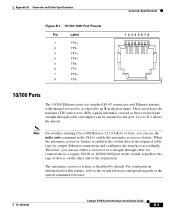
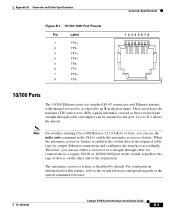
... the pinout. Note On switches running Cisco IOS Release 12.1(14)EA1 or later, you...end of the connection. When the automatic crossover feature is disabled by an X in the CLI to the switch software configuration guide or the switch command reference.
78-15136-02
Catalyst 3750 Switch Hardware Installation Guide
B-3 60915
Appendix B Connector and Cable Specifications
Connector Specifications...
Hardware Installation Guide - Page 133


... crossover feature. The automatic crossover feature is enabled, the switch detects the required cable type for this feature, refer to the switch software configuration guide or the switch command reference.
78-15136-02
Catalyst 3750 Switch Hardware Installation Guide
B-9 Pin 1
Pin 8
H10632
Note On switches running Cisco IOS Release 12.1(14)EA1 or later, you can use either a crossover...
Hardware Installation Guide - Page 143


... on Solaris platforms. You can download the plug-ins and installation instructions from this URL: http://www.cisco.com/pcgi-bin/tablebuild.pl/java
Note Only one . Service Pack 1 or higher is not supported. 2. Appendix C Managing the Switch by Using the Cluster Management Suite
CMS Requirements
Table C-2 Supported Operating Systems and Browsers
Operating System
Netscape
Microsoft Internet...
Hardware Installation Guide - Page 146


... write memory privileged EXEC command. You can access the CLI by these sections of the switch to the "Taking Out What You Need" section on switches running releases earlier than Cisco IOS Release 12.1(14)EA1, go to determine the release. Catalyst 3750 Switch Hardware Installation Guide
D-2
78-15136-02 For switches running Cisco IOS Release 12.1(14)EA1 or later.
Hardware Installation Guide - Page 149
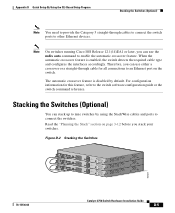
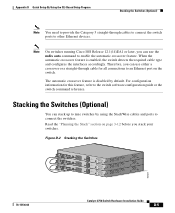
[email protected]
90529
78-15136-02
Catalyst 3750 Switch Hardware Installation Guide
D-5 Stacking the Switches (Optional)
You can use either a crossover or a straight-through cables to connect the switch ports to connect the switches. Appendix D Quick Setup By Using the CLI-Based Setup Program
Stacking the Switches (Optional)
Note You need to provide the...
Cisco WS-C3750G-12S-SD Reviews
Do you have an experience with the Cisco WS-C3750G-12S-SD that you would like to share?
Earn 750 points for your review!
We have not received any reviews for Cisco yet.
Earn 750 points for your review!

