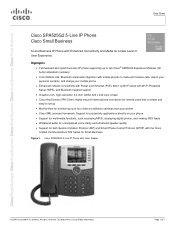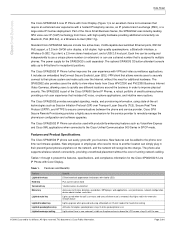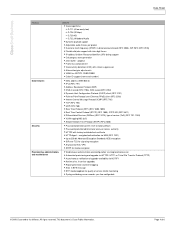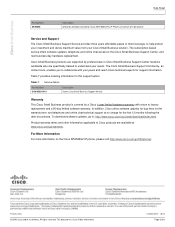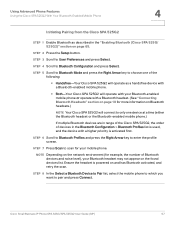Cisco SPA525G2 Support and Manuals
Get Help and Manuals for this Cisco item

View All Support Options Below
Free Cisco SPA525G2 manuals!
Problems with Cisco SPA525G2?
Ask a Question
Free Cisco SPA525G2 manuals!
Problems with Cisco SPA525G2?
Ask a Question
Most Recent Cisco SPA525G2 Questions
How To Get Ip Address On Spa525g2
(Posted by thomanit 9 years ago)
How Set Up Wireless Spa525g2
(Posted by Loxswit 9 years ago)
Will This Phone Work With A Cisco E4200v2 Router?
(Posted by Stevemckeen 11 years ago)
Problem Getting To The Admin Ui
Problem getting to the admin UI? For example http://x.y.z.z/admin ... I am getting "401 Forbiden"
Problem getting to the admin UI? For example http://x.y.z.z/admin ... I am getting "401 Forbiden"
(Posted by Anonymous-91009 11 years ago)
Cisco SPA525G2 Videos
Popular Cisco SPA525G2 Manual Pages
Cisco SPA525G2 Reviews
We have not received any reviews for Cisco yet.