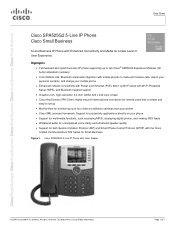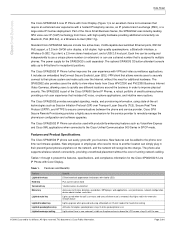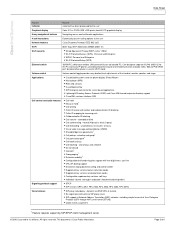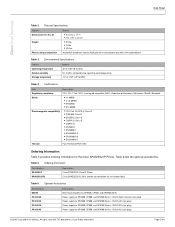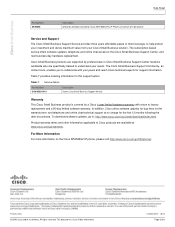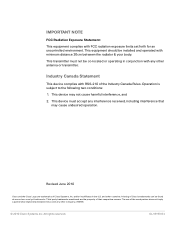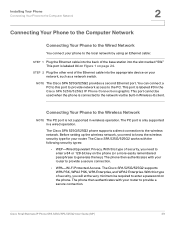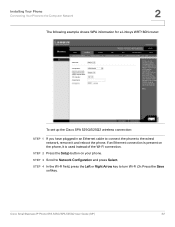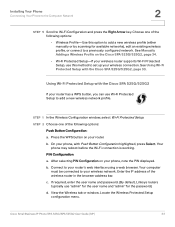Cisco SPA525G2 Support Question
Find answers below for this question about Cisco SPA525G2.Need a Cisco SPA525G2 manual? We have 2 online manuals for this item!
Question posted by Loxswit on August 29th, 2014
How Set Up Wireless Spa525g2
The person who posted this question about this Cisco product did not include a detailed explanation. Please use the "Request More Information" button to the right if more details would help you to answer this question.
Current Answers
Related Cisco SPA525G2 Manual Pages
Similar Questions
Cisco Spa525g2 Phone
Dear All i have 4 of these phones and need the admin and password to access, the previous company ha...
Dear All i have 4 of these phones and need the admin and password to access, the previous company ha...
(Posted by markc56564 10 years ago)
Is This Phone Able To Be Used At Home, Or Only In A Business Office Setting?
Is this phone able to be used at home, or only in a business office setting? I have a small business...
Is this phone able to be used at home, or only in a business office setting? I have a small business...
(Posted by bkwucb 10 years ago)
How To Set Up Fax On Cisco Spa 112
Does anyone have a screen shot of setting up a SPA 112 to fax T.38? i set it up just like a SPA 2102...
Does anyone have a screen shot of setting up a SPA 112 to fax T.38? i set it up just like a SPA 2102...
(Posted by telecom7 11 years ago)
Hello Can I Get A Full Picture Of How To Set Up My New Spa112 At Home Please
(Posted by ojbarwary1972 11 years ago)