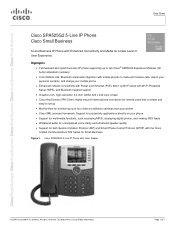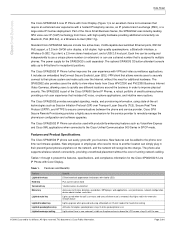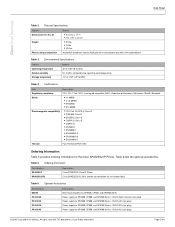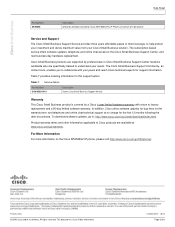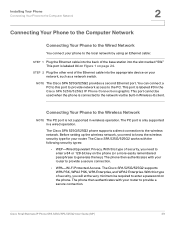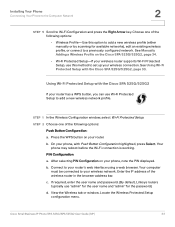Cisco SPA525G2 Support Question
Find answers below for this question about Cisco SPA525G2.Need a Cisco SPA525G2 manual? We have 2 online manuals for this item!
Question posted by Stevemckeen on January 5th, 2013
Will This Phone Work With A Cisco E4200v2 Router?
The person who posted this question about this Cisco product did not include a detailed explanation. Please use the "Request More Information" button to the right if more details would help you to answer this question.
Current Answers
Related Cisco SPA525G2 Manual Pages
Similar Questions
All Phones Ring In The Office Except For One Phone What Could Be Problem?
All phones ring in the office except for one phone what could be the problem? I did a factory reset ...
All phones ring in the office except for one phone what could be the problem? I did a factory reset ...
(Posted by LLeopold 9 years ago)
Cisco Spa525g2 Phone
Dear All i have 4 of these phones and need the admin and password to access, the previous company ha...
Dear All i have 4 of these phones and need the admin and password to access, the previous company ha...
(Posted by markc56564 10 years ago)
What Replacement Phone Is Compatable With The 524s?
i have to replace my IP phone 524s phone, what phone can i purchase that will work with my equipment...
i have to replace my IP phone 524s phone, what phone can i purchase that will work with my equipment...
(Posted by abbeygallegos 11 years ago)