Cisco ME-3400EG-12CS-M Support and Manuals
Get Help and Manuals for this Cisco item
This item is in your list!

View All Support Options Below
Free Cisco ME-3400EG-12CS-M manuals!
Problems with Cisco ME-3400EG-12CS-M?
Ask a Question
Free Cisco ME-3400EG-12CS-M manuals!
Problems with Cisco ME-3400EG-12CS-M?
Ask a Question
Popular Cisco ME-3400EG-12CS-M Manual Pages
Hardware Installation Guide - Page 3


... Switch AC Switch Front Panel 1-4 Cisco ME 3400G-12CS AC and DC Switches Front Panel 1-4 Cisco ME 3400G-2CS Switch Front Panel 1-5 10/100 Ports (Only the Cisco ME-3400-24TS Switches) 1-6 Dual-Purpose Ports (Only the Cisco ME 3400G-12CS and Cisco ME 3400G-2CS Switches) 1-6 SFP Module Ports 1-7 SFP Modules 1-7 SFP Module Patch Cable 1-8 LEDs 1-8 System LED 1-8 Power Supply LEDs (Only Cisco ME 3400G...
Hardware Installation Guide - Page 4


... E R
Power Supply Features 1-13 Cisco ME AC Switch Power Supply 1-14 Cisco ME DC Switch Power Supply 1-14
Management Options 1-14 Network Configurations 1-14
Switch Installation 2-1 Preparing for Installation 2-1 Warnings 2-1 Cisco ME 3400-24TS Switches 2-4 Cisco ME 3400G-12CS Switches 2-4 Installation Guidelines 2-4 Verifying Switch Operation 2-5 Powering Off the Switch 2-5 Installing the Switch...
Hardware Installation Guide - Page 6


...-24TS Switches C-7 Cisco ME 3400G-12CS Switches C-7 All Cisco ME 3400 Switches C-7
Configuring the Switch with the CLI-Based Setup Program D-1 Accessing the CLI Through the Console Port D-1 Starting the Terminal-Emulation Software D-1 Entering the Initial Configuration Information D-2 IP Settings D-2 Completing the Setup Program D-2
Cisco ME 3400 Ethernet Access Switch Hardware Installation Guide...
Hardware Installation Guide - Page 11


For instructions on your model, the switches support either AC or DC power.
Depending on setting up the Switch
See the Cisco ME 3400 and Cisco ME 2400 Ethernet Access Switches Getting Started Guide that show how you can be deployed as a backbone switch, aggregating 10BASE-T, 100BASE-TX, 1000-BASE-T, and fiber-optic Ethernet traffic from other switches, a home access gateway (HAG), or a ...
Hardware Installation Guide - Page 12


... • Dual-Purpose Ports (Only the Cisco ME 3400G-12CS and Cisco ME 3400G-2CS Switches),
page 1-6 • SFP Module Ports, page 1-7 • LEDs, page 1-8 • Console Port, page 1-11
Cisco ME 3400 Ethernet Access Switch Hardware Installation Guide
1-2
OL-7677-04 Table 1-1
Cisco ME 3400 Switch Models
Switch Model
Part Number
Description
Cisco ME 3400-24TS-AC ME-3400-24TS-A 24 10/100...
Hardware Installation Guide - Page 14


...
23 24 23
18 24
4
Cisco ME 3400 SERIES 1 2
56
7
1 AC power connector 4 100BASE-FX SFP module ports 7 Cable lock
2 System LED
5 Gigabit Ethernet SFP module ports
3 Console port
6 Ground connector
Cisco ME 3400G-12CS AC and DC Switches Front Panel
The Cisco ME 3400G-12CS AC and DC switches have dual-purpose ports, numbered 1 through 16. You can configure the dual-purpose ports as shown...
Hardware Installation Guide - Page 15


... ports 2 Console port 4 SFP module ports
OL-7677-04
Cisco ME 3400 Ethernet Access Switch Hardware Installation Guide
1-5 The Gigabit Ethernet uplink SFP module ports are numbered 3 and 4. You can configure the dual-purpose ports as shown in Figure 1-6. Chapter 1 Product Overview
Front Panel Description
191303
Figure 1-5
2
Cisco ME 3400G-12CS-DC Ethernet Access Switch Front Panel
CINUPR...
Hardware Installation Guide - Page 20


... was administratively shut down. Power Supply LEDs (Only Cisco ME 3400G-12CS Switches)
The Cisco ME 3400G-12CS switches have power supply LEDs labeled PS1 and PS2, as a group or individually, display information about the switch and about the individual ports. POST is sending or receiving data.
1-10
Cisco ME 3400 Ethernet Access Switch Hardware Installation Guide
OL-7677-04
These...
Hardware Installation Guide - Page 24


... Switch Hardware Installation Guide
OL-7677-04 The AC power supply is running platforms such as HP OpenView or SunNet Manager. See the CiscoView documentation for more information.
• SNMP network management
You can use the CLI, go to Appendix D, "Configuring the Switch with your management station directly to DC Power," for instructions on Cisco.com for the Cisco ME switch...
Hardware Installation Guide - Page 27
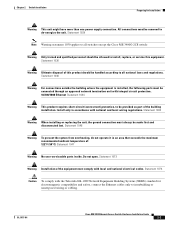
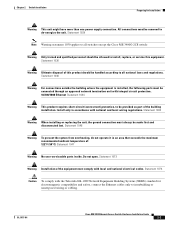
...
Preparing for electromagnetic compatibility and safety, connect the Ethernet cables only to install, replace, or service this product should be made first and disconnected last. Do not open. OL-7677-04
Cisco ME 3400 Ethernet Access Switch Hardware Installation Guide
2-3 Statement 1028
Note Warning statement 1030 applies to all national laws and regulations. Statement 1030...
Hardware Installation Guide - Page 44


... after the link is not supported.
2-20
Cisco ME 3400 Ethernet Access Switch Hardware Installation Guide
OL-7677-04 This takes about 30 seconds, and then the port LED turns green. STP is established. Follow these methods for configuring the Ethernet ports: • Let the ports autonegotiate both speed and duplex. • Set the port speed and...
Hardware Installation Guide - Page 49


...-04
Cisco ME 3400 Ethernet Access Switch Hardware Installation Guide
3-1 This section includes these topics for the switch to ensure that came with your switch does not pass POST. If POST fails, the system LED remains amber. It might take several minutes for troubleshooting problems: • Diagnosing Problems, page 3-1 • How to Clear the Switch IP Address and Configuration, page...
Hardware Installation Guide - Page 73


...Figure C-7.) This configuration provides redundant power, and the switch continues to operate if one of the external power supplies fails. Appendix C Connecting to DC Power
Wiring the DC-Input Power Source
If you that the protective device is rated not greater than : 5 A Statement 1005
Cisco ME 3400G-12CS Switches
This warning only applies to Cisco ME 3400G-12CS switches:
Warning
This...
Hardware Installation Guide - Page 82


... save it in NVRAM by using a Cisco ME 3400-12CS switch with the CLI-Based Setup Program
! If you are using Telnet.
If you want to nvram and exit. Entering the Initial Configuration Information
Appendix D Configuring the Switch with a single power supply, enter the no power-supply dual global configuration command so that the switch does not send an alarm that you created...
Hardware Installation Guide - Page 84


... replacements C-2 DC power
Cisco ME 3400-G-12CS switch C-8 connecting to 2-5, D-2
installing C-1 specifications A-1 to A-2 warning C-1 dense wavelength-division multiplexing See DWDM diagnosing problems 3-1 disconnect device warning C-7, C-9 disposal of product warning 2-3 document conventions viii dual-purpose port LEDs 1-11 dual-purpose ports 1-4 to 1-6 duplex, troubleshooting 3-4 DWDM SFP...
Cisco ME-3400EG-12CS-M Reviews
Do you have an experience with the Cisco ME-3400EG-12CS-M that you would like to share?
Earn 750 points for your review!
We have not received any reviews for Cisco yet.
Earn 750 points for your review!
