Cisco EF4116 Support and Manuals
Get Help and Manuals for this Cisco item
This item is in your list!

View All Support Options Below
Free Cisco EF4116 manuals!
Problems with Cisco EF4116?
Ask a Question
Free Cisco EF4116 manuals!
Problems with Cisco EF4116?
Ask a Question
Popular Cisco EF4116 Manual Pages
Hardware Maintenance Manual - Page 3


... eligible for such tests. This Limited Warranty does not apply to Software which the error occurred. Notice of Restricted Rights:
Use, duplication, or disclosure by Cisco, (3) has been subjected to restrictions as authorized by Cisco, (2) has not been installed, operated, repaired, or maintained in accordance with Cisco or its Sales or Service Partner in creating the environment in...
Hardware Maintenance Manual - Page 15


... of the Cisco 4000 series features
and physical specifications.
• Chapter 2, "Preparing for Installation," includes safety recommendations, tools and equipment,
site requirements, an installation checklist, console and auxiliary port cable connection considerations, network connection considerations, and instructions for inspecting the new system.
• Chapter 3, "Installing the Router...
Hardware Maintenance Manual - Page 36


...)
Alignment groove
Use a standard 9-pin Token Ring lobe cable to connect the router directly to a media attachment unit (MAU). (See Figure 2-12.)
Figure 2-12 Token Ring Cable Connections
Token Ring lobe cable (not included)
9-pin D connector
Router (rear view)
H1569a
IEEE 802.5 connector
Media attachment unit
Token Ring port
2-14 Cisco 4000 Series Hardware Installation and Maintenance
Hardware Maintenance Manual - Page 51
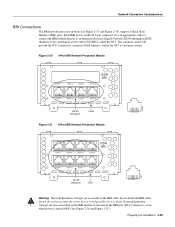
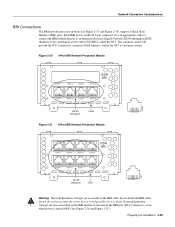
Each BRI port is customer owned. Use an appropriate cable to connect the BRI module directly to avoid possible electric shock. If you detach the BRI cable, detach the end away from the router first to an Integrated Services Digital Network (ISDN) through an ISDN channel service unit/digital service unit (CSU/DSU) called the NT1.
Figure 2-30...
Hardware Maintenance Manual - Page 57
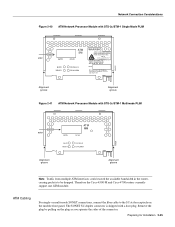
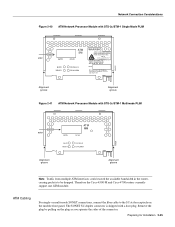
... single- or multi-mode SONET connections, connect the fiber cable to be dropped.
Therefore the Cisco 4500-M and Cisco 4700 routers currently support one ATM module. The SONET SC-duplex...exceed the available bandwidth in the router, causing packets to the SC-style receptacle on the plug as you squeeze the sides of the connector. Preparing for Installation 2-35 Remove the plug by pulling...
Hardware Maintenance Manual - Page 58


... difference is connected. If anything appears damaged, or if you encounter problems when installing or configuring your Product Registration (found in appearance. When you unpack each shipping container, check the packing list to install it. Inspecting the System
Before unpacking the system, make certain that you are similar in the Warranty Package).
2-36 Cisco 4000 Series...
Hardware Maintenance Manual - Page 61
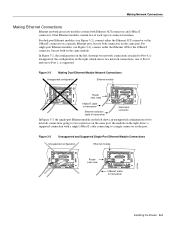
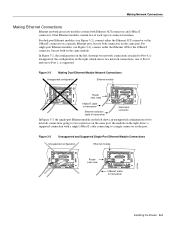
... shows a supported connection with a single 10BaseT cable connecting to transceiver
Installing the Router 3-3
For dual-port Ethernet modules (see Figure 3-3), connect either the Ethernet AUI connector or the 10BaseT connector on a specific Ethernet port, but not both on the same port; Figure 3-3
Unsupported and Supported Single-Port Ethernet Module Connections
Unsupported configuration...
Hardware Maintenance Manual - Page 64


... cable attached to it, must be connected. Because the BRI module does not support point-to shut down. The interrupts generated from the router first to an Integrated Services Digital Network (ISDN) through the NT1. The common carrier will provide the NT1 connection, except in North America, where the NT1 is customer owned.
3-6 Cisco 4000 Series Hardware Installation...
Hardware Maintenance Manual - Page 69


...host chassis power supply. Dual-Attachment FDDI Connections Connect a dual-attachment FDDI module as follows: Step 1 To connect to a dual-attachment station (DAS), connect PHY-A on the other DAS using a multimode fiber-optic cable. (See Figure 3-10.)
Installing the Router 3-11
Making FDDI Network Connections
Follow these instructions will invalidate any telecommunication terminal equipment...
Hardware Maintenance Manual - Page 82
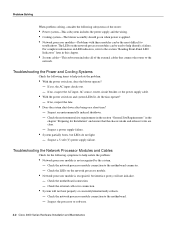
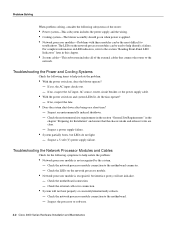
... the blower operate?
- Suspect the processor or software.
4-2 Cisco 4000 Series Hardware Installation and Maintenance If no , suspect the AC input, AC source, router circuit breaker, or the power supply cable.
• With the power switch on a short time?
- Troubleshooting the Network Processor Modules and Cables
Check for connection.
• System will not initialize.
-
Suspect an...
Hardware Maintenance Manual - Page 115
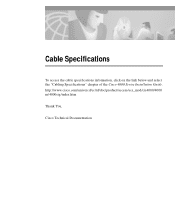
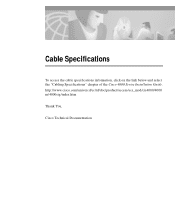
Cable Specifications
To access the cable specifications information, click on the link below and select the "Cabling Specifications" chapter of the Cisco 4000 Series Installation Guide. http://www.cisco.com/univercd/cc/td/doc/product/access/acs_mod/cis4000/4000 m/4000sig/index.htm
Thank You,
Cisco Technical Documentation
Hardware Maintenance Manual - Page 133
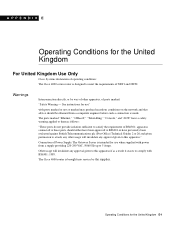
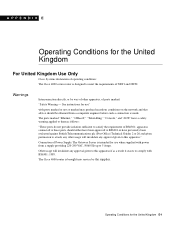
...Office) Technical Guides 2 or 26 and given permission to satisfy the requirement of BS6301;
Operating Conditions for use when supplied with power from a competent engineer before such a connection is made....follows:
"These ports do not provide isolation sufficient to attach; The Cisco 4000 router is brought into service by way of other usage will invalidate any approval given to this ...
Hardware Maintenance Manual - Page 137


...A-14 X.21, four-port A-15 serial, preparing to connect 2-21 single-mode fiber optic 2-25 specifications A-1 Token Ring lobe 2-14 transceiver 2-11 cables safety guidelines 2-3 ungrounded 2-3 uninsulated 2-3 caution, description xvii CE1 cable A-23 network processor module 2-32 channel service unit/digital service unit See CSU/DSU chassis connecting 2-7 dimensions 1-3 opening 5-1 rear view 2-8
Index...
Hardware Maintenance Manual - Page 141


... 4-8 power LED indication 3-22 light 4-3 specifications 1-3 supply features 2-4 system, troubleshooting 4-2 preparing for installation 2-1 to make connections 2-7 preventing ESD damage 2-3 preventive site configuration 2-4 printing summary of ROM monitor commands problem indications 4-3 temperature 4-3 problem solving 4-1 processor specifications 1-3 protocol analyzer, attaching 2-9 publications...
Hardware Maintenance Manual - Page 143


...
nonoperating 1-3 problem causes 4-3 problem indications 4-3 warning 4-3 terminal padding command 3-2 time saver, description xvi Token Ring connecting 3-2 connecting cable 3-2 connections 2-13 LED indications 4-5 port, location 2-7 tools required for installation 2-6 transceiver cable 2-11 transmit, Ethernet LED 4-5 tray, component, replacing 5-20 troubleshooting cables 4-2 initial hardware...
Cisco EF4116 Reviews
Do you have an experience with the Cisco EF4116 that you would like to share?
Earn 750 points for your review!
We have not received any reviews for Cisco yet.
Earn 750 points for your review!
