Cisco 2651XM-V Support and Manuals
Get Help and Manuals for this Cisco item
This item is in your list!

View All Support Options Below
Free Cisco 2651XM-V manuals!
Problems with Cisco 2651XM-V?
Ask a Question
Free Cisco 2651XM-V manuals!
Problems with Cisco 2651XM-V?
Ask a Question
Popular Cisco 2651XM-V Manual Pages
User Guide - Page 7
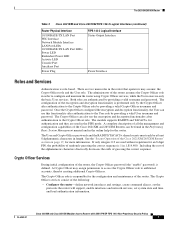
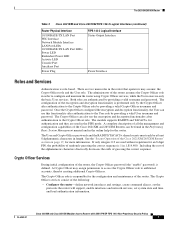
... in the Performing Basic System Management manual and in order to the User role by providing a valid username and password. The Crypto Officer role is 1 in the FIPS mode. The module supports RADIUS and TACACS+ for authentication and they are two main roles in length.
Crypto Officer Services
During initial configuration of the Cisco 2621XM and 2651XM Routers...
Software Configuration Guide - Page 14


... Guide
• Cisco 3620 and Cisco 3640 Modular Access Routers Quick Start Guide
• Cisco 3660 Modular Access Router Quick Start Guide
• Cisco Network Modules Hardware Installation Guide
• Cisco WAN Interface Cards Hardware Installation Guide
• Cisco RPS Hardware Installation Guide
• Regulatory Compliance and Safety Information
Software Configuration Guide for Cisco...
Software Configuration Guide - Page 63


.... Passwords are having trouble, check the following: • Caps Lock is a WAN connection on the command line.
Exit global configuration mode and attempt to a remote Transmission Control Protocol/Internet Protocol (TCP/IP) host. This method, called configuration mode, provides the greatest power and flexibility. It can configure Ethernet interfaces manually by entering Cisco IOS...
Software Configuration Guide - Page 78


... command line. Enter the password. Step 6 Router(config)# Ctrl-z
Return to Step 3 if your T1 WAN interface card manually by entering Cisco IOS commands on both ends and the router does not have entered enable mode when the prompt changes to global configuration mode. It can be configured either for full T1 service at 1.544 Mbps or...
Software Configuration Guide - Page 187
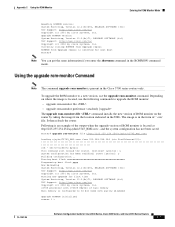
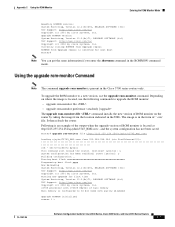
... 1 >
OL-1957-04
Software Configuration Guide for first time System Bootstrap, Version 12.2(8r)T1, RELEASE SOFTWARE (fc1) TAC Support: http://www.cisco.com/tac Copyright (c) 2002 by cisco Systems, Inc. Upgrade ROMMON version: System Bootstrap, Version 12.2(8r)T1, RELEASE SOFTWARE (fc1) TAC Support: http://www.cisco.com/tac Copyright (c) 2002 by cisco Systems, Inc. Depending on where...
Software Configuration Guide - Page 188


...completion of download
Software Configuration Guide for Recovering Boot and System Images
If your router experiences difficulties and no ]: y Erasing boot flash eeeeeeeeeeeeeeeeeeeeeeeeeeeeeeeeeeeeeeeeee Programming boot flash pppp Now Reloading System Bootstrap, Version 12.2(4r)XT4, RELEASE SOFTWARE (fc1) TAC Support: http://www.cisco.com/tac Copyright (c) 2001 by cisco Systems, Inc.
c3745...
Hardware Installation Guide - Page 21


...
This guide discusses the router models listed in this guide and summarizes the LAN interfaces supported on each model. Cisco 2621 - Cisco 2620XM -
CH A P T E R
1
Overview of Cisco 2600 Series Routers
Cisco 2600 series routers are modular access routers with LAN and WAN connections that are similar in functionality, but differ in the number of interfaces that can be configured by...
Hardware Installation Guide - Page 56


... EN
Right (wide) bracket for 19-inch rack
Use two screws on each side. Statement 1006
3-10
Cisco 2600 Series Routers Hardware Installation Guide
OL-2171-06 Setting Up the Chassis
Chapter 3 Installing the Router
Figure 3-14 Bracket Installation-Center Mounting with Front Panel Forward
LEFT
23" ETSI, NEBS LEFT
RIGHT
23" ETSI, NEBS RIGHT
82689...
Hardware Installation Guide - Page 64
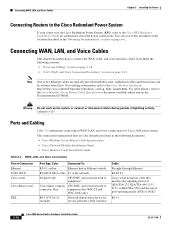
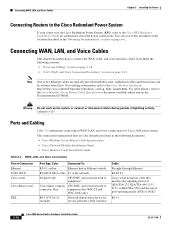
... some typical WAN, LAN, and voice connections for instructions about the power connections. Connecting WAN, LAN, and Voice Cables
Chapter 3 Installing the Router
Connecting Routers to the Cisco Redundant Power System
If your router uses the Cisco Redundant Power System (RPS), refer to the Cisco RPS Hardware Installation Guide for Cisco 2600 series routers. Connecting WAN, LAN, and...
Hardware Installation Guide - Page 72


... using the setup command facility, you for communication with your router. Default settings are in bold) are shown as examples only. At any point you may enter a question mark '?' Configuring the Router
Chapter 3 Installing the Router
Initial Configuration Using SDM
If Cisco Router and Security Device Manager has been installed on your router model, the installed interface modules...
Hardware Installation Guide - Page 74


... secret 5 $1$D5P6$PYx41/lQIASK.HcSbfO5q1 enable password xxxxxx line vty 0 4 password xxxxxx snmp-server community public ! Use ctrl-c to the Software Configuration Guide for Cisco 2600 Series, Cisco 3600 Series, and Cisco 3700 Series Routers.
Default settings are in square brackets '[]'.
3-28
Cisco 2600 Series Routers Hardware Installation Guide
OL-2171-06 no ip address !
or...
Hardware Installation Guide - Page 79


... the Cisco Network Modules Installation Guide and the Cisco Interface Cards Installation Guide or accompanying configuration notes for the following symptoms to help isolate the problem:
Tip All the documents mentioned in the quick start guide that the module and interface card are firmly seated in their slots. - Refer to the warranty information in this section are set of Cisco IOS...
Hardware Installation Guide - Page 11


...C-5 Recommended Configuration for Web-Based Management C-6 Operating System and Browser Support C-6 Supported Java Plug-Ins C-7 Java Plug-In Notes C-8 Where to Go Next C-8
Quick Setup By Using the CLI-Based Setup Program ...Source D-9 Entering the Initial Configuration Information D-10 IP Settings D-10 Completing the Setup Program D-11
78-15136-02
Catalyst 3750 Switch Hardware Installation Guide
ix
Hardware Installation Guide - Page 111


... in the power-on page 2-8. For a full description of tests that run automatically to the software configuration guide, the switch command reference guide on , it begins POST, a series of the switch LEDs, see the "LEDs" section on self-test (POST), port-connectivity problems, and overall switch performance. CH A P T E R
4
Troubleshooting
The LEDs on the front panel provide...
Hardware Installation Guide - Page 143


... Switch Hardware Installation Guide
C-7 Netscape Communicator version 6.0 is required for the browser to install the Java plug-in Windows environments and on Solaris platforms. You can download the plug-ins and installation instructions from this URL: http://www.cisco.com/pcgi-bin/tablebuild.pl/java
Note Only one of these Java plug-ins is not supported. 2. Service Pack...
Cisco 2651XM-V Reviews
Do you have an experience with the Cisco 2651XM-V that you would like to share?
Earn 750 points for your review!
We have not received any reviews for Cisco yet.
Earn 750 points for your review!
