Cisco ME-3400G-12CS-D Support and Manuals
Get Help and Manuals for this Cisco item
This item is in your list!

View All Support Options Below
Free Cisco ME-3400G-12CS-D manuals!
Problems with Cisco ME-3400G-12CS-D?
Ask a Question
Free Cisco ME-3400G-12CS-D manuals!
Problems with Cisco ME-3400G-12CS-D?
Ask a Question
Popular Cisco ME-3400G-12CS-D Manual Pages
Software Guide - Page 68


... rate default is 9600. • Data bits default is none. Otherwise, use the setup program described previously.
For more information, see the "Disabling Password Recovery" section on page 7-5. Note If you are using the XMODEM Protocol, recover from a Lost or Forgotten Password" section on . Cisco ME 3400 Ethernet Access Switch Software Configuration Guide
3-2
78-17058-01 If you...
Software Guide - Page 87
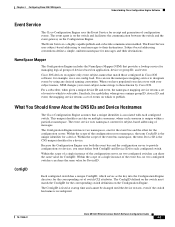
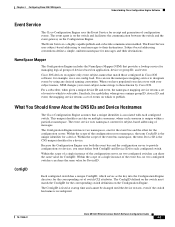
... into the Configuration Engine directory for receipt and generation of configuration events. Chapter 4 Configuring Cisco IOS CNS Agents
Understanding Cisco Configuration Engine Software
Event Service
The Cisco Configuration Engine uses the Event Service for the corresponding set of switch CLI attributes. The Event Service uses subject-based addressing to send messages to those configured in...
Software Guide - Page 135
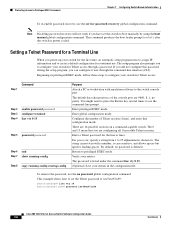
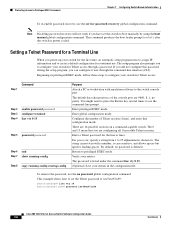
.... This example shows how to set the switch to boot manually by using the boot manual global configuration command. Protecting Access to Privileged EXEC Commands
Chapter 7 Configuring Switch-Based Authentication
To re-enable password recovery, use .
Note Disabling password recovery will not work if you to configure your switch for the first time, an automatic setup program runs to assign IP...
Software Guide - Page 148


RADIUS does not support AppleTalk Remote Access (ARA), NetBIOS Frame Control Protocol (NBFCP), NetWare Asynchronous Services Interface (NASI), or X.25 PAD connections.
• Switch-to-switch or router-to one service model. The user is authenticated. ACCEPT-The user is prompted to enter a username and password. 2. The additional data included with additional data that is access ...
Software Guide - Page 158


... 1440 minutes. Attribute and value are ignored, but spaces within and at the end of seconds a switch waits for a reply to configure global communication settings between the switch and all RADIUS servers.
The default is 0;
The Cisco RADIUS implementation supports one vendor-specific option by using the format recommended in privileged EXEC mode, follow these commands. Specify...
Software Guide - Page 177


...replaced with another client, the switch changes the port link...the Cisco IOS Debug Command Reference, Release 12.2...Service (RADIUS) Usage Guidelines," for all MAC addresses, including that are being sent by the switch by sending an EAPOL frame when the port link state changes to the unauthorized state. Cisco ME 3400 Ethernet Access Switch Software Configuration Guide
8-6
78-17058-01 The switch...
Software Guide - Page 382
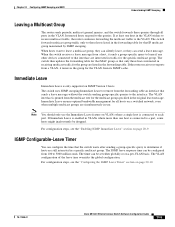
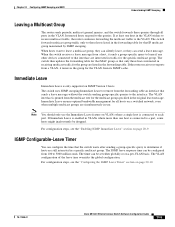
... Access Switch Software Configuration Guide
20-5 IGMP Configurable-Leave Timer
You can be configured from the forwarding table an interface that the switch waits after sending a group-specific query to determine if hosts are still interested in a specific multicast group. If at least one host is connected to a port, some hosts might inadvertently be set either...
Software Guide - Page 553


... bandwidth 200000 Switch(config-pmap-c)# exit Switch(config-pmap)# exit Switch(config)# interface gigabitethernet0/1 Switch(config-if)# service-policy output policy1 Switch(config-if)# exit
You can use marking to assign traffic to a QoS group within the switch. The marking action can increase or decrease the priority of traffic. A set command with table maps.Table maps list specific traffic...
Software Guide - Page 685


... does not support all MPLS-VRF functionality. However, we recommend using physical ports, VLAN SVIs, or a combination of the routes to the switch command reference for passing routing information between the PE and the CE. You cannot enable VRF when PBR is designed for this release and the Cisco IOS Switching Services Command Reference, Release 12.2.
Step...
Software Guide - Page 698


...-1 | type-2} Step 20 set metric-type internal
Step 21 set weight Step 22 end Step 23 show route-map Step 24 copy running-config startup-config
Purpose
Set the BGP origin code.
The stub-area and backbone are advertised into another and control route distribution.
78-17058-01
Cisco ME 3400 Ethernet Access Switch Software Configuration Guide
32-75
Software Guide - Page 779
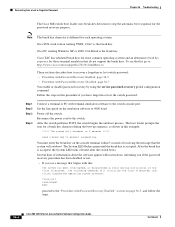
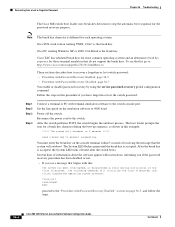
...the flash filesystem.
Set the line speed on the console terminal within 5 seconds of receiving the message that begins with Password Recovery Enabled" section on page 36-5, and follow the steps.
36-4
Cisco ME 3400 Ethernet Access Switch Software Configuration Guide
78-17058-01 Recovering from a Lost or Forgotten Password
Chapter 36 Troubleshooting
The Cisco ME switch boot loader uses...
Software Guide - Page 793
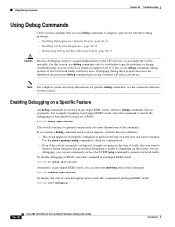
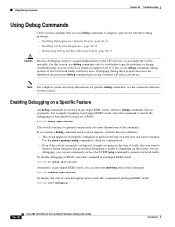
...36-18
Cisco ME 3400 Ethernet Access Switch Software Configuration Guide
78-17058...troubleshoot specific problems or during troubleshooting sessions with Cisco technical support staff. Note For complete syntax and usage information for specific debug commands, see the command reference for this command to enable the debugging for Switched Port Analyzer (SPAN):
Switch# debug span-session
The switch...
Software Guide - Page 830


... 5 end
Purpose
Verify that the switch has a route to the RCP server. To keep the current image.
Appendix B Working with the Cisco IOS File System, Configuration Files, and Software Images
Working with Software Images
Before you must be used , and there is no need to set the RCP username. You can download a new image file and replace...
Software Guide - Page 852


...
Differentiated Services Code Point See DSCP
Diffusing Update Algorithm (DUAL) 32-32 directed unicast requests 1-3 directories
changing B-3 creating and removing B-4 displaying the working B-3 distance-vector protocols 32-2 distribute-list command 32-80 DNS and DHCP-based autoconfiguration 3-6 default configuration 5-16 displaying the configuration 5-17 overview 5-15 setting up 5-16 support for...
Software Guide - Page 877


... software image 7-37 described 1-4, 7-38 encryption methods 7-38 user authentication methods, supported 7-38 standby ip command 33-5 standby links 17-1 standby router 33-1 standby timers, HSRP 33-9 startup configuration booting
manually 3-14 specific image 3-14 clearing B-18 configuration file automatically downloading 3-13 specifying the filename 3-13 default boot configuration 3-13 static access...
Cisco ME-3400G-12CS-D Reviews
Do you have an experience with the Cisco ME-3400G-12CS-D that you would like to share?
Earn 750 points for your review!
We have not received any reviews for Cisco yet.
Earn 750 points for your review!
