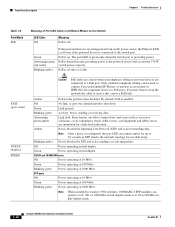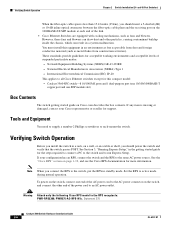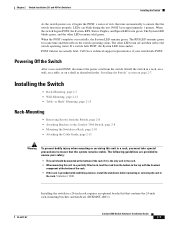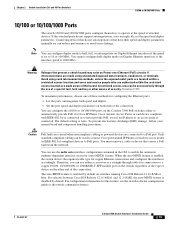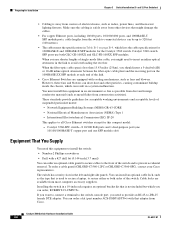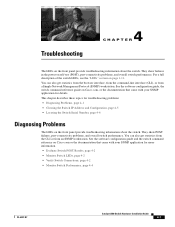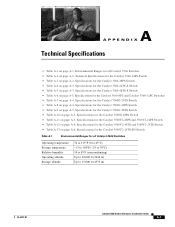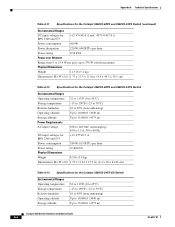Cisco WS-C3560G-24TS-E Support and Manuals
Get Help and Manuals for this Cisco item

View All Support Options Below
Free Cisco WS-C3560G-24TS-E manuals!
Problems with Cisco WS-C3560G-24TS-E?
Ask a Question
Free Cisco WS-C3560G-24TS-E manuals!
Problems with Cisco WS-C3560G-24TS-E?
Ask a Question
Cisco WS-C3560G-24TS-E Videos
Popular Cisco WS-C3560G-24TS-E Manual Pages
Cisco WS-C3560G-24TS-E Reviews
We have not received any reviews for Cisco yet.