Cisco WS-C3560G-48PS-E Support and Manuals
Get Help and Manuals for this Cisco item
This item is in your list!

View All Support Options Below
Free Cisco WS-C3560G-48PS-E manuals!
Problems with Cisco WS-C3560G-48PS-E?
Ask a Question
Free Cisco WS-C3560G-48PS-E manuals!
Problems with Cisco WS-C3560G-48PS-E?
Ask a Question
Cisco WS-C3560G-48PS-E Videos
Popular Cisco WS-C3560G-48PS-E Manual Pages
Hardware Installation Guide - Page 2
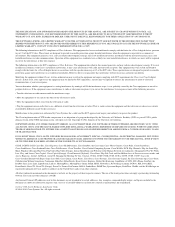
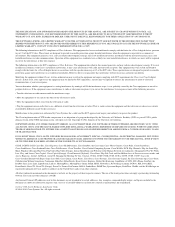
..., it was probably caused by the University of California, Berkeley (UCB) as part of UCB's public domain version of actual IP addresses in accordance with the instruction manual, may be actual addresses. All rights reserved.
Catalyst 3560 Switch Hardware Installation Guide © 2004-2010 Cisco Systems, Inc. IF YOU ARE UNABLE TO LOCATE THE SOFTWARE LICENSE OR...
Hardware Installation Guide - Page 7


... in more information, see the Cisco IOS documentation set available from the Cisco.com home page at Products & Services > Technical Support & Documentation > See Documentation > Cisco IOS Software. Notes contain helpful suggestions or references to install it, and provides troubleshooting information. OL-6337-07
Catalyst 3560 Switch Hardware Installation Guide
vii If you are available on...
Hardware Installation Guide - Page 12
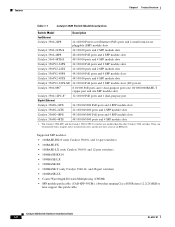
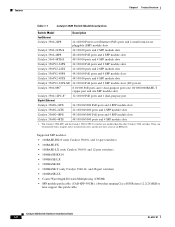
...; Coarse Wavelength-Division Multiplexing (CWDM) • SFP module patch cable. (CAB-SFP-50CM=.) Switches running Cisco IOS Release 12.2(25)SEB or
later support this patch cable. and 12-port switches) • 100BASE-FX • 100BASE-LX (only Catalyst 3560 8-
and 12-port switches) • 1000BASE-BX10 • 1000BASE-LX • 1000BASE-SX • 1000BASE-T (only...
Hardware Installation Guide - Page 19
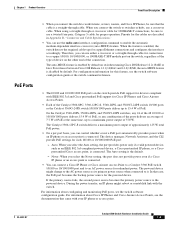
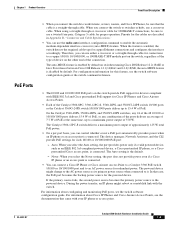
... between Cisco IOS Release 12.1(14)EA1 and 12.2(18)SE, the auto-MDIX feature is connected. The Auto setting is connected.
• You can control whether or not a PoE port automatically provides power when an IP phone or an access point is enabled by default. OL-6337-07
Catalyst 3560 Switch Hardware Installation Guide
1-9
The...
Hardware Installation Guide - Page 31
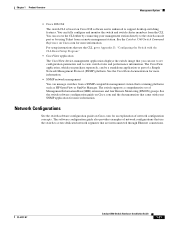
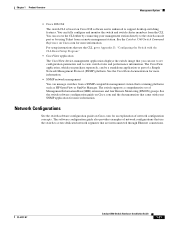
... supports a comprehensive set configuration parameters and to support desktop-switching features.
For setup instructions that you purchase separately, can fully configure and monitor the switch and switch cluster members from the CLI. See the Catalyst 3560 Switch Command Reference on Cisco.com for more information. Chapter 1 Product Overview
Management Options
• Cisco IOS...
Hardware Installation Guide - Page 36


... warning to de-energize the unit. Statement 1044
Warning When installing or replacing the unit, the ground connection must be allowed to all national laws and regulations. Avoid using uninsulated exposed metal contacts, conductors, or terminals. Statement 1072
Warning No user-serviceable parts inside. Statement 1074
Catalyst 3560 Switch Hardware Installation Guide
2-4
OL-6337-07
Hardware Installation Guide - Page 38
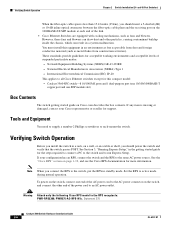
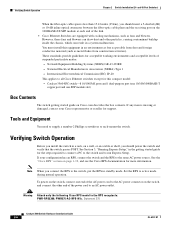
... dust and foreign conductive material (such as fans and blowers.
Set the RPS to rack-mount the switch. Warning Attach only the following Cisco RPS model to the same AC power source. Statement 370
Catalyst 3560 Switch Hardware Installation Guide
2-6
OL-6337-07 and 48-Port Switches)
When the fiber-optic cable span is missing or damaged, contact...
Hardware Installation Guide - Page 44


Warning
Read the wall-mounting instructions carefully before wall-mounting the switch. and 48-Port Switches)
Wall-Mounting
These switches wall-mount only with the front panel facing up: • Catalyst 3560-24PS, 3560-24TS-S, 3560-48PS, and 3560-48TS-S • Catalyst 3560G-24PS, 3560G-24TS, 3560G-48PS, and 3560G-48TS These switches wall-mount with the front panel facing...
Hardware Installation Guide - Page 51
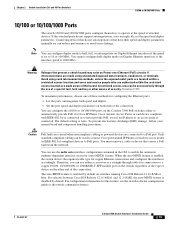
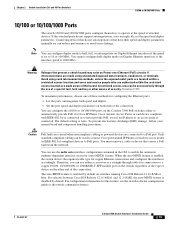
... by default on both ends of the connection. For releases between Cisco IOS Release 12.1(14)EA1 and 12.2(18)SE, the auto-MDIX feature is enabled, the switch detects the required cable type for this feature, see the switch software configuration guide or the switch command reference. OL-6337-07
Catalyst 3560 Switch Hardware Installation Guide
2-19 To prevent...
Hardware Installation Guide - Page 60


...qualified personnel should be familiar with local and national electrical codes. Statement 1044
Warning When installing or replacing the unit, the ground connection must be removed to ...1074
Catalyst 3560 Switch Hardware Installation Guide
3-4
OL-6337-07 Statement 1072
Warning No user-serviceable parts inside. Do not open. Use the statement number provided at the end of the hazards ...
Hardware Installation Guide - Page 72


... the Switch
Chapter 3 Switch Installation (8- Figure 3-8
Attaching the 19-inch Brackets for instructions. To use the CLI setup program, see Appendix D, "Configuring the Switch with the switch (RCKMNT-19-CMPCT=). • Attaching Brackets to the Switch, page 3-16 • Mounting the Switch in a 19-Inch Rack, page 3-17
Warning
To prevent bodily injury when mounting or servicing this...
Hardware Installation Guide - Page 77
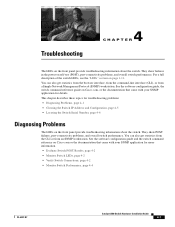
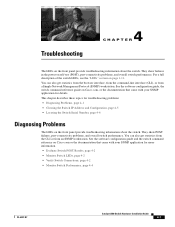
...LEDs, page 4-2 • Verify Switch Connections, page 4-2 • Monitor Switch Performance, page 4-4
OL-6337-07
Catalyst 3560 Switch Hardware Installation Guide
4-1 See the software configuration guide and the switch command reference on Cisco.com or the documentation that came with your SNMP application for troubleshooting problems: • Diagnosing Problems, page 4-1 • Clearing...
Hardware Installation Guide - Page 81
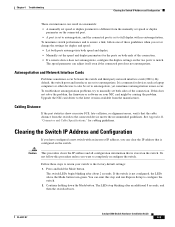
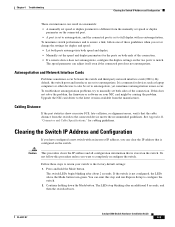
... this does not solve the problem, the firmware or software on the switch. The speed parameter can clear the IP address that is common for cabling guidelines. It is stored on your switch to manually set to match.
Upgrade the NIC card driver to autonegotiate, yet sometimes autonegotiation issues occur.
Clearing the Switch IP Address and Configuration
If you...
Hardware Installation Guide - Page 83


...-48TS, Catalyst 3560G-48PS, Catalyst 3750G-48TS, and Catalyst 3750G-48PS Switches
119952, 781-00290-01
STACK 1
STACK 2
CONSOLE
DSCPIENPCPOIUWFTIEESDRFISONURMPRPAELNYMUOATLE
SN: XXXNNNNXXXX
Figure 4-6
Serial Number Location on the Catalyst 3560 8-PS and the Catalyst 3560 12-PS-S Switches
SN: XXXNNNNXXXX
250518, 781-00604-01 A0
OL-6337-07
Catalyst 3560 Switch Hardware Installation Guide...
Hardware Installation Guide - Page 119


... problems 4-2 diagnosing problems 4-1 Ethernet and fiber-optic cables 4-3 link status 4-3 ping end device 4-4 port and interface settings 4-4 POST 4-1 spanning tree loops 4-4 speed, duplex, and autonegotiation 4-4 switch performance 4-4 troubleshooting spanning tree loops 4-4
W
wall-mounting 24- and 48-port switches) 2-2 installation (8- and 48-port switches 2-15 8- and 48-port switches...
Cisco WS-C3560G-48PS-E Reviews
Do you have an experience with the Cisco WS-C3560G-48PS-E that you would like to share?
Earn 750 points for your review!
We have not received any reviews for Cisco yet.
Earn 750 points for your review!

