Cisco WS-C3750-48PS-E Support and Manuals
Get Help and Manuals for this Cisco item
This item is in your list!

View All Support Options Below
Free Cisco WS-C3750-48PS-E manuals!
Problems with Cisco WS-C3750-48PS-E?
Ask a Question
Free Cisco WS-C3750-48PS-E manuals!
Problems with Cisco WS-C3750-48PS-E?
Ask a Question
Cisco WS-C3750-48PS-E Videos
Popular Cisco WS-C3750-48PS-E Manual Pages
Hardware Installation Guide - Page 1
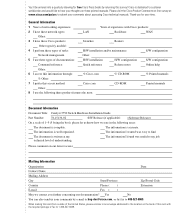
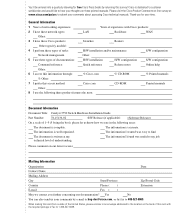
... three product features the most:
Document Information
Document Title: Catalyst 3750 Switch Hardware Installation Guide
Part Number: 78-15136-02
S/W Release (if applicable):
On...Cisco products:
Switches
Routers
Other (specify models):
4 I perform these types of tasks:
H/W installation and/or maintenance
S/W configuration
Network management
Other:
5 I use these printed manuals...
Hardware Installation Guide - Page 11


...Support C-6 Supported Java Plug-Ins C-7 Java Plug-In Notes C-8 Where to Go Next C-8
Quick Setup By Using the CLI-Based Setup Program D-1 Methods for Accessing the CLI D-2 Accessing the CLI Through Express Setup...to a Power Source D-9 Entering the Initial Configuration Information D-10 IP Settings D-10 Completing the Setup Program D-11
78-15136-02
Catalyst 3750 Switch Hardware Installation Guide
ix
Hardware Installation Guide - Page 14
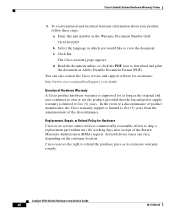
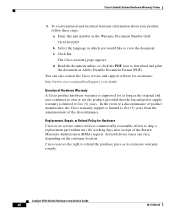
... your product, follow these steps: a. Replacement, Repair, or Refund Policy for assistance: http://www.cisco.com/public/Support_root.shtml. d. Actual delivery times can also contact the Cisco service and support website for Hardware Cisco or its exclusive warranty remedy. The Cisco warranty page appears. Catalyst 3750 Switch Hardware Installation Guide
xii
78-15136-02
You can...
Hardware Installation Guide - Page 17
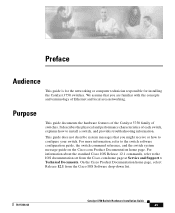
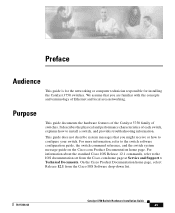
... home page at Service and Support > Technical Documents.
We assume that you are familiar with the concepts and terminology of switches. For more information, refer to install a switch, and provides troubleshooting information. This guide does not describe system messages that you might receive or how to the IOS documentation set from the Cisco IOS Software drop-down...
Hardware Installation Guide - Page 57
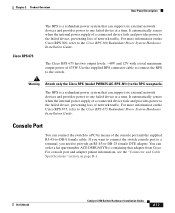
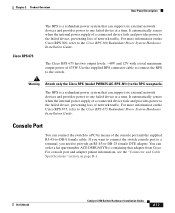
... loss of 675W. The RPS is a redundant power system that can order a kit (part number ACS-DSBUASYN=) containing that can support six external network devices and provides power to one failed device at a time. For more information on page B-1.
78-15136-02
Catalyst 3750 Switch Hardware Installation Guide
2-17
The Cisco RPS 675 has two output levels: -48V...
Hardware Installation Guide - Page 71


... are installing the Catalyst 3750-24TS, 3750G-24T, 3750G-12S, or 3750-48TS switches, you are off as described in the "Installing the Switch" section on page 3-17.
78-15136-02
Catalyst 3750 Switch Hardware Installation Guide
3-11 Disconnect the cable from the switch. If you can use the Cisco RPS 300. Warning Attach only the Cisco RPS 675 (model PWR675...
Hardware Installation Guide - Page 85
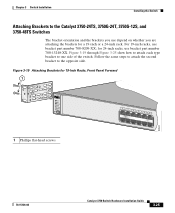
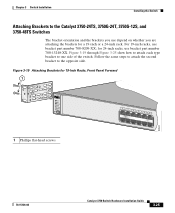
... one side of the switch. Chapter 3 Switch Installation
Installing the Switch
Attaching Brackets to the Catalyst 3750-24TS, 3750G-24T, 3750G-12S, and 3750-48TS Switches
The bracket orientation and the brackets you use depend on whether you are attaching the brackets for 24-inch racks, use bracket part number 700-8209-XX; Figure 3-19 through Figure...
Hardware Installation Guide - Page 91


...
23X
14X
24X
Catalyst 3750 SERIES
25 26
1 Cable guide screws
Note The Catalyst 3750-48 switch ships with a special cable guide, as shown in Figure 3-29. This cable guide secures up to mount it on the left bracket. 86568
Chapter 3 Switch Installation
Installing the Switch
Figure 3-28 Attaching the Cable Guide on the Catalyst 3750-48TS Switch
1
SYST RPS...
Hardware Installation Guide - Page 97
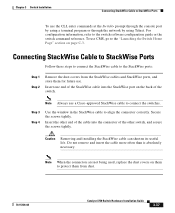
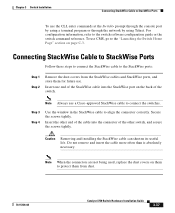
...-15136-02
Catalyst 3750 Switch Hardware Installation Guide
3-37 To use .
Caution
Removing and installing the StackWise cable can shorten its useful life. Note Always use the CLI, enter commands at the Switch> prompt through the console port by using a terminal program or through the network by using Telnet. Note When the connectors are not being used, replace the dust covers...
Hardware Installation Guide - Page 100
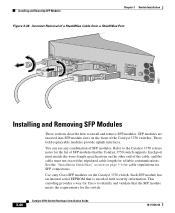
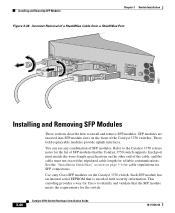
... SFP Modules
These sections describe how to install and remove SFP modules. Use only Cisco SFP modules on the front of the cable, and the cable must match the wave-length specifications on page 3-6 for cable stipulations for the list of SFP modules that the Catalyst 3750 switch supports. Each SFP module has an internal serial...
Hardware Installation Guide - Page 102


...3-42
Catalyst 3750 Switch Hardware Installation Guide
78-15136-02 Figure 3-38 Installing an...Catalyst 3750 SERIES
11 12
97169
Step 5 For fiber-optic SFP modules, remove the dust plugs from the optical ports, and store them for later use.
Installing and Removing SFP Modules
Chapter 3 Switch Installation
Note On some SFP modules, the send and receive (TX and RX) markings might be replaced...
Hardware Installation Guide - Page 111


... switch performance. They show failures in the power-on Cisco.com, or the documentation that the switch functions properly. Refer to ensure that came with your SNMP application for troubleshooting problems: • Understanding POST Results, page 4-1 • Clearing the Switch IP Address and Configuration, page 4-2 • Replacing a Failed Stack Member, page 4-7
Understanding POST...
Hardware Installation Guide - Page 115


....
78-15136-02
Catalyst 3750 Switch Hardware Installation Guide
4-5 straight-through cable is wired incorrectly.
• A crossover or straight-through cables, see the "Two Twisted-Pair Cable Pinouts" section on page B-6. Fatal POST error detected.
• Replace with a tested good cable.
• For 1000BASE-T connections, be sure to 9600 baud.
Incorrect baud rate.
Resolution...
Hardware Installation Guide - Page 143


... 1.3.1 These Java plug-ins are supported both in .
78-15136-02
Catalyst 3750 Switch Hardware Installation Guide
C-7 Supported Java Plug-Ins
One of these Java plug-ins is required for the browser to install the Java plug-in Windows environments and on Solaris platforms. You can download the plug-ins and installation instructions from this URL: http://www...
Hardware Installation Guide - Page 192


... xvi chassis warning, rack-mounting and
servicing E-19 Cisco IP Phones, connecting to 3-45 Cisco RPS
See RPS CiscoView 2-18 CLI 2-18
accessing by using Express Setup D-2 accessing through console port D-3
Cluster Management Suite See CMS
CMS 2-18 accessing your switch C-1 operating systems and supported browsers C-6 requirements C-5 to C-7 supported Java plug-ins C-7
command-line interface...
Cisco WS-C3750-48PS-E Reviews
Do you have an experience with the Cisco WS-C3750-48PS-E that you would like to share?
Earn 750 points for your review!
We have not received any reviews for Cisco yet.
Earn 750 points for your review!

