Cisco 7606-S Support and Manuals
Get Help and Manuals for this Cisco item
This item is in your list!

View All Support Options Below
Free Cisco 7606-S manuals!
Problems with Cisco 7606-S?
Ask a Question
Free Cisco 7606-S manuals!
Problems with Cisco 7606-S?
Ask a Question
Popular Cisco 7606-S Manual Pages
Installation Guide - Page 5


Cisco 7604, Cisco 7606 router, Cisco 7606-S router-Grasp both power supply handles, as shown in Figure 5-7, and slide the power supply completely out of the chassis. OL-4503-24
Cisco 7600 Series Router Installation Guide
5-5 Power Supply Captive Installation Screws
85756
Power switch
I 0
INPUT OK
FAN OUTPUT OK FAIL
Status LEDs
Captive installation screw
Step 5
Cisco 7603 router, Cisco ...
Installation Guide - Page 8


... Cisco 7606-S router, and 700-03104-01 for the Cisco 7600 series routers. If your power supply has a power switch (see the "System Ground Connection" section on page 3-19.
Follow these steps to be provided as part of the building installation. Warning This product requires short-circuit (over the opening by loosening the captive installation screws.
For ground connection instructions...
Installation Guide - Page 9


...-S Router, page 5-11 • Removing PWR-2700-DC/4 Power Supply from a Cisco 7604 Router, page 5-13 • Removing PWR-1900-DC Power Supply from a Cisco 7606 Router, page 5-15 • Removing PWR-2700-DC Power Supply from a Cisco 7606 Router, page 5-17 • Removing PWR-2700-DC Power Supply from a Cisco 7606-S Router, page 5-19
OL-4503-24
Cisco 7600 Series Router Installation Guide
5-9
Installation Guide - Page 52


...Slide the power supply into the power supply bay. Removing and Replacing the Power Supply
Chapter 5 Removal and Replacement Procedures
Step 6
Verify power supply operation by checking that the power supply is fully seated in the bay.
5-52
Cisco 7600 Series Router Installation Guide
OL-4503-24 For ground connection installation instructions, see the "Identifying Startup Problems" section on...
Installation Guide - Page 106


...
PORT4
ACTIVE TX
RX CARRAILEARRM
RX
TX
PORT 3
ACTIVE TX
RX CARRAILEARRM
RX
TX
PORT4
Figure 5-101 Cisco 7603 Router-Power Supply Location
Power supply 2 (redundant)
Power supply 1
INPUT FAN OUTPUT OK OK FAIL
INPUT FAN OUTPUT OK OK FAIL
63031
5-106
Cisco 7600 Series Router Installation Guide
OL-4503-24 In addition to the power supply.
The PEM on the right (PEM...
Installation Guide - Page 128


... the ramp in the Cisco 7600 Series Router Module Installation Guide.
Table 5-4 Required Fan Upgrades for the WS-SUP720-3BXL
Supported Chassis Cisco 7603 Cisco 7604 Cisco 7606 Cisco 76091 Cisco 7613
Low Speed Fan (Original Fan) FAN-MOD-3 N/A FAN-MOD-6 N/A WS-C6K-13SLOT-FAN
High Speed Fan (Required for the WS-SUP720-3BXL.
If your chassis has the low speed fan, you should first upload...
Installation Guide - Page 129


... equipped with two tiered-speed fan trays. Table 5-5 Required Power Supply Upgrades for the WS-SUP720-3BXL
Supervisor 720 and Supervisor 3BXL
Supported Chassis AC
DC
Cisco 7603
WS-CAC-950W
WS-CDC-950W
Cisco 7604
N/A
N/A
Cisco 7606
WS-CAC-1900W
WS-CDC-1900W
Cisco 7609
WS-CAC-3000W
WS-CDC-2500W
WS-CAC-4000W
PWR-4000-DC
Cisco 7613
WS-CAC-3000W...
User Guide - Page 65
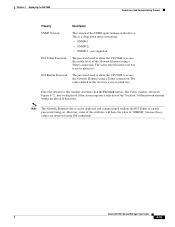
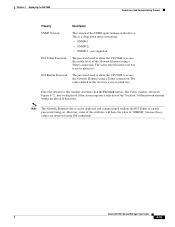
... a drop-down menu containing: • SNMPv1 • SNMPv2c • SNMPv3 -
Cisco 6500/7600 Series Manager User Guide
4-15 Enter the details for this text box is not in Figure 4-12, may be deployed and commissioned without the IOS Telnet or enable passwords being set. However, some of the attributes will have the value of...
User Guide - Page 81


...; Ethernet Modules • Switch Fabric Modules • FlexWAN Modules • Port Adapters • Optical Services Modules • Content Switching Module
Tip Supporting modules, such as AC or DC power supplies, are automatically added through subchassis discovery. You cannot manually deploy these objects. Chapter 4 Deploying the C65/76M
Figure 4-25 Predeployed Catalyst 6509 Chassis Object...
User Guide - Page 296


... IP address does not corrspond to contact Cisco Systems. This attribute is read-only. • System Services-List of OSI layers supported by the switch or router. This attribute is read-only. • Cisco Contact Information-Details on how to a Catalyst 6000 family switch or Cisco 7600 series Internet Router. The System Information tab provides the following...
Configuration Guide - Page 56


...software requires IP settings so that allow you to manage the boot partitions on cf:4. Autostate messaging is called cf:n in the chassis. To enable autostate messaging in a navigable file system. Managing the Firewall Services Module Boot Partitions
Chapter 2 Configuring the Switch for the Firewall Services Module
Note The switch supports autostate messaging only if you install a single...
Configuration Guide - Page 138


... enable password command without a password to set enable passwords for user root New password:
Catalyst 6500 Series Switch and Cisco 7600 Series Router Firewall Services Module Configuration Guide using ASDM
7-2
OL-20748-01 For example, you can use any character in encrypted form, so you cannot view the original password after you configure the network partition parameters, upgrade the...
Configuration Guide - Page 211


... command, available in the local database, perform the following command:
hostname(config)# username username {nopassword | password password} [privilege level]
OL-20748-01
Catalyst 6500 Series Switch and Cisco 7600 Series Router Firewall Services Module Configuration Guide using ASDM
11-7 Configuring the Local Database
This section describes how to manage users in the system execution space...
Configuration Guide - Page 607


... 6500 Series Switch and Cisco 7600 Series Router Firewall Services Module Configuration Guide using the default values. Chapter 26 Troubleshooting the Firewall Services Module
Other Troubleshooting Tools
Step 7
Specify the boot partition for which you want to remove the commands listed above from the configuration? [yn] y Passwords and aaa commands have reset the password, you can log in...
Configuration Guide - Page 608


...troubleshooting connectivity problems or monitoring suspicious activity. Typically most of tracking all IP traffic that was configured is implemented in the FWSM.
• You cannot configure...is configured for the VLAN; The FWSM architecture consists of three different sets of ...6500 Series Switch and Cisco 7600 Series Router Firewall Services Module Configuration Guide using ASDM
OL-20748-...
Cisco 7606-S Reviews
Do you have an experience with the Cisco 7606-S that you would like to share?
Earn 750 points for your review!
We have not received any reviews for Cisco yet.
Earn 750 points for your review!
