Cisco 7606S-RSP720CXL-P Support and Manuals
Get Help and Manuals for this Cisco item
This item is in your list!

View All Support Options Below
Free Cisco 7606S-RSP720CXL-P manuals!
Problems with Cisco 7606S-RSP720CXL-P?
Ask a Question
Free Cisco 7606S-RSP720CXL-P manuals!
Problems with Cisco 7606S-RSP720CXL-P?
Ask a Question
Popular Cisco 7606S-RSP720CXL-P Manual Pages
Installation Guide - Page 2
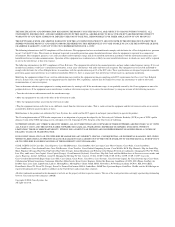
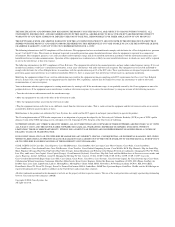
.... IF YOU ARE UNABLE TO LOCATE THE SOFTWARE LICENSE OR LIMITED WARRANTY, CONTACT YOUR CISCO REPRESENTATIVE FOR A COPY. These specifications are service marks; You can radiate radio-frequency energy and, if not installed and used in accordance with the instruction manual, may result in the equipment no guarantee that interference will be required to correct any...
Installation Guide - Page 3


... Center 1-15 Obtaining Additional Publications and Information 1-16
Product Overview 1-1 Cisco 7600 Series Routers 1-1 Supported Hardware 1-1 Features 1-3 Supervisor Engines 1-4 LEDs 1-11 Reset Button 1-15 Console Port 1-15 Console Port Mode Switch 1-15 Switch Load Meter 1-16 PCMCIA Slot 1-16 Uplink Ports 1-16 Optical Services Modules 1-17 OC-3c POS OSM 1-17 OC-12c POS...
Installation Guide - Page 8


...nonquoted set of the Cisco 7600 series routers, the supervisor engines, the Optical Services Modules (OSMs), the recommended Catalyst 6000 family modules, and the SPA interface processors (SIPs).
Technical Specifications
Lists the technical specifications for which you supply values are in the Cisco 7600 series routers. Cable Specifications Lists the cable specifications for installing...
Installation Guide - Page 15


... ID or password, go to this URL: http://www.cisco.com/en/US/support/index.html If you can use the Cisco TAC website to all customers who have a valid Cisco service contract have ... http://www.cisco.com
Technical Assistance Center
The Cisco TAC is severely degraded, affecting significant aspects
of the problem and the conditions stated in service contracts, when applicable. Cisco TAC Website...
Installation Guide - Page 16
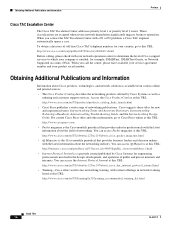
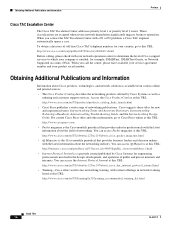
... Center with current offerings in the design, development, and operation of Cisco support services to which your network operations center to this URL: http://www.ciscopress.com • Packet magazine is the Cisco monthly periodical that provides business leaders and decision makers with your company is available from various online and printed sources. • The...
Installation Guide - Page 17


...consist of these routers: • Cisco 7603 router (3 slots) • Cisco 7604 router (4 slots) • Cisco 7606 router (6 slots) • Cisco 7609 router (9 vertical slots) • Cisco 7609-S router (9 vertical slots) • Cisco 7613 router (13 slots) Cisco 7600 series routers provide optical WAN and MAN networking with a focus on line-rate delivery of high-touch IP services at the edge...
Installation Guide - Page 79


... the supervisor engine or the module. These tools are required to the Cisco 7600 Series Router Installation Guide or Cisco 7609 Router Installation Guide.
Installing Modules
3 C H A P T E R
This chapter describes how to install and verify the operation of the supervisor engines, Optical Services Modules (OSMs), recommended Catalyst 6000 family modules, and SPA interface processors (SIPs...
Installation Guide - Page 92
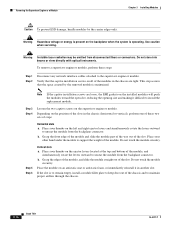
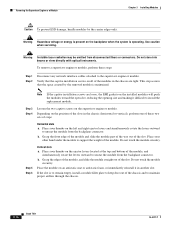
... module circuitry.
Grasp the front edge of the module and slide the module part of the way out of the slot.
Use caution when servicing. If the slot is operating. Place your other hand under the module to install the replacement module.
b.
Warning Hazardous voltage or energy is present on an antistatic mat or...
Installation Guide - Page 103
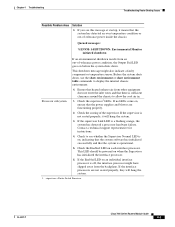
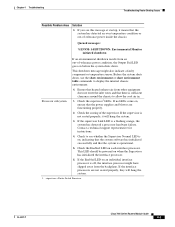
... a processor hardware failure. This LED should be powered on each interface processor. supervisor = Route Switch Processor
OL-5077-7
Cisco 7600 Series Routers Module Guide
4-3
Before the system shuts down . Contact a technical support representative for instructions.
4. If the Enabled LED on before the system shuts down , use the show environment or show environment table...
Installation Guide - Page 104


... Guide
4-4
OL-5077-7 Enter the reload privileged exec command to access the ROM monitor.
4. For information about configuration register settings, refer the hardware installation and maintenance documentation.
2.
Set the register to boot from ROM.
5. Within the first 60 seconds of your technical support representative to determine which causes the router to enter setup...
Installation Guide - Page 106


...privileged exec command to save your modification after this change.
6. Set the register to reload the software on the router:
Router# reload
The following example illustrates how to use ... random-access memory
Cisco 7600 Series Routers Module Guide
4-6
OL-5077-7 Be sure to use the reload command to boot from Flash Memory (continued)
Possible Problem Solution
Incorrect or corrupted...
Installation Guide - Page 113


...4 Troubleshooting
Troubleshooting Router Booting Issues
Table 4-5 describes solutions for the ROM monitor prompt (>).
2.
Press the Enter key and wait for the router frozen in ROM Monitor Mode
Possible Problem Solution
Configuration register setting is 0x101, which disables the Break key and forces the router to continue booting. OL-5077-7
Cisco 7600 Series Routers Module Guide
4-13...
Installation Guide - Page 114


..., attached to check the terminal line speed setting for damage, including faulty cabling (broken wire), adapters (loose pin), router ports, and so forth.
Generally, this problem occurs only if you have just replaced your technical support representative. If a pin breaks off, the EPROM must be replaced.
4. Use the monitor setup menu to the console port of completing...
Installation Guide - Page 115


... to troubleshoot unresponsive terminal connection to determine this is
shown in Figure 4-1.)
OL-5077-7
Cisco 7600 Series Routers Module Guide
4-15...specific terminal, consult the documentation provided by your own based on the solutions provided, consult a Cisco customer service representative for a CTS signal because the RJ-45 console port on the access server does not assert CTS. Replace...
Installation Guide - Page 134
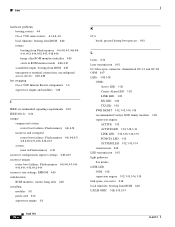
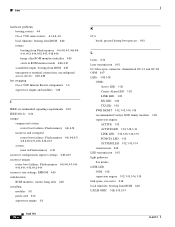
Index
hardware problems booting routers 4-4 Cisco 7500 series routers 4-1, 4-2, 4-3 local timeouts, booting from ROM 4-22 routers booting from Flash memory 4-4, 4-5, ...register settings 4-20, 4-21 incorrect images
router boot failures, Flash memory 4-5, 4-6, 4-7, 4-9, 4-10, 4-11, 4-12, 4-13, 4-14 incorrect size settings, EPROM 4-20 initialization ROM monitors, routers hang after 4-20 installing ...
Cisco 7606S-RSP720CXL-P Reviews
Do you have an experience with the Cisco 7606S-RSP720CXL-P that you would like to share?
Earn 750 points for your review!
We have not received any reviews for Cisco yet.
Earn 750 points for your review!
