Cisco 7606-S323B-8G-P Support and Manuals
Get Help and Manuals for this Cisco item
This item is in your list!

View All Support Options Below
Free Cisco 7606-S323B-8G-P manuals!
Problems with Cisco 7606-S323B-8G-P?
Ask a Question
Free Cisco 7606-S323B-8G-P manuals!
Problems with Cisco 7606-S323B-8G-P?
Ask a Question
Popular Cisco 7606-S323B-8G-P Manual Pages
Installation Guide - Page 2
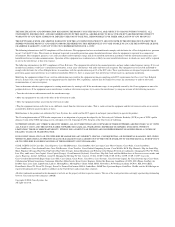
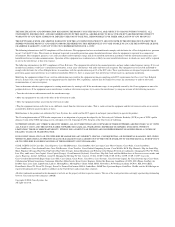
... with Cisco's installation instructions, it was probably caused by the Cisco equipment or one or more of the following information is an adaptation of a program developed by using one of its affiliates in accordance with the instruction manual, may radiate radio-frequency energy. If the equipment causes interference to radio or television reception, try to part 15...
Installation Guide - Page 3


... 1-15 Obtaining Additional Publications and Information 1-16
Product Overview 1-1 Cisco 7600 Series Routers 1-1 Supported Hardware 1-1 Features 1-3 Supervisor Engines 1-4 LEDs 1-11 Reset Button 1-15 Console Port 1-15 Console Port Mode Switch 1-15 Switch Load Meter 1-16 PCMCIA Slot 1-16 Uplink Ports 1-16 Optical Services Modules 1-17 OC-3c POS OSM 1-17 OC-12c POS...
Installation Guide - Page 15


.../register.do not have a login ID or password, go to this URL: http://www.cisco.com/en/US/support/index.html If you are available: the Cisco TAC website and the Cisco TAC Escalation Center.
The avenue of support that you choose depends on the priority of the problem and the conditions stated in your technical issues...
Installation Guide - Page 16
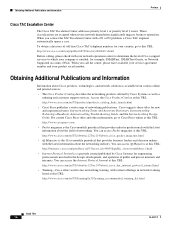
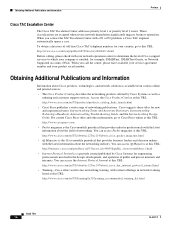
.../US/about/ac123/ac114/about_cisco_packet_magazine.html • iQ Magazine is the Cisco monthly periodical that provides industry professionals with a P1 or P2 problem, a Cisco TAC engineer automatically opens a case. Obtaining Additional Publications and Information
Information about the field of Cisco support services to determine the level of networking. You can access Packet magazine...
Installation Guide - Page 17


... recommended Catalyst 6500 family modules, Ethernet Services 20G line cards, and SPA interface processors (SIPs).
Supported Hardware
The Cisco 7600 series routers support the following hardware:
OL-5077-7
Book Title
1-1 It contains these sections: • Cisco 7600 Series Routers, page 1-1 • Supervisor Engines, page 1-4 • Optical Services Modules, page 1-17 • Catalyst 6500...
Installation Guide - Page 79


... foam
OL-5077-7
Book Title
3-1 These tools are required to install the supervisor engine or the module. For information on installing the chassis, refer to the Cisco 7600 Series Router Installation Guide or Cisco 7609 Router Installation Guide.
Note Before installing modules, you need to install modules in the Cisco 7600 series router, and it contains these sections: • Required...
Installation Guide - Page 92
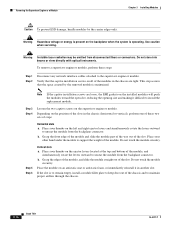
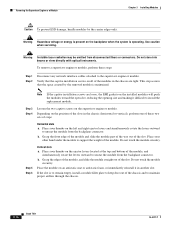
...module, and
simultaneously rotate the levers outward to support the weight of the slots in another slot...caution when servicing.
Step 5 Step 6
Vertical slots a. To remove a supervisor engine or module, perform these two sets of ... of the module and slide the module part of the way out of the slot....any network interface cables attached to install the replacement module. Step 3 Step 4
...
Installation Guide - Page 103
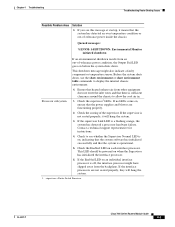
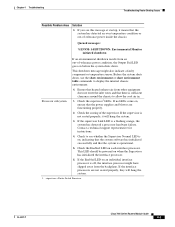
...Cisco 7600 Series Routers Module Guide
4-3 Check the supervisor1 LEDs. If no LEDs come on an individual interface processor is a flashing orange, the system has detected a processor hardware failure. Contact a technical support representative for instructions... air in.
1. Chapter 4 Troubleshooting
Troubleshooting Router Booting Issues
Possible Problem Area
Solution
3. Ensure that heated...
Installation Guide - Page 104


... set the configuration register to boot from Flash memory.
9. After the correct image is not in [hh:]mm [text]] | [at hh:mm [month day | day month] [text]] | [cancel]
Cisco 7600 Series Routers Module Guide
4-4
OL-5077-7 Within the first 60 seconds of your technical support representative to determine which causes the router to enter setup...
Installation Guide - Page 106


... random-access memory
Cisco 7600 Series Routers Module Guide
4-6
OL-5077-7...installation and maintenance documentation.
4. For information about configuration register settings, refer to your technical support representative to determine which image is not in 10 minutes)
Proceed with reload? [confirm]
Router#
1. Troubleshooting Router Booting Issues
Chapter 4 Troubleshooting...
Installation Guide - Page 107
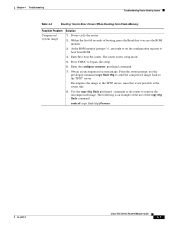
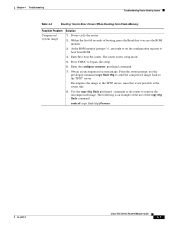
...tftp filename
OL-5077-7
Cisco 7600 Series Routers Module Guide
4-7 The router enters setup mode.
5. Enter the configure memory privileged command.
7. Enter b to the TFTP1 server. From the router prompt, use of booting, press the Break key to boot from Flash Memory
Possible Problem Solution
Compressed system image
1. Chapter 4 Troubleshooting
Troubleshooting Router Booting Issues...
Installation Guide - Page 113


...prompt, enter c to allow the router to determine the configuration register setting.
4. Look for the ROM monitor prompt (>).
2. OL-5077-7
Cisco 7600 Series Routers Module Guide
4-13 For details about setting the configuration register, see the hardware installation and maintenance publication.
Skip the setup process.
3. Console cable was inserted or removed during boot process...
Installation Guide - Page 114


... server, displays bootup banners and begins the setup routine, but the user cannot input commands from the terminal keyboard.
4-14
Cisco 7600 Series Routers Module Guide
OL-5077-7 Check all hardware for details about setting up the system.
Generally, this problem occurs only if you have just replaced your technical support representative. Inspect each EPROM is 9600...
Installation Guide - Page 115


... disable flow control on your specific terminal, consult the documentation provided by your terminal manufacturer.
3. Chapter 4 Troubleshooting
Obtaining Technical Assistance
Table 4-8 outlines the solutions to troubleshoot unresponsive terminal connection to solve a problem on your own based on the solutions provided, consult a Cisco customer service representative for assistance. The terminal...
Installation Guide - Page 134
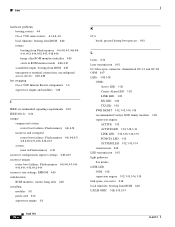
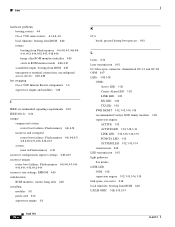
Index
hardware problems booting routers 4-4 Cisco 7500 series routers 4-1, 4-2, 4-3 local timeouts, booting from ROM 4-22 routers booting from ...Flash memory 4-5, 4-6, 4-7, 4-9, 4-10, 4-11, 4-12, 4-13, 4-14 incorrect size settings, EPROM 4-20 initialization ROM monitors, routers hang after 4-20 installing modules 3-2 patch cord 2-14 supervisor engine 3-2
IN-4
Book Title
K
keys break, pressed ...
Cisco 7606-S323B-8G-P Reviews
Do you have an experience with the Cisco 7606-S323B-8G-P that you would like to share?
Earn 750 points for your review!
We have not received any reviews for Cisco yet.
Earn 750 points for your review!
