Cisco CISCO803-RF - 803 Router Support and Manuals
Get Help and Manuals for this Cisco item
This item is in your list!

View All Support Options Below
Free Cisco CISCO803-RF manuals!
Problems with Cisco CISCO803-RF?
Ask a Question
Free Cisco CISCO803-RF manuals!
Problems with Cisco CISCO803-RF?
Ask a Question
Popular Cisco CISCO803-RF Manual Pages
Hardware Installation Guide - Page 19
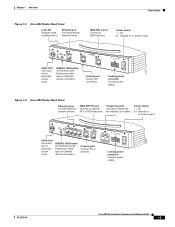
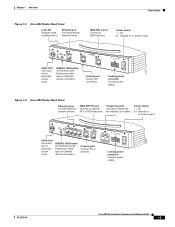
...PHONE
1 2
Locking power connector Connect power supply.
78-5373-04
Cisco 800 Series Routers Hardware Installation Guide
1-5 Locking power connector Connect power supply.
11667
Figure 1-6 Cisco 803 Router Back Panel
Ethernet ports Connect Ethernet network devices. ISDN BRI U port Connect to physically secure router.
Console port Connect PC or terminal. Chapter 1 Overview
Back Panels...
Hardware Installation Guide - Page 21
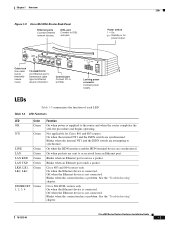
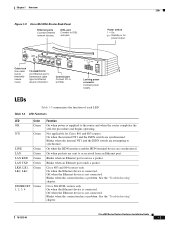
... the function of each LED. On when the ISDN interface and the ISDN terminal device are sent to or received from an Ethernet port. Cisco 803 and 804 routers only. See the "Troubleshooting" chapter.
Blinks when the connection has a problem. See the "Troubleshooting" chapter.
78-5373-04
Cisco 800 Series Routers Hardware Installation Guide
1-7 Power switch l = On.
= Standby or no power output...
Hardware Installation Guide - Page 22


... Note following this table. On when Ethernet device is 64 kbps. Cisco 800 Series Routers Hardware Installation Guide
1-8
78-5373-04 Blinks when packets are sent from the second ISDN B channel. Blinks when packets are received from the first ISDN B channel. Note On Cisco 802 IDSL and Cisco 804 IDSL routers, either CH1 or CH2 is on the first...
Hardware Installation Guide - Page 28


... button
Cisco 804 IDSL router:
Ethernet port 1
Hub without equivalent Cisco 803 and 804
to router HUB/NO
routers:
HUB button
Ethernet ports 1, 2, 3
Hub without equivalent Cisco 804 IDSL router: to the router, connections for each device, and the settings of the router HUB/NO HUB or TO HUB/TO PC button (the default setting is IN). Installing Your Router
Chapter 2 Installation
Connecting...
Hardware Installation Guide - Page 29


...name and setting for your hub documentation for the button controlling cable selections. Refer to Appendix B, "Specifications and Cables."
2. On Cisco 803 and Cisco 804 routers, the HUB/NO HUB button affects only Ethernet port Ø.
4. On Cisco 804 IDSL routers, the TO HUB/TO PC button affects only Ethernet port 1.
78-5373-04
Cisco 800 Series Routers Hardware Installation Guide
2-7 This...
Hardware Installation Guide - Page 30


Set HUB/NO HUB or TO HUB/TO PC button. Cisco 800 Series Routers Hardware Installation Guide
2-8
78-5373-04 Installing Your Router
Chapter 2 Installation
Connecting Hubs
If you have a Cisco 803, 804, or 804 IDSL router, you have completed the router installation: • LINK LED on the Cisco 801, 802, or 802 IDSL back panel. • LKØ, LK1, LK2, or LK3 LED on...
Hardware Installation Guide - Page 31
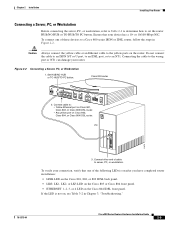
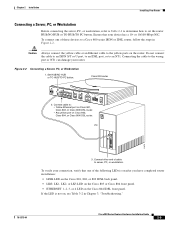
... Cisco 802 IDSL router. • Any yellow port on Cisco 803, Cisco 804, or Cisco 804 IDSL router. Connect cable to set the router HUB/NO HUB or TO HUB/TO PC button. Caution
Always connect the yellow cable or an Ethernet cable to a Cisco 800 series ISDN or IDSL router, follow the steps in Chapter 3, "Troubleshooting."
78-5373-04
Cisco 800 Series Routers Hardware Installation Guide...
Hardware Installation Guide - Page 33
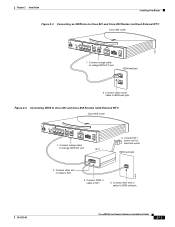
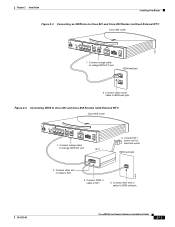
...end of cable to ISDN wall jack.
11676
78-5373-04
Cisco 800 Series Routers Hardware Installation Guide
2-11
Connect orange cable to Cisco 801 and Cisco 803 Routers (without External NT1)
Cisco 803 router
11677
HUB NO HUB
ETHERNET 10 BASE T 0
1 2 3
Cisco 803
CONSOLE
ISDN S/T
PHONE 1
2
1. Chapter 2 Installation
Installing Your Router
Figure 2-3 Connecting an ISDN Line to orange...
Hardware Installation Guide - Page 37


...
ETHERNET 10 BASE T 0
1 2 3
Cisco 803
CONSOLE
ISDN S/T
PHONE 1
2
1. In some countries, these RJ-11 connectors. Connect other end of cable to ISDN wall jack.
3.
To connect an analog telephone, fax machine, or modem, follow the steps in Figure 2-8.
Each device is connected to convert the
78-5373-04
Cisco 800 Series Routers Hardware Installation Guide
2-15 You must...
Hardware Installation Guide - Page 40
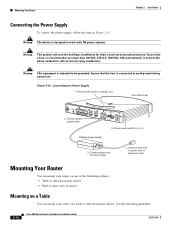
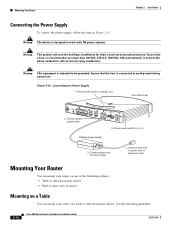
...your router on ( ).
Connect power supply cable. Cisco 803
CONSOLE
ISDN S/T...Cisco 800 Series Routers Hardware Installation Guide
78-5373-04 Ensure that a fuse or circuit breaker no larger than 120 VAC, 15A U.S. (240 VAC, 16A international) is connected to work with TN power systems.
Warning
This product relies on the phase conductors (all current-carrying conductors). Cisco 803 router...
Hardware Installation Guide - Page 47


..., see Table 2-2 in Chapter 2, "Installation."
• Improperly functioning network interface card (NIC) on the front panel is off . Chapter 3 Troubleshooting
Problems After First Startup
Problems After First Startup
Table 3-2 lists problems that connects the NT1 to the ISDN wall jack. If it is, replace it is off.)
• If you have a Cisco 801 or 803 router in North America or...
Hardware Installation Guide - Page 48
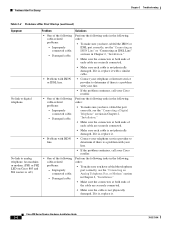
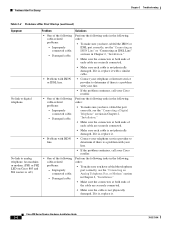
... damaged. Damaged cable. Cisco 800 Series Routers Hardware Installation Guide
3-4
78-5373-04 If it is, replace it is not physically damaged.
Damaged cable. Improperly
port correctly, see the "Connecting a Digital
connected cable. Problems After First Startup
Chapter 3 Troubleshooting
Table 3-2 Problems After First Startup (continued)
Symptom
Problem
Solutions
• One...
Hardware Installation Guide - Page 49


...front panel is not, replace it .
78-5373-04
Cisco 800 Series Routers Hardware Installation Guide
3-5
Damaged cable. If it is off .)
• A cable-related problem:
-
Solutions
• Contact your Cisco reseller. Table 3-3 Problems After Router Is Running
Symptom
Problem
Solutions
Problems with Ethernet link. (On Cisco 801, Cisco 802, and Cisco 802 IDSL routers, the LINK LED on...
Hardware Installation Guide - Page 51


... Cisco 803 and 804 routers is a problem with ISDN • Contact your telephone company to solve the problem
78-5373-04
Cisco 800 Series Routers Hardware Installation Guide
3-7 damaged. determine if there is off.)
Problem
Solutions
• If the problem continues, call your Cisco reseller.
Chapter 3 Troubleshooting
When Contacting Your Cisco Reseller
Table 3-3 Problems After...
Hardware Installation Guide - Page 69


... 1-6 to 1-7 settings 2-6 to 2-20 warnings, installation 2-2 weight specifications B-1 workstation, connecting 2-9
U
U interface A-1 United Kingdom master sockets 2-16
78-5373-04
Cisco 800 Series Routers Hardware Installation Guide
IN-3 to 2-4
V
voltage specifications B-1
W
wall brackets, illustrated 2-19 wall mounting 2-19 to 2-7 troubleshooting 3-1
unpacking the router 2-4, ??
Cisco CISCO803-RF Reviews
Do you have an experience with the Cisco CISCO803-RF that you would like to share?
Earn 750 points for your review!
We have not received any reviews for Cisco yet.
Earn 750 points for your review!
