Cisco CISCO1812/K9-RF - Rf 1812 Ethernet Router Support and Manuals
Get Help and Manuals for this Cisco item
This item is in your list!

View All Support Options Below
Free Cisco CISCO1812/K9-RF manuals!
Problems with Cisco CISCO1812/K9-RF?
Ask a Question
Free Cisco CISCO1812/K9-RF manuals!
Problems with Cisco CISCO1812/K9-RF?
Ask a Question
Popular Cisco CISCO1812/K9-RF Manual Pages
Hardware Installation Guide - Page 2


... will not occur in accordance with the instruction manual, may cause interference with the specifications in a residential area is a service mark of their own expense. These specifications are designed to the Human Network are the property of Cisco Systems, Inc.;
CISCO AND THE ABOVE-NAMED SUPPLIERS DISCLAIM ALL WARRANTIES, EXPRESSED OR IMPLIED, INCLUDING, WITHOUT LIMITATION, THOSE...
Hardware Installation Guide - Page 9


... Card Slot Locations on Cisco 3800 Series Routers (Cisco 3825 Router Shown)
1
121091
2
1
6
H W I C 3 H W I C 1
54
32
PEP
CONSOLE SPD GE 0/1 LNK H W I C
2
H W I C
0
AUX
SPD GE 0/0 LNK
SFP
1 Network module slot 2 (extended double-wide)
3 HWIC slot 0 5 HWIC slot 1
2 HWIC slot 2
4 HWIC slot 3 6 Network module slot 1 (extended
single-wide)
Note To install double-wide interface cards...
Hardware Installation Guide - Page 10
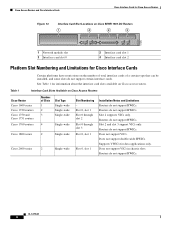
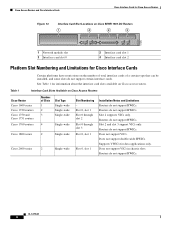
...1 4 Interface card slot 2
Platform Slot Numbering and Limitations for Cisco Interface Cards
Certain platforms have restrictions on Cisco Access Routers
Cisco Router Cisco 1600 series Cisco 1720 routers Cisco 1750 and Cisco 1751 routers Cisco 1760 routers
Cisco 1800 series
Cisco 2600 series
Number of a certain type that can be installed, and some slots do not support certain interface cards.
Hardware Installation Guide - Page 25
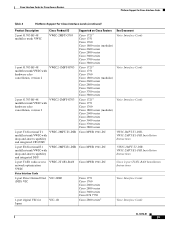
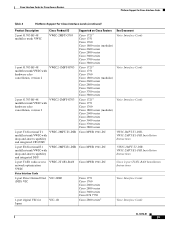
...
Supported on Cisco Routers Cisco 17215 Cisco 1751 Cisco 1760 Cisco 1800 series (modular) Cisco 2600 series Cisco 2800 series Cisco 3600 series Cisco 3700 series Cisco 3800 series Cisco 17215 Cisco 1751 Cisco 1760 Cisco 1800 series (modular) Cisco 2600 series Cisco 2800 series Cisco 3600 series Cisco 3700 series Cisco 3800 series Cisco 17215 Cisco 1751 Cisco 1760 Cisco 1800 series (modular) Cisco...
Hardware Installation Guide - Page 31


... are using > Cisco IOS Software Releases > Technical Documentation > Feature Guides. To find initial configuration instructions specific to compare two different Cisco IOS releases, access Cisco Feature Navigator II, located at Technical Support > Tools & Utilities > Configuration Tools. To find advanced configuration instructions for Cisco Access Routers
Related Documents
Cisco IOS Software...
Hardware Installation Guide - Page 32
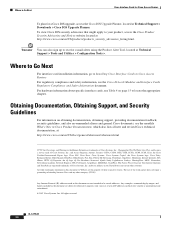
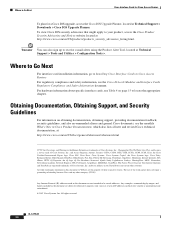
..., SMARTnet, StackWise, The Fastest Way to the Human Network are registered trademarks of their respective owners. Any examples, command display output, and figures included in Cisco Product Documentation, which also lists all new and revised Cisco technical documentation, at Technical Support > Downloads > Cisco IOS Upgrade Planner.
For hardware information about specific interface...
Hardware Installation Guide - Page 35


... routers. Translations of the chassis. Safety Warnings for Cisco Interface Cards
The following maintenance guidelines apply to all individual Cisco interface card orders, and is available, ground yourself by Cisco Systems, Inc. Statement 194
Warning Only trained and qualified personnel should be allowed to install or replace this product should be used correctly to support the weight...
Hardware Installation Guide - Page 57
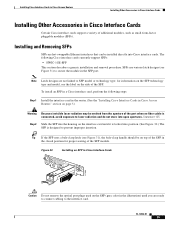
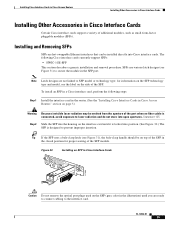
... SFP technology type and model, see Figure 31) to secure the module in Cisco Access Routers" section on the interface card until you are ready to connect cabling to the interface card. SFPs use various latch designs (see the label on top of additional modules, such as small form-factor pluggable modules (SFPs). The following steps:
Step 1 Install...
Hardware Installation Guide - Page 70


... to the Cisco Modular Access Router Cable Specifications for 4-Port Serial HWICs
The 4-port serial HWICs use the appropriate serial cable to connect the HWIC ports to the following types of these cables.
Serial High Speed WICs
Serial Interface Cards
Installing a Cisco Serial High Speed WAN Interface Card
Install the Cisco serial HWIC according to the instructions in Installing Cisco...
Hardware Installation Guide - Page 77
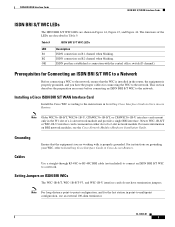
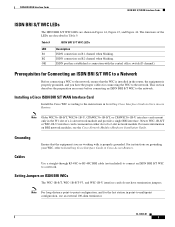
...when blinking.
For more information on grounding your WIC, refer to Installing Cisco Interface Cards in Cisco Access Routers.
Cables
Use a straight-through RJ-48C-to-RJ-48C BRI ...ensure that the equipment you have termination jumpers. For instructions on BRI network modules, see the Cisco Network Modules Hardware Installation Guide. Setting Jumpers on ISDN BRI WICs
The WIC-1B-S/T, WIC...
Hardware Installation Guide - Page 81
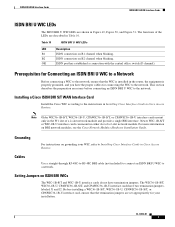
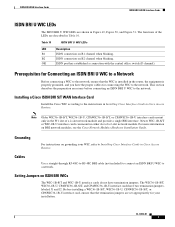
...instructions in Installing Cisco Interface Cards in Cisco Access Routers. Installing a Cisco ISDN BRI S/T WAN Interface Card
Install the Cisco WIC according to the network.
Table 10
LED B1 B2 OK
ISDN BRI U WIC LEDs
Description ISDN connection on BRI network modules, see the Cisco Network Modules Hardware Installation Guide...network module and provide a single BRI interface. Setting ...
Hardware Installation Guide - Page 84
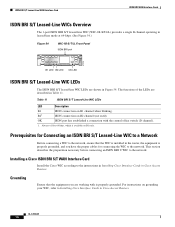
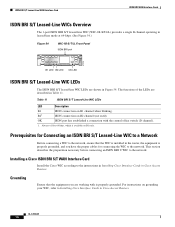
... to a Network
Before connecting a WIC to the network, ensure that the WIC is installed in Cisco Access Routers. For instructions on B2 channel (not used).
OK
ISDN port has established a connection with is properly...54.)
Figure 54
WIC-1B-S/T-LL Front Panel ISDN BRI port
41216
BRI S/T LL SEE MANUAL BEFORE INSTALLATION
B1 LED B2 LED OK LED
ISDN BRI S/T Leased-Line WIC LEDs
The ISDN BRI...
Hardware Installation Guide - Page 95
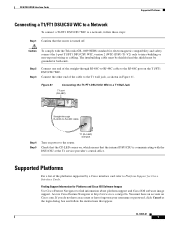
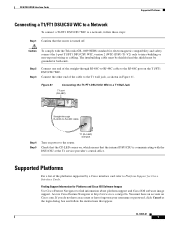
... the instructions that the router is communicating with the Telcordia GR-1089 NEBS standard for Platforms and Cisco IOS Software Images Use Cisco Feature Navigator to a network, follow these steps: Step 1 Confirm that appear.
Access Cisco Feature Navigator at the T1 service provider's central office.
Step 2 Step 3
Connect one end of the cable to Platform Support for Cisco...
Hardware Installation Guide - Page 112
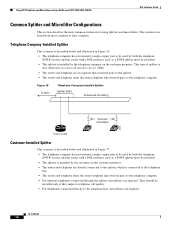
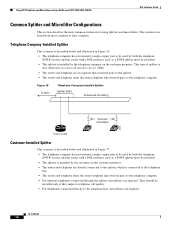
OL-12846-01
16 This type of building
39196
Optional microfilters
Cisco router
Customer-Installed Splitter
This scenario is described below and illustrated in Figure 76. • The telephone company has provisioned a single copper pair to be used by both the telephone
(POTS) service and the router with an ADSL-over-POTS WIC (WIC-1ADSL)
DSL...
Hardware Installation Guide - Page 178
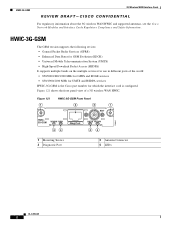
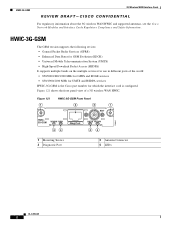
.../1900/2100 MHz for UMTS and HSDPA services HWIC-3G-GSM is the Cisco part number for which the interface card is configured. HWIC-3G-GSM
3G Wireless WAN Interface Cards
REVIEW DRAFT-CISCO CONFIDENTIAL
For regulatory information about the 3G wireless WAN HWIC and supported antennas, see the Cisco Network Modules and Interface Cards Regulatory Compliance and Safety Information...
Cisco CISCO1812/K9-RF Reviews
Do you have an experience with the Cisco CISCO1812/K9-RF that you would like to share?
Earn 750 points for your review!
We have not received any reviews for Cisco yet.
Earn 750 points for your review!
