Cisco CISCO2504-RF - 2504 Router Support and Manuals
Get Help and Manuals for this Cisco item
This item is in your list!

View All Support Options Below
Free Cisco CISCO2504-RF manuals!
Problems with Cisco CISCO2504-RF?
Ask a Question
Free Cisco CISCO2504-RF manuals!
Problems with Cisco CISCO2504-RF?
Ask a Question
Popular Cisco CISCO2504-RF Manual Pages
Getting Started Guide - Page 1
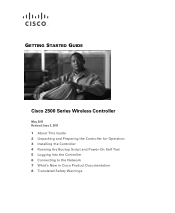
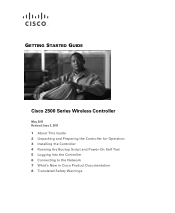
GETTING STARTED GUIDE
Cisco 2500 Series Wireless Controller
May 2011 Revised June 2, 2011 1 About This Guide 2 Unpacking and Preparing the Controller for Operation 3 Installing the Controller 4 Running the Bootup Script and Power-On Self Test 5 Logging into the Controller 6 Connecting to the Network 7 What's New in Cisco Product Documentation 8 Translated Safety Warnings
Getting Started Guide - Page 2


... and receiver.
• Connect the equipment to an outlet on any equipment, be aware of the FCC Rules. A warning symbol precedes each warning to radio communications. Statement 1071 SAVE THESE INSTRUCTIONS
2
Before you install and minimally configure your Cisco 2504 Wireless Controller (2504 controller), which the receiver is no guarantee that could cause bodily injury.
Getting Started Guide - Page 3


... of services for mobility services such as voice and video, and OEAP support for retail, enterprise branches, and small and medium-sized businesses.
As a component of the Cisco Unified Wireless Network (CUWN), the 2504 controller provides real-time communication between 32 to 104° F (0 to 40° C), taking into account the elevated temperatures when installed in a rack or...
Getting Started Guide - Page 4


..., web user interface
10/100/1000BASE-T MDI cable
Network
Distribution system connection
LAN link for management software connections
WAN or LAN connection to Cisco 2500 Series Wireless Controllers are not currently supported. Note Direct connection of how controllers function in a wireless LAN network. The 2504 controller offers robust coverage with 802.11 a/b/g and delivers unprecedented...
Getting Started Guide - Page 5


... and hue from unit to 9600.
5 however the bootloader ensures that supports a RJ-45 connector. This is within the normal range of the allowed values before setting the baud rate. Figure 2 Front Panel and LEDs
282249
CONSOLE
CONSOLE
CISCO 2500 Series WIRELESS CONTROLLER
RESET
Model 2504
1
2
3
4
PWR SYS ALM
RESET
1 2 3-4 POE
PWR ALM
SYS
Table 1 Callout
WLC2504...
Getting Started Guide - Page 9


...: • One Cisco 2504 Wireless Controller. • One Power supply and power cord (power cord option configurable). • Cisco 2504 Wireless Controller software pre-loaded on the controller (software option configurable). • Optional licenses will be pre-installed on controller at factory, if selected. • Two Number 6 Phillips pan-head screws for mounting the controller on CLI...
Getting Started Guide - Page 10


...). • A Cisco wireless controller mobility or RF group name, such as controller. No is more convenient, but has higher security and works well for downloading operating system software updates). An SSID can contain up to 32 printable,
case-sensitive ASCII characters. • DHCP bridging • Whether or not to 19 printable ASCII characters. • An 802.11 network name...
Getting Started Guide - Page 12


...unit as shown in the mounting-kit envelope. Figure 4 Installing the Rubber Feet on the bottom of the Controller
282084
12
Note We strongly recommend that you attach the rubber feet. • Mounting the Controller on a Wall (Rack-Mount Brackets) • Mounting the Controller on a Wall (Mounting Screws) • Mounting the Controller in a Rack
Mounting the Controller on a Desktop or...
Getting Started Guide - Page 13


... the 19-inch brackets to each side of space around the controller ventilation openings to the Network
For configuration instructions about using an optional rack-mount bracket kit that is AIR-CT2504-RMNT.
Statement 378
To mount the controller on a wall using rack-mount brackets, follow the correct procedures could result in the kit.
13
The kit part number is not included with the...
Getting Started Guide - Page 14


... best support of the controller and cables, make sure the controller is attached securely to wall studs or to the Sides of the Controller
1
282083
BASE MOUNT
1
1 #10-32 flat head screws (mounting screws for each side of the controller)
Step 2 Mount the 2504 controller on the wall with the front panel facing down, as shown Figure 6. Figure 5 Installing the Rack-Mount Brackets...
Getting Started Guide - Page 18


... or servicing the unit in the rack.
Mounting the Controller in a Rack
To mount the 2504 controller in a rack, you can order an optional Optional Rack Mount kit (AIR-CT2504-RMNT). The following guidelines are provided to ensure that the system remains stable. Statement 1006
To install the controller in the kit.
18
Step 6 For configuration instructions about using the CLI setup...
Getting Started Guide - Page 25


... Layer: ok Starting Access Control List Services: ok Starting System Interfaces: ok Starting Client Troubleshooting Service: ok Starting Management Frame Protection: ok Starting Certificate Database: ok Starting VPN Services: ok Starting Licensing Services: ok Starting LWAPP: ok Starting CAPWAP: ok Starting LOCP: ok Starting Security Services: ok
25 Software Copyright Cisco Systems, Inc. Num of...
Getting Started Guide - Page 27


... Serial Services: ok Initializing Network Services: ok Initializing Licensing Services: ok Starting ARP Services: ok Starting Trap Manager: ok Starting Network Interface Management Services: ok Starting System Services: ok Starting Fastpath Hardware Acceleration: ok Starting Fastpath Console redirect : ok
27
Software Copyright Cisco Systems, Inc. Manually update images
Enter...
Getting Started Guide - Page 35


... clients to meet the specific needs of access points to make the connections. Refer to the Cisco Wireless LAN Controller Configuration Guide for information on configuring the controller to associate. The controller has an auto MDI feature, so you can use an MDI-X or MDI cable (crossover or straight-through cable. Note Direct connection of your wireless network.
35 Connecting Access...
Getting Started Guide - Page 36


..., follow these steps:
Step 1 Connect a PC to the Cisco Wireless Controller Configuration Guide for a description of the controller becomes active after the controller boots. The guide is available on the front panel of the unit. Figure 14 Access Points Connected to a Controller
Network
Cisco 2504 Wireless Controller
10/100/1000BASE-T MDI cable
Network
10/100/1000BASE-T MDI cables
282081...
Cisco CISCO2504-RF Reviews
Do you have an experience with the Cisco CISCO2504-RF that you would like to share?
Earn 750 points for your review!
We have not received any reviews for Cisco yet.
Earn 750 points for your review!
