Cisco CISCO2610XM-DC - Syst. 10/100 Ethernet Router Support and Manuals
Get Help and Manuals for this Cisco item
This item is in your list!

View All Support Options Below
Free Cisco CISCO2610XM-DC manuals!
Problems with Cisco CISCO2610XM-DC?
Ask a Question
Free Cisco CISCO2610XM-DC manuals!
Problems with Cisco CISCO2610XM-DC?
Ask a Question
Popular Cisco CISCO2610XM-DC Manual Pages
Hardware Installation Guide - Page 11


...under the Search box
OL-2485-20
Cisco Network Modules Hardware Installation Guide
xi Cisco Technical Support & Documentation Website
The Cisco Technical Support & Documentation website provides online documents and tools for which you to create a profile and choose those products for troubleshooting and resolving technical issues with the serial number label location highlighted. This tool...
Hardware Installation Guide - Page 20
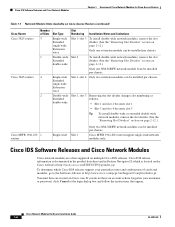
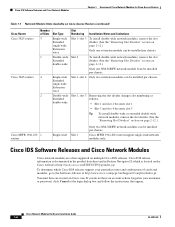
... bcan be installed per chassis.
4
Single-wide Slot 1-slot 4 Only two extension modules can be installed per chassis. Cisco IOS release information is documented in the product data sheet and in Feature Navigator II, which is located on the Cisco website at the login dialog box and follow the instructions that appear. Cisco Network Modules Hardware Installation Guide
1-6
OL-2485...
Hardware Installation Guide - Page 46
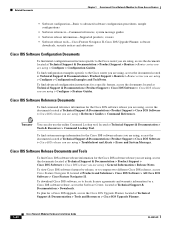
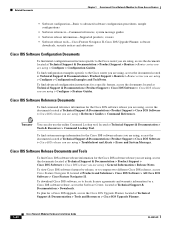
... references-Command references, system message guides • Software release information-Supported products, caveats • Software release tools-Cisco Feature Navigator II, Cisco IOS Upgrade Planner, software
downloads, security notices and advisories
Cisco IOS Software Configuration Documents
To find initial configuration instructions specific to the Cisco router you are using, access the...
Hardware Installation Guide - Page 69
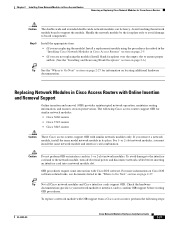
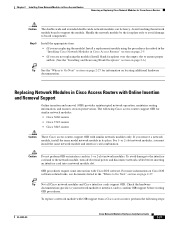
...:
OL-2485-20
Cisco Network Modules Hardware Installation Guide
2-21 or 2-slot network modules, you remove a network module, install the same model network module in Cisco Access Routers
Removing or Replacing Cisco Network Modules for similar network modules: • Cisco 3660 routers • Cisco 3745 routers • Cisco 3845 routers
Caution
These Cisco access routers support OIR with...
Hardware Installation Guide - Page 143
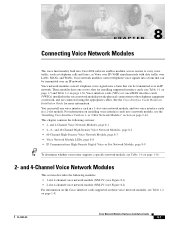
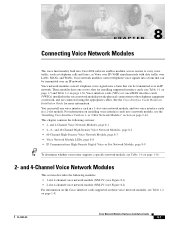
... or Fax Network Module, page 8-9
Tip To determine whether your router supports a specific network module, see Table 1-2 on page 1-16.
2- or 2-Slot Network Modules" section on page 1-8). See the Cisco Interface Cards Hardware Installation Guide for installing supported interface cards (see the "Installing Cisco Interface Cards in the voice network module provide physical connections to...
Hardware Installation Guide - Page 208
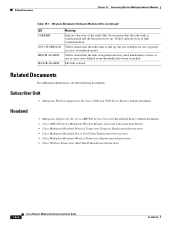
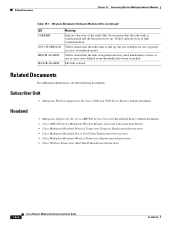
...; Multipoint Support for use (typically in a test or loopback mode). Green means that the link is up , but not available for the Cisco uBR7200 Series Universal Broadband Router feature document • Cisco uBR7200 Series Multipoint Wireless Modem Card and Subsystem Installation • Cisco Multipoint Headend Wireless Transverter Duplexer Replacement Instructions • Cisco Multipoint...
Hardware Installation Guide - Page 212
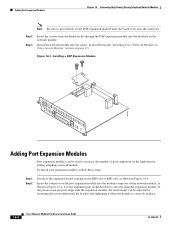
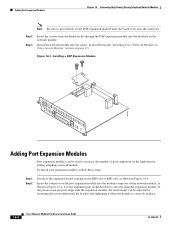
... network module into the module connector on the network module, as shown in place.
16-4
Cisco Network Modules Hardware Installation Guide
OL-2485-20
Insert the connector on the port expansion module into the router, as described in the "Installing Cisco Network Modules in Figure 16-4. Port 14 154-
# 4
Type FXS
1254-
26
1
50
25
ACT...
Hardware Installation Guide - Page 221
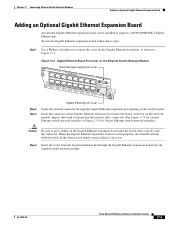
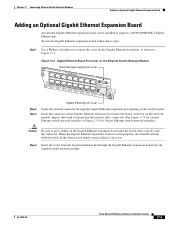
... board installation kit through the Gigabit Ethernet expansion port opening on the card faceplate. To install a Gigabit Ethernet expansion board, follow these steps:
Step 1 Use a Phillips screwdriver to support a..., the standoff is flush with the board. OL-2485-20
Cisco Network Modules Hardware Installation Guide
17-5 Chapter 17 Connecting Ethernet Switch Network Modules
Adding an Optional...
Hardware Installation Guide - Page 293


... Installation Guide
27-3 Not used on the cable connected to the Network
4-Port Serial Interface Network Module (NM-CEM-4SER) LEDs
See Figure 27-3 for the location of serial control signals, depending on Cisco 12-in-1 cables: • Data Terminal Ready (DTR) • Data Set Ready (DSR) • Request to Send (RTS) • Clear to the router...
Hardware Installation Guide - Page 307
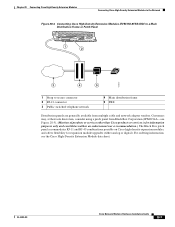
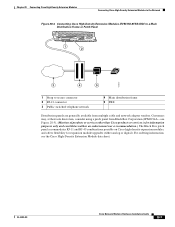
... than Cisco products or services is for information purposes only and constitutes neither an endorsement nor a recommendation.) The Black Box patch panel accommodates RJ-11 and RJ-45 combinations possible on Cisco high-density expansion modules, and offers flexibility for expansion module upgrades (either analog or digital). OL-2485-20
Cisco Network Modules Hardware Installation Guide
28...
Hardware Installation Guide - Page 314
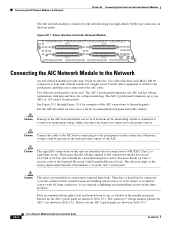
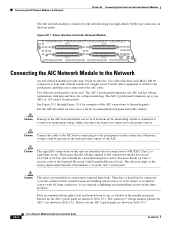
...for AIC-1 are numbered from right to left ... National Electrical Code/Canadian Electrical Code.
Use cables...-3.
29-2
Cisco Network Modules Hardware Installation Guide
OL-2485-20... The connector 3 voltage monitor pinouts for connection to the proper sensors. Two different patch panels can occur if an alarm set...source. See the AIC data sheet on this unit are ...
Hardware Installation Guide - Page 346


... by
Satellite (DVB-RCS), and Data Over Cable Service Interface Specification (DOCSIS) - Warning Only trained and qualified personnel should be performed by a Gilat SkyEdge-certified installer: - Running cables from a Gilat SkyEdge satellite service provider. - Restrictions for the NM-1VSAT-GILAT Network Module
• You need a router that supports the NM-1VSAT-GILAT network module...
Hardware Installation Guide - Page 351
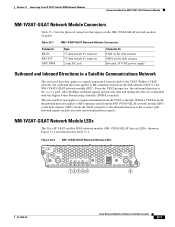
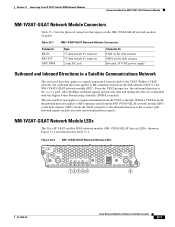
...data and timing data that appear on the dish antenna External 24 V-DC power supply
Outbound and Inbound Directions in Table 33-2. Inbound signals include user data and retransmission requests. Table 33-1
Connector RF-IN RF... LEDs
NM-1VSAT GILAT
RF-IN
EXT RX
ON
DC LOCK SYNC LINE TX
ODU PWR
RF-OUT
EN
117347
12345
6
OL-2485-20
Cisco Network Modules Hardware Installation Guide
33-7
Hardware Installation Guide - Page 357
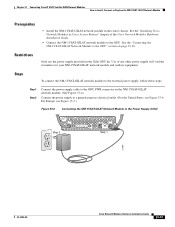
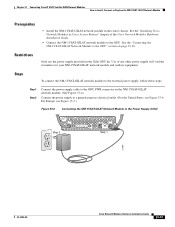
...Install, Connect, or Replace the NM-1VSAT-GILAT Network Module
Prerequisites
• Install the NM-1VSAT-GILAT network module in the Gilat ODU kit.
See the "Installing Cisco Network Modules in Cisco Access Routers"...(USA)
NM-1VSAT GILAT RF-IN
Step 2
EXT RX
ON
DC LOCK SYNC LINE TX
ODU PWR
RF-OUT
EN
Step 1
127050
OL-2485-20
Cisco Network Modules Hardware Installation Guide
33-13
Hardware Installation Guide - Page 402
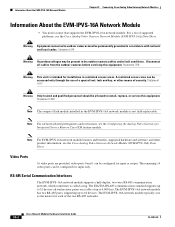
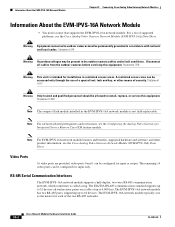
... a router that supports the EVM-IPVS-16A network module.
Note For software-related prerequisites and restrictions, see the Configuring the Analog Video Gateway for each of supported platforms, see the Cisco Analog Video Gateway Network Module (EVM-IPVS-16A) Data Sheet. The EVM-IPVS-16A network module has two RS-485 ports, supporting up to install, replace, or service this...
Cisco CISCO2610XM-DC Reviews
Do you have an experience with the Cisco CISCO2610XM-DC that you would like to share?
Earn 750 points for your review!
We have not received any reviews for Cisco yet.
Earn 750 points for your review!
