Cisco AIR-BR350-E-K9-RF - Aironet 350 - Wireless Bridge Support and Manuals
Get Help and Manuals for this Cisco item
This item is in your list!

View All Support Options Below
Free Cisco AIR-BR350-E-K9-RF manuals!
Problems with Cisco AIR-BR350-E-K9-RF?
Ask a Question
Free Cisco AIR-BR350-E-K9-RF manuals!
Problems with Cisco AIR-BR350-E-K9-RF?
Ask a Question
Popular Cisco AIR-BR350-E-K9-RF Manual Pages
Hardware Installation Guide - Page 2
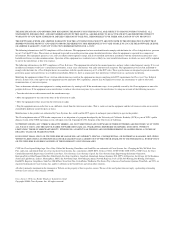
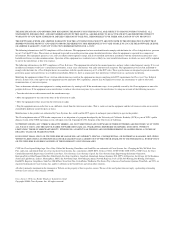
... Me Browsing, FormShare, and StackWise are the property of Cisco Systems, Inc.; All other company. (0406R)
Cisco Aironet 350 Series Bridge Hardware Installation Guide Copyright ©2004 Cisco Systems, Inc. Operation of this product not authorized by the Cisco equipment or one side or the other countries. These specifications are service marks of the television or radio.
• Move...
Hardware Installation Guide - Page 8
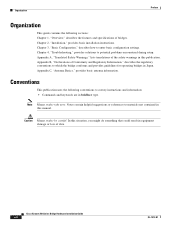
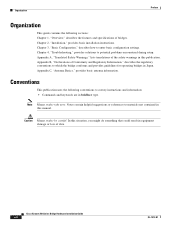
... the features and specifications of Conformity and Regulatory Information," describes the regulatory conventions to enter basic configuration settings. Note Means reader take note. Cisco Aironet 350 Series Bridge Hardware Installation Guide
viii
OL-1412-01 Appendix B, "Declarations of bridges. Chapter 2, "Installation," provides basic installation instructions. Caution Means...
Hardware Installation Guide - Page 9


... 350 Series Bridge Software Configuration Guide describes the bridge's management system and explains how to Appendix A in this manual. Cisco also provides several ways to install and configure PC and PCI card client adapters for the Cisco Aironet 350 Series Bridges. These sections explain how to obtain technical information from Cisco Systems.
Cisco.com
You can access the most...
Hardware Installation Guide - Page 10


... the tools on the Cisco TAC website requires a Cisco.com user ID and password. Cisco.com features the Cisco TAC website as an online starting point for troubleshooting and resolving technical issues with Cisco products and technologies. If you have a valid service contract but do
Cisco Aironet 350 Series Bridge Hardware Installation Guide
x
OL-1412-01 The Cisco TAC website is available...
Hardware Installation Guide - Page 11
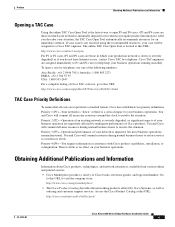
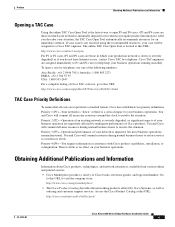
... business hours to restore service to your network is available from various online and printed sources. • Cisco Marketplace provides a variety of Cisco books, reference guides, and logo merchandise. Priority 3 (P3)-Operational performance of your business operations.
Obtaining Additional Publications and Information
Information about Cisco products, technologies, and network solutions...
Hardware Installation Guide - Page 19
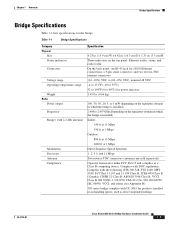
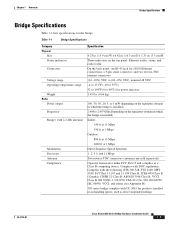
a 9-pin serial connector;
OL-1412-01
Cisco Aironet 350 Series Bridge Hardware Installation Guide
1-7 and two reverse-TNC antenna connectors (24 -10%) VDC ...B). 350 series bridge complies with 2.2 dBi antenna)
Modulation Data rates Antenna Compliance
Specification
6.25 in. (15.9 cm) W x 6.42 in. (16.3 cm) D x 1.31 in which the bridge is installed) Indoor:
150 ft at 11 Mbps 350 ft ...
Hardware Installation Guide - Page 30


For instructions on setting up security, filtering, and other bridge features, consult the Cisco Aironet 350 Series Bridge Software Configuration Guide on the Express Setup page. Use the ...8226; The service set identifier (SSID) to set the IP address and the SSID. Obtaining and Installing IPSU
IPSU is printed on the label on page 3-2 describes how to open the management system. Summary ...
Hardware Installation Guide - Page 33
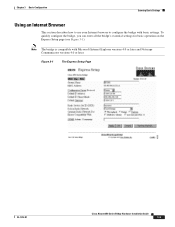
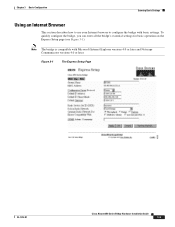
... bridge, you can enter all the bridge's essential settings for basic operation on the Express Setup page (see Figure 3-1).
Figure 3-1
The Express Setup Page
OL-1412-01
Cisco Aironet 350 Series Bridge Hardware Installation Guide
3-5 Note The bridge is compatible with basic settings. Chapter 3 Basic Configuration
Entering Basic Settings
Using an Internet Browser
This section describes how...
Hardware Installation Guide - Page 34
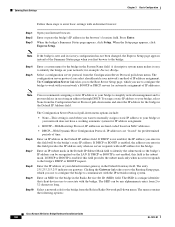
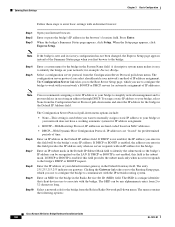
...Service Set ID (SSID) field. When the bridge's Summary Status page appears, click Setup. A descriptive system name makes it easy to communicate with an IP address for predetermined periods of the Summary Status page when you want to manually.... The menu contains the following options:
Cisco Aironet 350 Series Bridge Hardware Installation Guide
3-6
OL-1412-01 Select a configuration server...
Hardware Installation Guide - Page 39


...Press g and then press Enter to select Radio Service Set ID (SSID). Press ra and then press ..., the subnet you have a working automatic system for the bridge in receiving an address through...coded based on the LAN. OL-1412-01
Cisco Aironet 350 Series Bridge Hardware Installation Guide
3-11
This setting is new and its factory configuration has not been changed, the Express Setup...
Hardware Installation Guide - Page 47
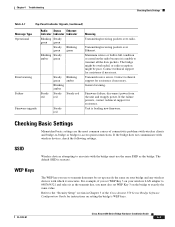
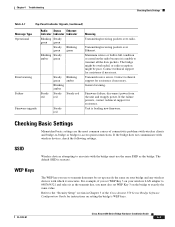
... "Security Setup" section in Chapter 3 of connectivity problems with the bridge must be poor.
Firmware failure; The default SSID is loading new firmware.
If the failure persists, contact technical support for assistance if necessary. If the bridge does not communicate with which it is unable to -access point connections.
Chapter 4 Troubleshooting
Checking Basic Settings
Table...
Hardware Installation Guide - Page 60
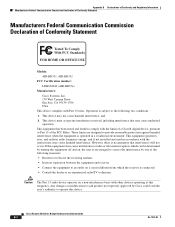
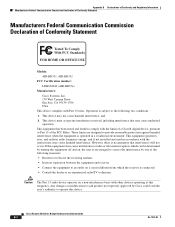
...installed and used in a residential environment. Cisco Aironet 350 Series Bridge Hardware Installation Guide...Cisco could void the user's authority to Part 15 of the FCC Rules.
This device may cause undesired operation. These limits are designed to comply with the instructions...USE
Models:
AIR-BR351, AIR-BR352
FCC Certification number:
LDK102040 (AIR-BR35x)
Manufacturer:
Cisco Systems, ...
Hardware Installation Guide - Page 63


... as microwave ovens and mobile object identification (RF-ID) systems (licensed premises radio stations and unlicensed specified low-power radio stations) used in the vicinity. 2. Contact Number: 03-5549-6500
OL-1412-01
Cisco Aironet 350 Series Bridge Hardware Installation Guide
B-5 contact the number below . If this equipment causes RF interference to a premises radio station of...
Hardware Installation Guide - Page 65
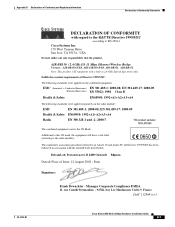
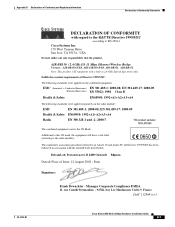
... Installation Guide
B-7 EN 301.489-17: 2000-09
Health & Safety EN60950: 1992+A1+A2+A3+A4
Radio
EN 300.328-1 and -2: 2000-7
The combined equipment carries the CE Mark: Additional to this CE mark, the equipment will have a sub-label (referring to the radio module):
The conformity assessment procedure referred to EN 45014
Cisco Systems...
Hardware Installation Guide - Page 70
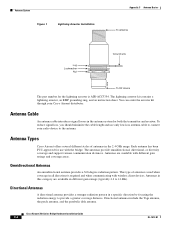
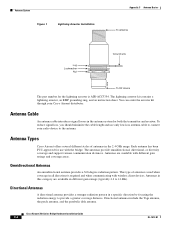
...system for the lightning arrestor is AIR-ACC3354.
The antennas provide omnidirectional, directional, or diversity coverage and support ...specific direction by focusing the radiation energy to connect your Cisco Aironet distributor.
Antenna System
Figure 1
Lightning Arrestor Installation
Appendix C Antenna Basics To antenna
Lug Lockwasher
Nut
Ground wire
33594
To RF device
The part...
Cisco AIR-BR350-E-K9-RF Reviews
Do you have an experience with the Cisco AIR-BR350-E-K9-RF that you would like to share?
Earn 750 points for your review!
We have not received any reviews for Cisco yet.
Earn 750 points for your review!
