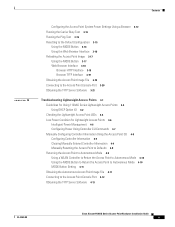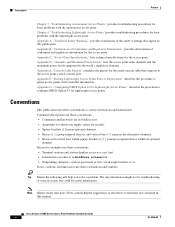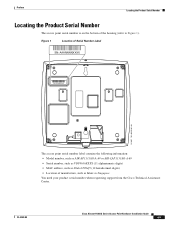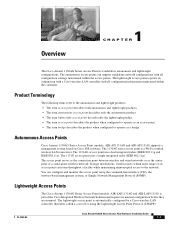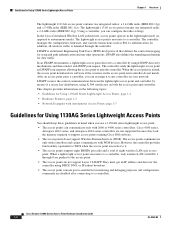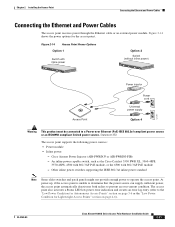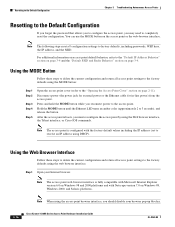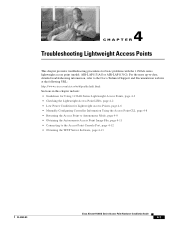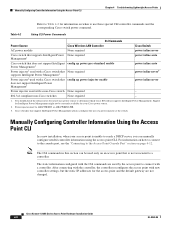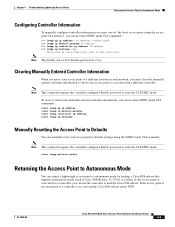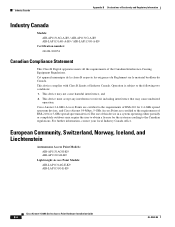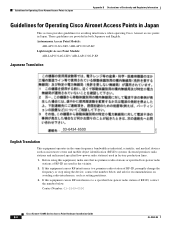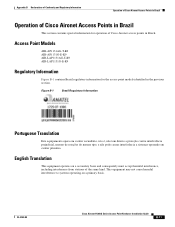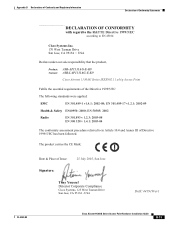Cisco AIR-LAP1131AG-A-K9 - Aironet 1131AG - Wireless Access Point Support and Manuals
Get Help and Manuals for this Cisco item

View All Support Options Below
Free Cisco AIR-LAP1131AG-A-K9 manuals!
Problems with Cisco AIR-LAP1131AG-A-K9?
Ask a Question
Free Cisco AIR-LAP1131AG-A-K9 manuals!
Problems with Cisco AIR-LAP1131AG-A-K9?
Ask a Question
Most Recent Cisco AIR-LAP1131AG-A-K9 Questions
Please Use The Form Below To Post A New Question About The Cisco Air-lap1131ag-a
I need to firmware to this model
I need to firmware to this model
(Posted by mkinghassan 3 years ago)
Cisco AIR-LAP1131AG-A-K9 Videos
Popular Cisco AIR-LAP1131AG-A-K9 Manual Pages
Cisco AIR-LAP1131AG-A-K9 Reviews
We have not received any reviews for Cisco yet.