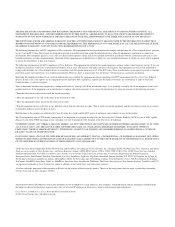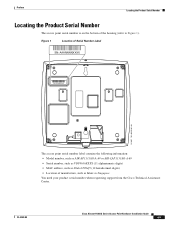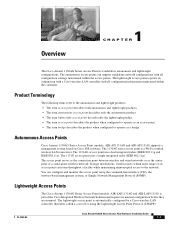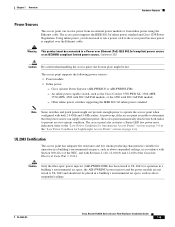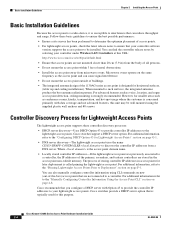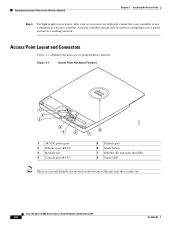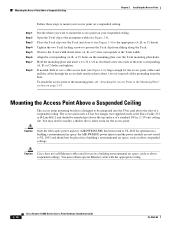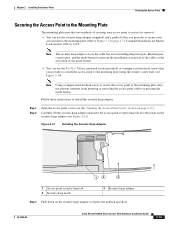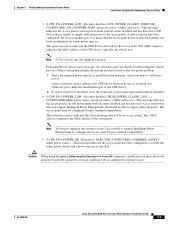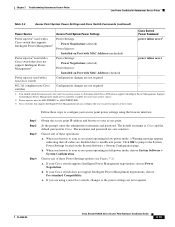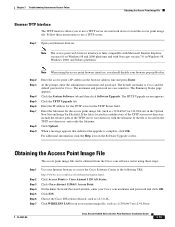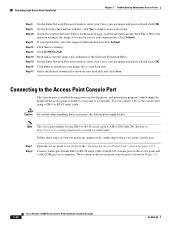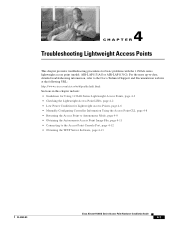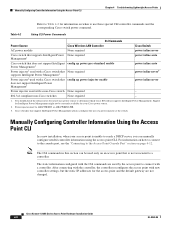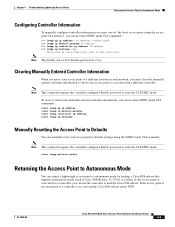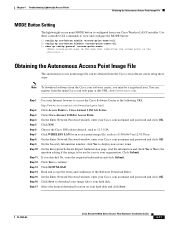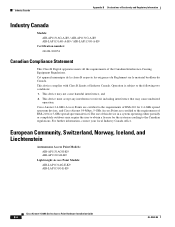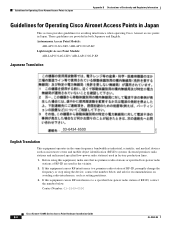Cisco AIR-LAP1131AG-A-K9 Support Question
Find answers below for this question about Cisco AIR-LAP1131AG-A-K9 - Aironet 1131AG - Wireless Access Point.Need a Cisco AIR-LAP1131AG-A-K9 manual? We have 1 online manual for this item!
Question posted by mkinghassan on February 24th, 2021
Please Use The Form Below To Post A New Question About The Cisco Air-lap1131ag-a
I need to firmware to this model
Current Answers
Answer #1: Posted by techyagent on February 24th, 2021 4:56 PM
Check this community link below:-
Techygirl
Answer #2: Posted by Sagarkhade9 on March 18th, 2021 5:08 AM
Check this cisco help community link
https://community.cisco.com/t5/wireless/air-lap1131ag-a-k9-v05-not-able-to-join-wlc-4402/m-p/2061806
sagar
Related Cisco AIR-LAP1131AG-A-K9 Manual Pages
Similar Questions
How To Configure A Cisco Wireless Access Point Air-lap1142n-a-k9 While Using A
power injector
power injector
(Posted by Tonybigeri 9 years ago)
I Have Air-rm1252g-e-k9 Wireless Access Point. It Is Password Protected.
I have Air-RM1252G-E-K9 wireless access point. I want to do factory default setting. I have tried di...
I have Air-RM1252G-E-K9 wireless access point. I want to do factory default setting. I have tried di...
(Posted by ssdk 11 years ago)