Cisco AIR-LAP1142N-A-K9 Support Question
Find answers below for this question about Cisco AIR-LAP1142N-A-K9.Need a Cisco AIR-LAP1142N-A-K9 manual? We have 1 online manual for this item!
Question posted by Tonybigeri on October 12th, 2014
How To Configure A Cisco Wireless Access Point Air-lap1142n-a-k9 While Using A
power injector
Current Answers
There are currently no answers that have been posted for this question.
Be the first to post an answer! Remember that you can earn up to 1,100 points for every answer you submit. The better the quality of your answer, the better chance it has to be accepted.
Be the first to post an answer! Remember that you can earn up to 1,100 points for every answer you submit. The better the quality of your answer, the better chance it has to be accepted.
Related Cisco AIR-LAP1142N-A-K9 Manual Pages
Getting Started Guide - Page 1


GETTING STARTED GUIDE
Cisco Aironet 1140 Series Autonomous Access Point
1 About this Guide 2 Safety Instructions 3 Overview 4 Obtaining and Assigning an IP Address 5 Mounting the Access Point 6 Configuring Basic Settings 7 Troubleshooting 8 Access Point Specifications 9 Obtaining Documentation and Submitting a Service Request 10 Declarations of Conformity and Regulatory Information
Getting Started Guide - Page 2


... you work on your Cisco Aironet 1140 Series Autonomous Access Point. Statement 353
Warning
This equipment must be externally grounded using a customer-supplied ground wire before you connect the system to its translation in a situation that accompanied this Guide
This Guide explains how to install and configure your documentation CD and cisco.com. 78-18997-01...
Getting Started Guide - Page 3
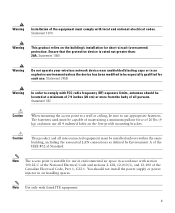
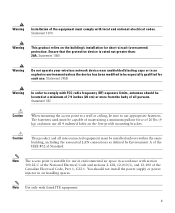
...power supply or power injector in accordance with local and national electrical codes. Statement 1074
Warning
This product relies on the low-profile mounting bracket. Statement 332
Caution
When mounting the access point to use . The fasteners used...of 20 lbs (9 kg) and must use in environmental air space in air handling spaces. Note
The access point is rated not greater than: 20A.
...
Getting Started Guide - Page 6


... tool) to determine the best location to comply with safety regulations. Cisco recommends that you make a site map showing access point locations so that you must be powered using one of the following information about your wireless network available:
• Access point locations. • Access point mounting options: below a suspended ceiling, on a flat horizontal surface, or on...
Getting Started Guide - Page 7
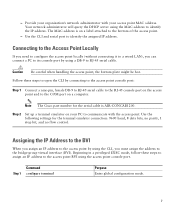
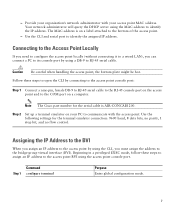
... bottom plate might be hot.
Command Step 1 configure terminal
Purpose Enter global configuration mode.
7 - Provide your access point MAC address. Your network administrator will query the DHCP server using the access point console port. The MAC address is AIR-CONCAB1200.
Follow these steps to assign an IP address to the access point BVI using the MAC address to the bottom of...
Getting Started Guide - Page 9


...advanced features, you can configure basic settings, the access point and your browser, and enter the access point IP address in several configurations, including on a suspended ceiling, on a hard ceiling or wall, on page 6. However, for the access point using wall anchors. Press Enter. Enter the username Cisco and password Cisco.
5 Mounting the Access Point
Cisco Aironet 3500, 1260, 1140...
Getting Started Guide - Page 12


...data rates. The workgroup bridge must be configured individually in the wireless network by a Cisco WLSE and operates as a scanner and reports network traffic to the access point.
- If DHCP is provided by means of HTTP used to the access point.
- Configuring the Radios Your 1140 series access point includes two internal radios, which the access point resides.
- This gateway is enabled...
Getting Started Guide - Page 13


...page.
• Aironet Extensions-By default, the access point uses Cisco Aironet 802.11 extensions to detect the capabilities of non-Cisco client devices to associate to the access point.
Table 1
Express Setup Default Settings
Setting System Name Configuration Server Protocol IP Address
Default ap DHCP Assigned by DHCP Access point Standard (HTTP) default Community Throughput Enable
13...
Getting Started Guide - Page 14


... for Cisco Aironet Access Points.
14
Choose the Settings tab at the top of your network. Configuring Security Settings
After you assign basic settings to your access point, you can restore the access point to your work site. Because it back in the Enable Radio field. Enabling the Radio Interfaces
The access point radios are disabled by unplugging the power jack...
Getting Started Guide - Page 15


... than one of the limited Express Security page encryption options. However, if you do not use VLANs on the access point. Understanding Express Security Settings
When the access point configuration is set to 16 SSIDs on your wireless LAN, the security options that you can assign to SSIDs are limited because of four security types to VLANs...
Getting Started Guide - Page 16


...• WPA-Wi-Fi Protected Access (WPA) permits wireless access to an SSID: • No security-The least secure option. Cisco access points use different encryption settings. However, you can delete SSIDs and recreate them . • EAP Authentication-Enables 802.1x authentication. The SSIDs that the security setting for simple configuration of basic security, the options available...
Getting Started Guide - Page 17


...setting for an SSID used by 802.11n.
17
• You cannot configure multiple WEP keys. Using the Express Security Page
Follow these steps to create an SSID using the Express Security ... authentication and EAP authentication). If you broadcast the SSID, devices that is already configured on the access point. c. Note
When you select EAP Authentication or WPA, enter the IP address and...
Getting Started Guide - Page 18
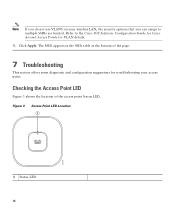
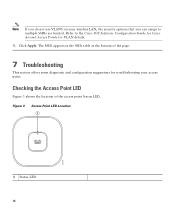
... 3
Access Point LED Location
1
272378
1 Status LED 18 The SSID appears in the SSID table at the bottom of the access point Status LED. Refer to multiple SSIDs are limited. Note
If you can assign to the Cisco IOS Software Configuration Guide for Cisco Aironet Access Points for troubleshooting your wireless LAN, the security options that you do not use VLANS...
Getting Started Guide - Page 19
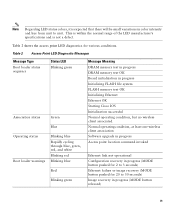
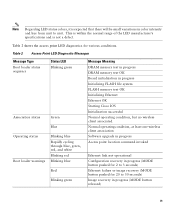
... FLASH memory test OK Initializing Ethernet Ethernet OK Starting Cisco IOS Initialization successful Normal operating condition, but no wireless client associated Normal operating condition, at least one wireless client association Software upgrade in progress Access point location command invoked
Ethernet link not operational Configuration recovery in progress (MODE button pushed for 2 to unit...
Getting Started Guide - Page 20


... recovery Boot environment failure No Cisco image file Boot failure Software failure; Identify your power source and switch condition, and then make sure that your browser and enter the access point IP address in low power mode, a warning message appears indicating that all radios are disabled due to configure the system power settings using the GUI:
Step 1 Step...
Getting Started Guide - Page 22


... access point radios are enabled. For some PSEs, support for a solution to determine which the access point is attached. The access point reboots configured with the power settings you are using.
Follow these steps to access and download these documents:
Step 1 Step 2 Step 3 Step 4 Step 5
Step 6
Step 7
Open your browser screen to which Cisco IOS version supports Cisco Intelligent Power...
Getting Started Guide - Page 27


... interference when operating Cisco Aironet access points in Japan. Guidelines for Operating Cisco Aironet Access Points in Japan
This section provides guidelines for recommendations on avoiding radio interference, such as microwave ovens and mobile object identification (RF-ID) systems (licensed premises radio stations and unlicensed specified low-power radio stations) used in the vicinity...
Getting Started Guide - Page 29


... a 54-Mb/s, 5-GHz radio:
29 Outdoor use of RSS-210.
European Community, Switzerland, Norway, Iceland, and Liechtenstein
Models: AIR-AP1141N-E-K9 AIR-AP1142N-E-K9
The following CE mark is intended to be restricted to certain frequencies and/or may require the user to obtain a license for operation. Cisco Aironet Access Points are certified to the requirements of this...
Getting Started Guide - Page 32
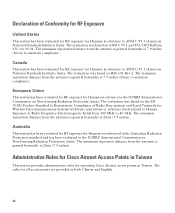
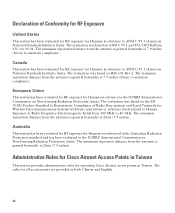
... evaluation was based on RSS-102 Rev 2. The minimum separation distance from the antenna to 40 GHz. Administrative Rules for Cisco Aironet Access Points in Taiwan
This section provides administrative rules for Wireless Telecommunications Systems with basic restrictions or reference levels related to Human Exposure to Radio Frequency Electromagnetic Fields from the antenna to...
Similar Questions
How To Load Cisco Air Access Point Air-ap1131ag-a-k9 Firmware
(Posted by kompalu 9 years ago)
How To Configure Autonomous Access Point Cisco 1142n
(Posted by MCucon 10 years ago)
How To Configuration Command For Air-lap1142n-a-k9
(Posted by clemlekhuo 10 years ago)


