Cisco 1142 Support Question
Find answers below for this question about Cisco 1142 - Aironet Standalone AP.Need a Cisco 1142 manual? We have 1 online manual for this item!
Question posted by MCucon on April 16th, 2014
How To Configure Autonomous Access Point Cisco 1142n
The person who posted this question about this Cisco product did not include a detailed explanation. Please use the "Request More Information" button to the right if more details would help you to answer this question.
Current Answers
There are currently no answers that have been posted for this question.
Be the first to post an answer! Remember that you can earn up to 1,100 points for every answer you submit. The better the quality of your answer, the better chance it has to be accepted.
Be the first to post an answer! Remember that you can earn up to 1,100 points for every answer you submit. The better the quality of your answer, the better chance it has to be accepted.
Related Cisco 1142 Manual Pages
Getting Started Guide - Page 1


... STARTED GUIDE
Cisco Aironet 1140 Series Lightweight Access Point
1 About this Guide 2 Safety Instructions 3 Unpacking 4 Overview 5 Configuring the Access Point 6 Mounting the Access Point 7 Deploying the Access Point on the Wireless Network 8 Troubleshooting 9 Declarations of Conformity and Regulatory Information 10 Configuring DHCP Option 43 and DHCP Option 60 11 Access Point Specifications
Getting Started Guide - Page 2


...on how to install and configure your access point. Before you connect the system to a Power-over-Ethernet (PoE) IEEE 802.3af compliant power source or an IEC60950 compliant limited power source. Statement 1004
Warning
This product must comply with standard practices for Cisco Aironet Access Points, which is shipped with your Cisco Aironet 1140 Series Access Point. The translated warnings...
Getting Started Guide - Page 4
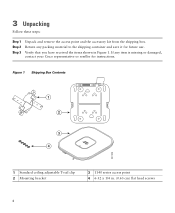
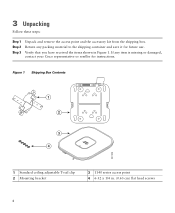
... have received the items shown in . (0.63 cm) flat head screws
4 Figure 1 Shipping Box Contents
1 2
3 4
207439
1 Standard ceiling adjustable T-rail clip 2 Mounting bracket
3 1140 series access point 4 6-32 x 1/4 in Figure 1.
If any packing material to the shipping container and save it for instructions. Return any item is missing or damaged, contact your...
Getting Started Guide - Page 6


...In a CAPWAP environment, a wireless access point discovers a controller by the controller does not change except for that time.
6 When the access point joins the controller, the controller manages its certificate may not be running release 5.2 or later. LWAPP-enabled access points are compatible with previous Cisco Aironet access points.
Because the configuration process takes place on...
Getting Started Guide - Page 7


...wireless network available:
• Access point locations. • Access point mounting options: below a suspended ceiling, on a flat horizontal surface, or on different subnets than the access point...a
desktop.
7 Access points must configure your DNS to return controller IP addresses in an existing customer deployment. This feature is the access point domain name. Cisco switches support a ...
Getting Started Guide - Page 8


Cisco recommends that you make a site map showing access point locations so that your access point installation and initial operation go as priming the access point.
See the "Deploying the Access Point on the Wireless Network" section on page 12 for details.
8 Note
Performing a pre-installation configuration is optional. If your network controller is properly configured, you can ...
Getting Started Guide - Page 9


... Configuration Setup
Controller
Layer 3 devices
Cisco Aironet access points
272488
Follow these steps to the network. a. See the Cisco Unified Wireless Network WLAN Controller Guide: Cisco 440x Series WLAN Controllers for additional information.
Make sure DHCP is to the Cisco wireless LAN controller Management and AP-Manager Interface. Step 1
Make sure that the Cisco wireless...
Getting Started Guide - Page 11


.... Finally, be sure that if address translation is used, that the access point and the Cisco wireless LAN controller have a static 1-to-1 NAT to an outside address. (Port Address Translation is reachable from the Cisco wireless LAN controller code version. Configure the access point if required.
If your access point does not indicate normal operation, turn it attempts to the primary...
Getting Started Guide - Page 12


... Access Point
Cisco Aironet 3500, 1260, 1140, 1130, and 1040 series access points can mount the unit on a wall using wall anchors.
When the access point has joined a controller, the LED is concerned primarily with data coverage and not advanced features, you have mounted the access point, follow these steps to deploy it begins a power-up the access point, it on the wireless...
Getting Started Guide - Page 13


.... Under Access Points, click Cisco Aironet 1140 Series. The Cisco Aironet 1140 Series Install and Upgrade Guides page appears. Scroll down to your access point installed and running. The Cisco Aironet 1140 Series Install and Upgrade page appears. Check the connection between the access point and the Cisco wireless LAN controller, and be used only for configuring access points and not...
Getting Started Guide - Page 14


...The access point console port is enabled for Using Cisco Aironet Lightweight Access Points
Keep these guidelines in mind when you use an 1140 series lightweight access point:
• The access point can use DHCP Option 43 to provide a list of the access point Status LED.
Guidelines for monitoring and debug purposes (all configuration commands are disabled when the access point is connected...
Getting Started Guide - Page 16


... failure No Cisco image file Boot failure Software failure; self-signed certificates are not enabled on .
Controller software enables you to configure the access points to send all of the access point is pending; Therefore, it receives a CAPWAP join request from the access point. insufficient inline power
Troubleshooting the Access Point Join Process
Access points can fail...
Getting Started Guide - Page 17


... configured for the access point on the controller using the config ap syslog host specific Cisco_AP syslog_server_IP_address command. An access point sends all syslog messages to IP address 255.255.255.255 by default when any of the following numbers of access points:
• Up to 300 access points for 4400 series controllers, the Cisco WiSM, and the Catalyst 3750G Integrated Wireless...
Getting Started Guide - Page 18


... West Tasman Drive San Jose, CA 95134-1706 USA
18
Certification Numbers LDK102069 LDK102070
The access point also starts sending all syslog messages to the new IP address provided the access point can configure the syslog server for the Cisco Aironet 1140 Series Access Point. A detailed explanation of the join process is stored in its place. • Whenever a new...
Getting Started Guide - Page 20


... in a domestic environment, it may cause radio Interference. If this is a Class B product based on the standard of the VCCI Council.
VCCI-B
Guidelines for Operating Cisco Aironet Access Points in Japan
This section provides guidelines for Japan
Warning
This is used near a radio or television receiver in both Japanese and English.
20 VCCI Statement...
Getting Started Guide - Page 23


For further information, contact your local Industry Canada office. Cisco Aironet Access Points are certified to the requirements of this device in a system operating either partially or completely outdoors may require the user to obtain a license for the ...
Getting Started Guide - Page 27


... Protection standard and has been evaluated to general bystander is 20cm (7.9 inches).
Australia
This system has been evaluated for RF exposure for all access points are provided in both Chinese and English. Chinese Translation
27 Administrative Rules for Cisco Aironet Access Points in Taiwan
This section provides administrative rules for operating Cisco Aironet access points in Taiwan.
Getting Started Guide - Page 29


... stop operating the device immediately and can't re-operate it until the harmful interference is maintained within the band of operation under all conditions of Cisco Aironet access points in the user manual. English Translation
Low-power Radio-frequency Devices Technical Specifications
4.7 4.7.5 4.7.6
4.7.7
Unlicensed National Information Infrastructure
Within the 5.25-5.35 GHz band, U-NII...
Getting Started Guide - Page 31
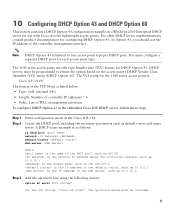
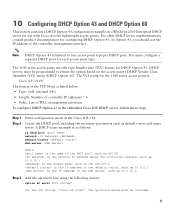
...Cisco AP c1140". The 1140 series access point uses the type-length-value (TLV) format for configuring DHCP Option 43. You must configure a separate DHCP pool for the 1140 series access point is:
Cisco AP ...programmed to one access point type per DHCP pool. The quotation marks must be included.
31
In Option 43, you should use with Cisco Aironet lightweight access points. A DHCP ...
Getting Started Guide - Page 33


Table 2
Access Point Specifications (continued)
Category
Specification
Safety
UL 60950-1 CAN/CSA C22.2 No. 60950-1 IEC 60950-1 with all national deviations EN 60950-1 UL 2043
... power and channel settings
Maximum power and the channels allowed in your regulatory domain, refer to Channels and Maximum Power Settings for Cisco Aironet Lightweight Access Points. This document is available on...
Similar Questions
How Do I Manage My Lightweight Access Point 1142n
(Posted by nikjkn 9 years ago)
How To Configure Wap200 Access Point Multiple Ssid And Vlan
(Posted by Nicrdeleo 9 years ago)
How To Setup Access Point Aironet 3500
(Posted by kknydzi 10 years ago)
How Do I Configure My Cisco 1142n Standalone Access Point Dual Ssid
(Posted by ptrudsepen 10 years ago)
How To Configure Cisco Access Point Wap4410n Wpa2 Personal
(Posted by fdidmabird 10 years ago)

