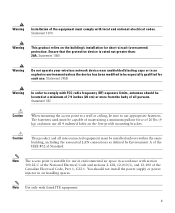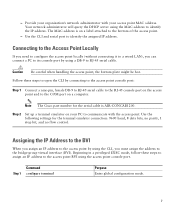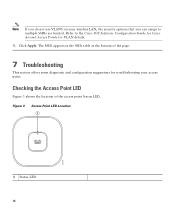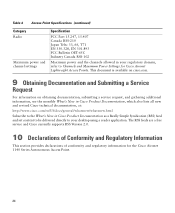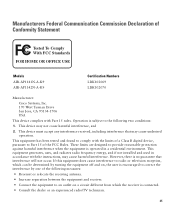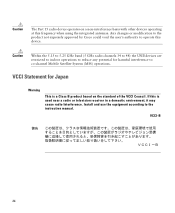Cisco AIR-LAP1142N-A-K9 Support Question
Find answers below for this question about Cisco AIR-LAP1142N-A-K9.Need a Cisco AIR-LAP1142N-A-K9 manual? We have 1 online manual for this item!
Question posted by sufifRay on February 27th, 2014
How To Use Cisco Air-lap1142n-a-k9
The person who posted this question about this Cisco product did not include a detailed explanation. Please use the "Request More Information" button to the right if more details would help you to answer this question.
Current Answers
Related Cisco AIR-LAP1142N-A-K9 Manual Pages
Similar Questions
How To Configure A Cisco Wireless Access Point Air-lap1142n-a-k9 While Using A
power injector
power injector
(Posted by Tonybigeri 9 years ago)
Air-lap1142n-a-k9
I would like to know how many users could manage the Access Point CISCO AIR-LAP1142N-A-K9 in an area...
I would like to know how many users could manage the Access Point CISCO AIR-LAP1142N-A-K9 in an area...
(Posted by mburgess92 11 years ago)